If you are having iPhone 12 mini and wondering how to force restart iPhone and fix issues with your iPhone 12 mini if your iPhone 12 mini is frozen screen or unresponsive or stuck on apps or iPhone is responding slowly then by force restarting your iPhone you can fix, so lets see in details how to force restart iPhone 12 mini.
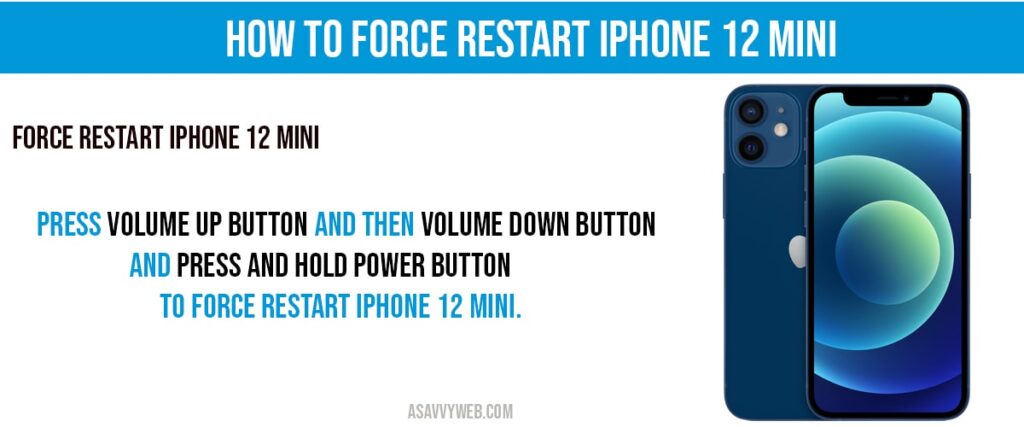
How to Force Restart iPhone 12 mini:
Step 1: Press volume up button
Step 2: Press volume down button.
Step 3: Press and hold power button and don’t let go off the power button until you see apple logo on your iPhone 12 mini phone.
Step 4: Once you leave power button just wait for your iPhone 12 mini to reboot (restart).
That’s it this is how force restart your iPhone 12 mini.
When to force restart iPhone 12 mini
If your iPhone 12 is becoming unresponsive or showing blank screen or responding slow then by just restarting your iPhone 12 mini will not solve the issues and most of the times this solves by you need to force restart your iPhone 12 mini to fix those issues and this is when to force restart your iPhone 12 mini.
Key combination to force restart iPhone 12 mini
There are 3 keys used to force restart iPhone 12 mini, volume up button, volume down button and power button and to force restart your iPhone you need to press these 3 keys one by ones and press and hold power button.
How to Force restart iPhone 12 mini without sliding?
If you want to force restart your iPhone 12 or then you need to press volume up button and then volume down button and hold power button until you see apple logo.
Press volume up button and then volume down button and press and hold power button to force restart iPhone 12 mini.

