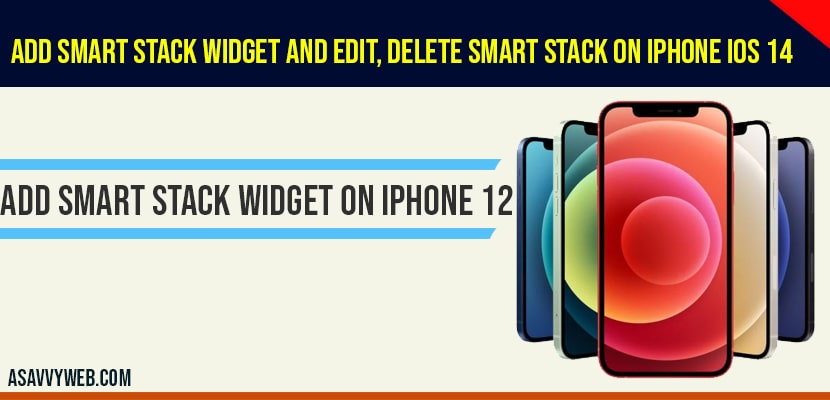Smart stack is a new feature which is available on iPhone iOS 14 very similar to widgets and you can add them on your home screen of your iPhone and smart stack widget will be more flexible and easy to access more information and will be having several options and you can swipe down on smart stack and access more options on smart stack and you can swipe on smart stack and see several options, so lets see in details how to add widget to smart stack on iPhone ios 14.
You can add your own smart stack and customize and add widget to smart stack as per your daily routines and requirements on your iPhone .
How to add Smart Stack widget on IOS 14
Step 1: Long press on the blank screen
Step 2: Tap on the plus button on top of the iPhone screen.
Step 3: Scroll down and tap on smart stack and there are 3 types of smart stack screens available to add it on your iPhone widget.
Step 4: Select any one of the smart stack widget screen which suits you and tap on add widget.
Step 5: Now, tap on blank screen on your iPhone ios screen and your smart stack widget will be added on your iOS 14.
That’s it this is how you add smart stack widget on your iPhone ios 14 and once smart stack is added on your iPhone swipe up and down and see app widgets and if you haven’t added any widgets to iPhone ios 14 smart widget then ios will be automatically add widget and show up calendars, photos, weather, music, notes, reminders on your iPhone smart stack.
How to edit Smart Stack widget on iOS 14?
Once you add a smart stack by default iPhone generates or adds widget and you can edit smart stack widget easily as well as per your needs and requirements.
Step 1: Tap and hold on smart stack widget
Step 2: Tap on Edit Stack
Step 3: Now, you can see a list of all widgets available on your iPhone
Step 4: From here you can customize smart tag and arrange or dis arrange order of apps to appear on smart stack widget.
That’s it, this is how you customize or edit smart stack widget on iPhone ios 14.
How to Delete Smart Stack widget apps?
If you want to delete then you can delete widgets that are appearing on your smart stack widget as well.
Step 1: Tap and hold smart stack widget
Step 2: Tap on Edit Smart stack.
Step 3: Scroll down and find the widget or app that you want to delete from Smart stack.
Step 4: Swipe left and tap on delete to delete smart stack widget apps.
Step 5: Tap on x mark sign to exit smart stack.
Delete or Remove Smart tag widget on home screen?
If you want to delete a smart stack widget which you have create on your iPhone ios 14 then you can delete them easily,
Step 1: Long press on smart stack widget which you have created on your home screen.
Step 2: Now, select remove stack and confirm remove stack.
Difference between a widget and Smart stack Widget?
Smart stack widget will be having several different options when you swipe down and up but a normal widget on iPhone will not be having any option and you can have custom widget and a widget will not provide any other options like smart stack have.
How many smart stack Widget screens are available on ios 14?
There are 3 types of smart stack screens available on ios 14 to add it as a widget on your iPhone ios 14 which can also be flipped through easily.
No, removing widget stacks will not remove any apps of data once you remove smart stack widget
Tap and hold in home screen and click on plus icon on top of your iphone screen and scroll down and click on add widget to add smart stack widget on your iphone ios 14