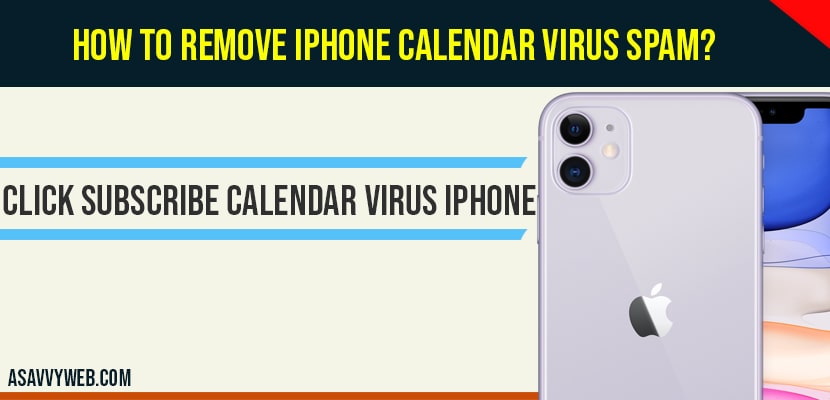If your iPhone is infected with calendar virus spam events on you calendar and will drain your battery and affect your iPhone performance and to get rid off this iPhone calendar you need to delete subscribed calendar from your iPhone. So, lets see in detail how to fix and remove iPhone calendar virus spam events and delete it and remove virus in my calendar on iPhone in details below.

Remove iPhone calendar virus:
Step 1: Open settings on your iPhone
Step 2: Scroll down and tap on calendar
Step 3: Tap on Accounts
Step 4: Click on subscribe calendars.
Step 5: Now, you will see a list of subscribed calendars on your iPhone which you have subscribed.
Step 6: Click on the calendar which you have subscribed recently or remove suspected calendar from third party.
Step 7: Click on the third party calendar -> tap on delete account.
That’s it, this is how you remove iPhone calendar virus spam from iPhone and once you have successfully removed the third party calendar you will no longer see or receive any events or iPhone calendar virus on your iPhone.
Click subscribe calendar virus iPhone?
if you are having a click subscribe virus on your iPhone then go ahead to settings ->click on calendar-> All accounts->Subscribed calendar and delete subscribed calendar.
What is calendar virus
Calendar virus is mobile spam events which triggers events on your iPhone calendar and send you spammy events on your calendar or campaigns and events containing deceptive links without your permission on your iPhone calendar.
How did I get iPhone calendar subscribe virus?
If you are getting iPhone calendar spam events or subscribed one then this is for the reason that you have subscribed to the third party calendar on your iPhone which is malicious and virus have been infected from their on you iPhone and sending you events and spam links.
Settings ->click on calendar-> All accounts->Subscribed calendar and delete subscribed calendar