If you are trying to open a av1 encoded video in windows 10 if you are getting an error saying missing av1 code because windows 10 should have that file format installed on your windows 10 and you need to install av1 codec in windows 10, so lets see in detail how to install av1 codec in windows 10.
Without the av1 player the built in media player cannot play videos encoded with av1 codec format and it says this item was encoded in a format that’s not supported followed by the help article from Microsoft.
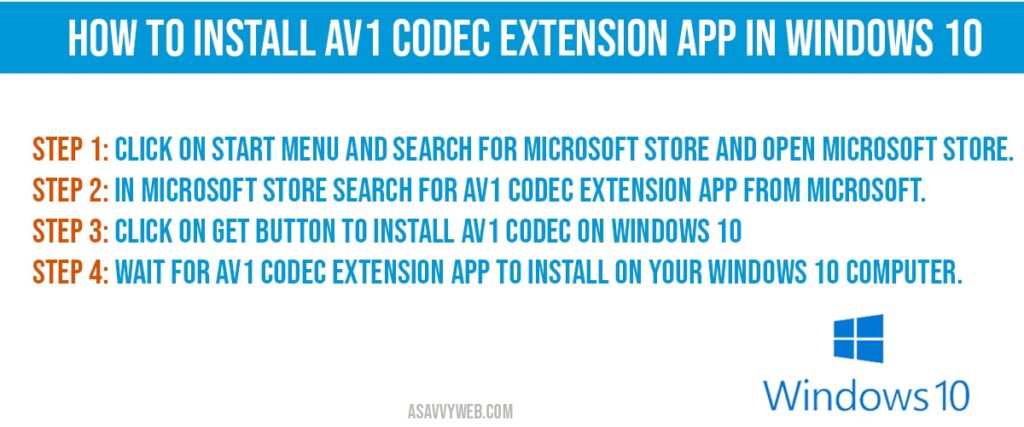
How to install av1 codec:
Step 1: click on start menu and search for Microsoft store and open Microsoft store.
Step 2: In Microsoft store search for av1 codec extension app from Microsoft.
Step 3: Click on Get button to install av1 codec on windows 10
Step 4: wait for AV1 codec extension app to install on your windows 10 computer.
That’s it, this is how you install av1 codec in windows 10 and once installed you can go ahead and open videos files in av1 encoded format and video will be opened without any issue.
System requirements to install av1 codec in windows 10
Minimum: –Your device must meet all minimum requirements to open this product
| OS | Windows 10 version 17763.0 or higher, Xbox One |
| Architecture | x64, x86 |
| Recommended | Your device should meet these requirements for the best experience |
| OS | Windows 10 version 17763.0 or higher, Xbox One |
| Architecture | x64, x86 |
av1 codec download for windows 10?
You can download and install av2 code from Microsoft store and alternatively you can visit Microsoft website and download av1 codec extension app and install it on your windows computer.
av1 codec for vlc?
VLC media player includes av2 codec in latest version but some times vlc player will have issue playing av1 encoded vidoes and by default vlc media player includes all kind of encoded video formats.
Visit Microsoft play store and search for av1 codec and click on get to download and install av1 codec in windows 10.
Yes! visit Microsoft website web and click on get to install it on your windows 10 computer

