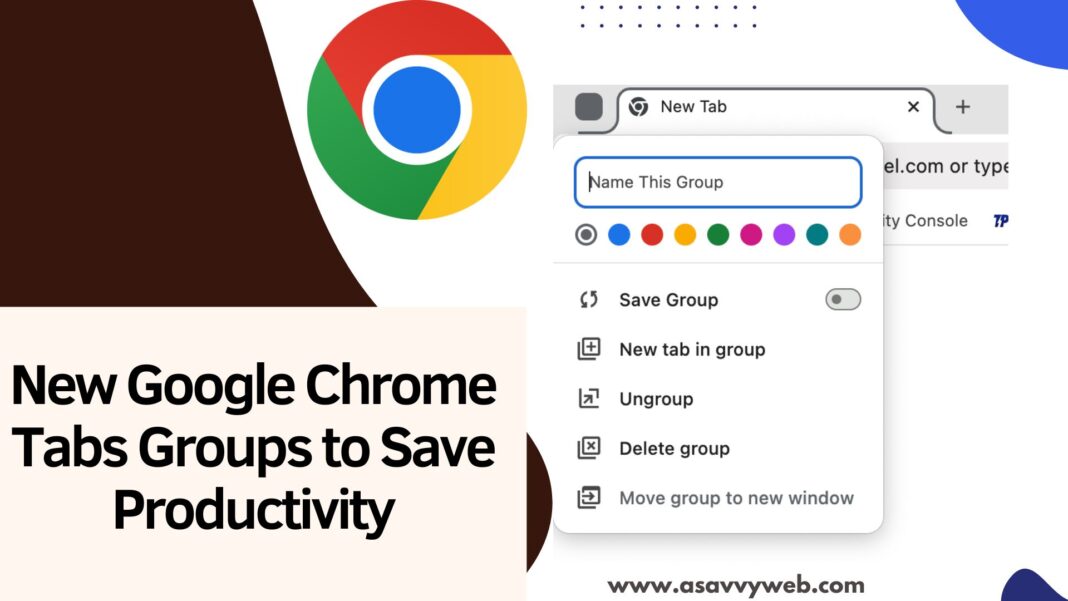You can now use google chrome tabs group feature with new google chrome update and by using google chrome tabs you can group open tabs into one and use them when you need to access tabs group.
Google chrome new tabs group will make your google chrome tabs easier to access after you save tabs to group with the name that you give and it boosts productivity and google chrome continues bringing new experiences with new google chrome updates.
You can do more with tabs group in google chrome browser and create new group, ungroup, change color or tabs group and delete tabs group whenever you want.
How to Use Google Chrome Tabs Group and Save to Tabs Groups
You can use google chrome tabs and group them together and save tabs for later.
Create New Tab Group and Save Tabs Group for Later
Step 1: Update your google chrome to latest version first and relaunch chrome browser
Step 2: Now, Right click on tab and click on Add to New Group
Step 3: Now, Name the Group and turn on Save Group and a new tab will appear with tab group name.
That’s it, this is how you create a new tabs group and save group tab in Google chrome browser.
Also Read:
1) Why is My YouTube So Slow on Google Chrome
2) Change Font on Google Chrome Browser Increase Decrease Font size
3) Enable Live Captions in Google Chrome
4) Block Intrusive Ads, Popup Ads on Website or Misleading Ads on Google Chrome
5) Disable Location on Google Chrome Windows 11, 10, Mac
Change Color of Tabs Group in Google Chrome Browser
When you create a new group tab in google chrome browser by default it will be blue color that will appear and if you want to change group tabs color then you can simply right click on the tabs group on chrome browser and select different color from the color pallet that appears on your tabs group and chang group tabs color to red, yellow or any color you want.
Ungroup Tabs From Saved Tabs
You can group tabs in google chrome browser and name it and save groups and if you want to ungroup then you can do it easily by simply right clicking on the tab and click on ungroup and remove saved tab group and ungroup from save tabs.
Delete Group Tab in Google Chrome Browser
You can ungroup and remove saved tabs and you can also delete group tab that you have created in google chrome browser and to delete group tab -> Right click on tabs group and Click on Delete Group and the group tab will be deleted.