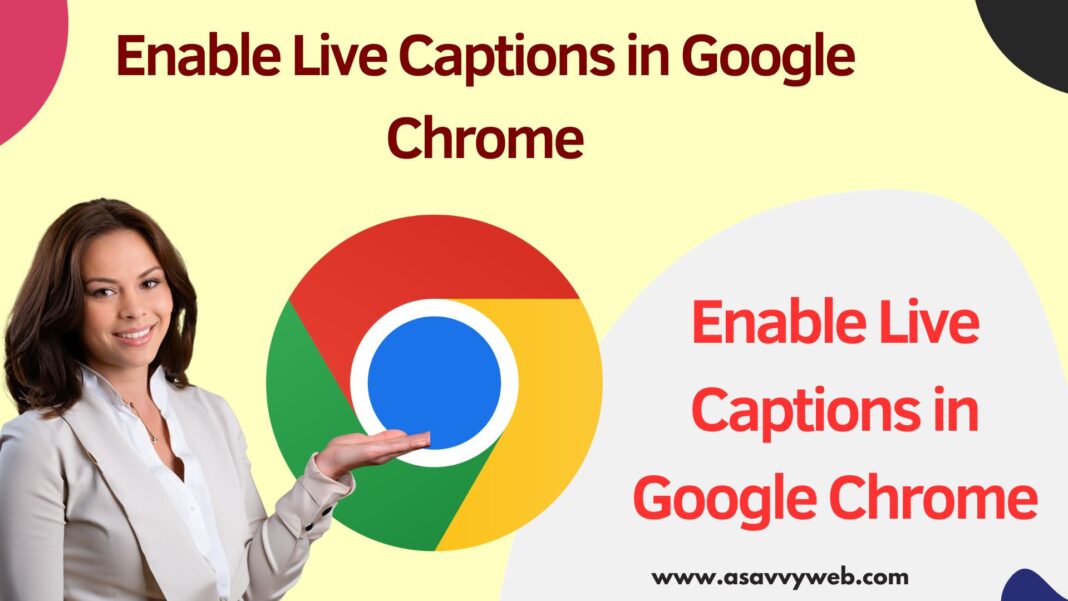On your google chrome browser you can enable live caption and turn them on by going to chrome browser settings and enable live captions and when playing a video or audio file which is not a native language then google chrome will create live captions and show it on your google chrome browser.

When you enable live captions on google chrome browser it will create and show captions when playing audio or video on google chrome browser and its very helpful feature when playing audio or video in different languages.
Enable Live Captions in Google Chrome
Follow below steps
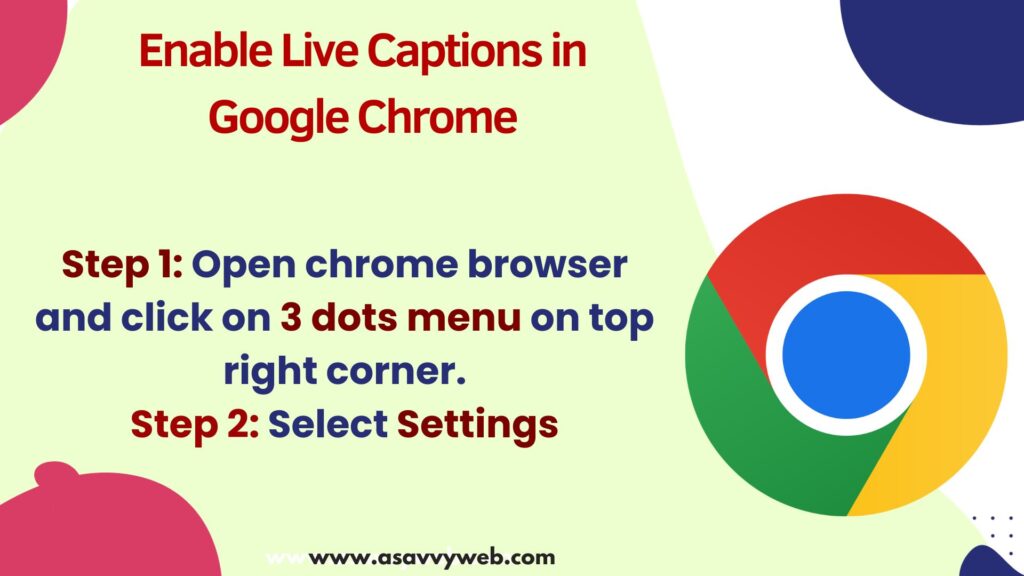
Step 1: Open chrome browser and click on 3 dots menu on top right corner.
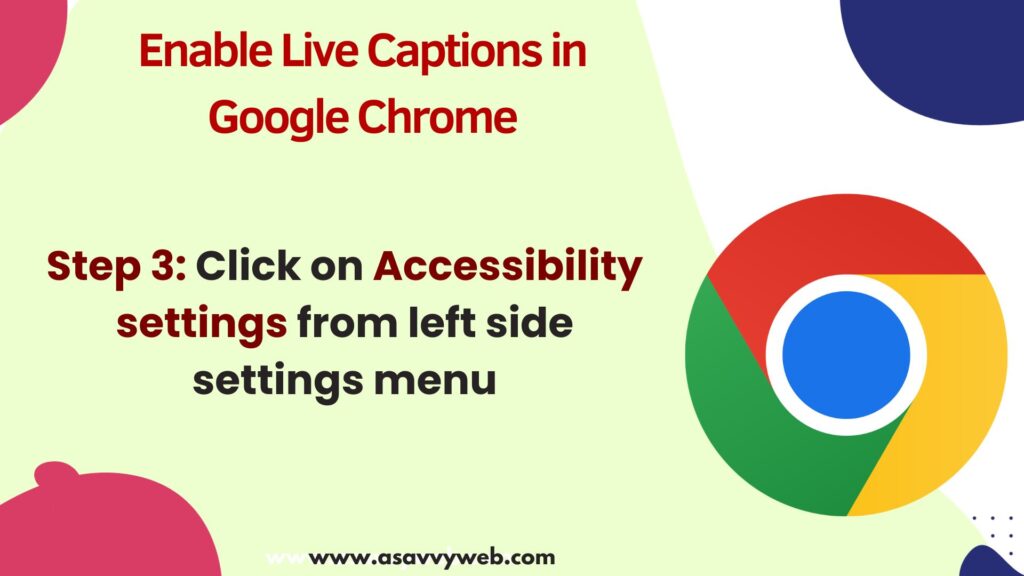
Step 2: Select Settings

Step 3: Click on Accessibility settings from left side settings menu
Step 4: Click on Live captions and simply enable live caption option in chrome browser.

That’s it, this is how you turn on live captions on google chrome browser and show live captions when playing video or audio.
Change Live Caption Preferences on Chrome Browser
After enabling live captions on google chrome browser -> if you want to customize live captions then you can customize caption preferences by going to chrome settings -> Accessibility -> Caption Preferences -> customize caption size and style of live captions.
Change Font Size of Live Caption on Chrome Browser
If you want to change font size and style of live caption -> Open chrome Settings -> Accessibility -> Click on Caption Preferences and select your font size and color and preferences and also note that this will apply for some apps as well when you view video or audio.
Why is Google Chrome live captions not working?
If Google chrome live captions are not working then you need to go to settings and accessibility settings and turn on live captions and if live captions are disabled then you wont see live captions when playing video or audio file on chrome browser and you can see live captions not working issue.
Live Caption Chrome extension
If you are looking for chrome live caption extensions then there are live caption chrome extensions available on chrome webstore and you can install any one of them and use live captions as well. But if chrome itself gives you option to enable live caption then there is no need of installing any third party applications on chrome browser.