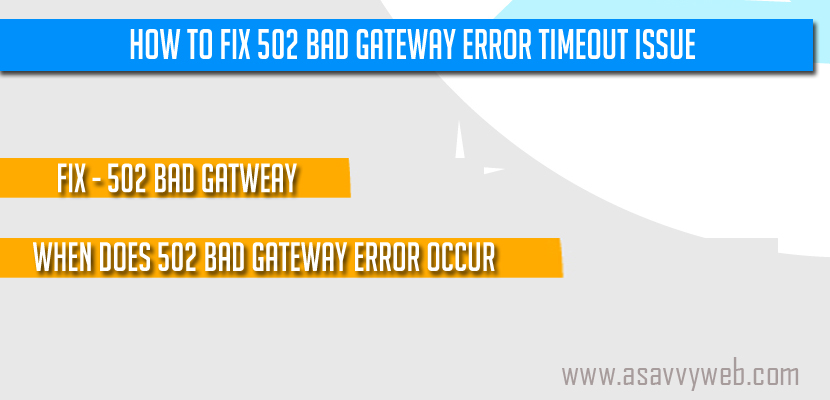What is 502 Bad Gateway Error:
A 502 bad gateway error is a communication problem between two servers it describes a server issues thrown when server is attempting to connect. If you see a 502 bad gateway error it means the server receives an invalid response from an upstream server. In simple and easy understanding of 502 bad gateway error we can say that lower level server is requesting the data needed to show the client but the higher level server is rejecting or refusing for some reasons (or its down) and having problem in sending and receiving or not understanding what exactly the lower level server is requesting or not able to send data to other server and in result It is throwing 502 bad gateway error.
When Does 502 bad Gateway Error Occur :
502 bad gateway which is a http status code and it occurs when the client connects to a server acting as a gateway or a proxy that needs to access an upstream server that provides additional services to it, the other server is located higher in the server hierarchy. In most cases it doesn’t mean that upstream server is down but that two communicating servers don’t agree to the protocol about how to exchange data and empty or incomplete headers or response body typically because broken connections.
How to fix 502 Bad Gateway Error:
502 bad gateway which is a temporary error and to fix 502 bad gateway error time out all you need to do to fix for 502 bad gateway is below:
1. Try reloading the page if you cannot connect to the server and wait for 5 to 10 minutes the page gets refreshed and it gets connected.
2. Clear Browsing data will help you fix 502 bad gateway error timeout error with chrome browser and other browsers as well will fix this issue.
3. Check if you are having any DNS server issues with the website and any firewalls blocks.
4. Restart your router or any networking modem and switch off and switch on restart everything.
5. Contact ISP provider if 502 error doesn’t go away may be your ISP is having a networking issue.