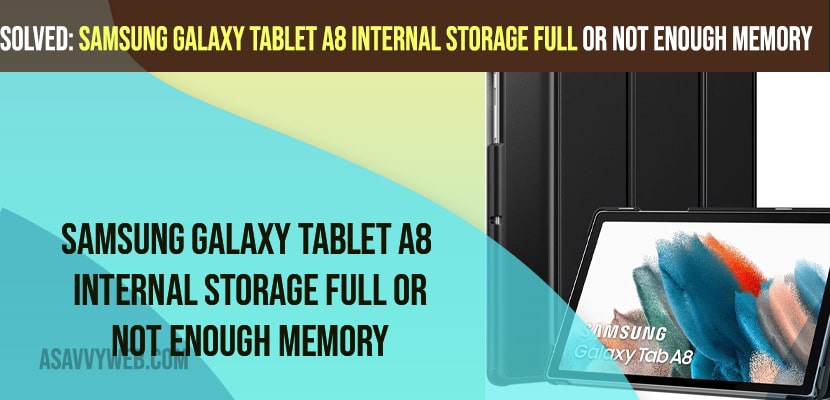- To fix samsung galaxy tab A8 not enough memory or internal storage is full then you need to delete unwanted files and photos and videos and other files which are taking too much space and free up internal storage space on galaxy tab A8 and free up memory.
- You can also insert a usb flash drive or external hard drive and move or copy and transfer files to sd card or usb flash drive and free up space on galaxy tab a8.
- Use cloud storage like google cloud or google drive and move all files to google drive and backup them and delete from your galaxy tab A8 to free internal storage memory space and increase internal storage space.
- Samsung Galaxy Tablet A8 Internal Storage Full or Not Enough Memory
- Review and Free Up Space on Samsung Galaxy Tab A8
- Empty Trash
- Delete Memory or Clear Memory
- Insert SD Card And Move Data to SD Card
- Use Google Photos or Google Drive and Cloud Backup
- Delete or Uninstall Unused App
- How to Check Internal Storage Space on Galaxy Tab A8
- What Happens When Internal Storage Full on Samsung Galaxy A8 Memory is Full
- Why does my tablet Keep Saying Storage full?
On your samsung galaxy tab a8 if you are experiencing an issue with internal storage full on your galaxy tab a8 and your Samsung galaxy Tab A8 storage full then you need to clear memory and free up space on your Galaxy tab a8 and delete unwanted files and photos and videos and other data and fix Samsung galaxy tablet A8 internal storage full issue or not enough memory on your Samsung galaxy tab A8. So, let’s see in detail below.
Every samsung Galaxy tab A8 or any Galaxy tab user experience this issue of internal storage space is full and memory full on galaxy tab a8 and you need to delete unwanted files and photos, and videos and uninstall apps which you are not using and clear other data on samsung galaxy tab A8 and fix this issue of internal storage full or memory fill error on your galaxy tab a8.
Samsung Galaxy Tablet A8 Internal Storage Full or Not Enough Memory
Below samsung galaxy tab A8 troubleshooting methods will help you fix and free up space on your samsung galaxy A8 and increase internal memory space on samsung galaxy A8.
Review and Free Up Space on Samsung Galaxy Tab A8
Step 1: Open settings on your Samsung Galaxy Tab A8
Step 2: Scroll down and tap on Battery and Device Care
Step 3: On right side -> Tap on Storage and it will show you internal storage space occupied or how much internal storage is left on your samsung galaxy tab A8
Step 4: Now, go ahead and delete the overused space which is occupied by your samsung Galaxy Tab A8 and review them and then delete them from your galaxy Tab A8.
Once you delete and free up space and internal storage space on galaxy tab A8 will increase.
Empty Trash
On samsung Galaxy Tab A8, if you have deleted files the files will not delta until you delta them trash folder.
Step 1: Open settings -> Tap on Battery and Device Care
Step 2: Tap on Storage and then empty trash
Step 3: On top right corner -> Tap on Empty
Step 4: Tap on Delete in Pop up box and trash files on samsung galaxy will be deleted permanently from your samsung galaxy tab A8 device.
Once you delete trash files and empty trash then your internal storage data will increase
Also Read:
1) Samsung Tablet Keyboard Not Working
2) How do I mirror Samsung tablet to Samsung tv: Smart View and LetView
3) Remove Touchwiz on Samsung Mobile, Galaxy J3, Tablet
4) How to Fix Camera Not Working On Samsung Tablet
5) How to Unlock Samsung Galaxy Tab s8 a Forgot Password
Delete Memory or Clear Memory
Step 1: Launch Settings on Galaxy tab A8
Step 2: Select Battery and Device care
Step 3: Now, tap on Memory and it will check for Memory and free up memory by stopping background app which is unused memory on your samsung Galaxy tab A8.
Step 4: Now, tap on Clean Now and your samsung galaxy tab A8 memory will be deleted and it will clean up your memory on samsung galaxy A8 tab.
Insert SD Card And Move Data to SD Card
Step 1: Insert SD Card on your samsung Galaxy Tab A8 sd card slot.
Step 2: Select the internal storage files (DCIM) Photos or videos or files
Step 3: Tap on Move on bottom
Step 4: Select SD card on left side and tap on Move here and move files to your sd card.
Once you move files or images or videos to your sd card then you will have more space on your samsung galaxy Tab A8 and your issue of Samsung Galaxy Tablet A8 Internal Storage Full or Not Enough Memory will be solved.
Use Google Photos or Google Drive and Cloud Backup
Step 1: Download Google Photos app on your samsung Galaxy Tab A8
Step 2: Move all your photos or videos or other files to your cloud ( Google Drive or Photos) and delete them from your Galaxy Tab A8.
Once you store all photos and videos and other files on your google drive and backup files, then you can delete them from your samsung galaxy tab A8 and Internal Storage Full or Not Enough Memory and you can clean up storage on my Samsung tablet.
Delete or Uninstall Unused App
If you are having unused apps on your samsung galaxy tab A8, then go ahead and uninstall them as apps can occupy more space on your Galaxy tab A8 and by deleting unwanted apps you can free up internal storage space and increase space on galaxy tab a8.
How to Check Internal Storage Space on Galaxy Tab A8
Step 1: Open settings
Step 2: Tap on Battery and Device care -> Tap on Storage
Step 3: Now, select internal storage and see which files are occupying more space like videos, phots, files etc
This is how you check internal storage space on galaxy Tab A8 and delete unwanted files and free up space and memory on galaxy tab a8.
What Happens When Internal Storage Full on Samsung Galaxy A8 Memory is Full
If you are running out of internal storage space and it is full then your samsung galaxy tab will respond slow and keeps crashes and becomes laggy and you will need to free up space and delete unwanted apps and delete videos, phots, etc from galaxy and free up internal storage space on galaxy tab A8.
Why does my tablet Keep Saying Storage full?
If you are having less storage and keep on installing apps and taking too many picture or videos stored on your internal storage space then your samsung tablet will keep saying internal storage full and to get rid of storage full issue you need to use sd card and transfer or move files to sd card or delete unwanted files, uninstall apps and free up space.
FAQ:
To clear memory on samsung galaxy tab A8 -> Go to settings -> Battery and Device care -> Tap on internal storage and tap on memory and delete memory and clear memory files from samsung galaxy tab A8.
To increase storage space on Galaxy Tablet you need to insert sd card and move all files (DCIM) folder files from galaxy tab and move files to sd card and increase storage and delete unwanted phots and videos and clear memory and increase storage space on samsung galaxy tab A8.
Insert SD Card to your samsung galaxy tab A8 and just move all files to sd card without deleting any files from galaxy tab A8.