On your iPhone if you are not receiving emails on gmail and your gmail storage is full and not receiving emails and wondering how to get back emails on gmail after storage is full or if you have lost emails due to storage is full on gmail then you can easily fix gmail storage full not receiving emails issue easily.
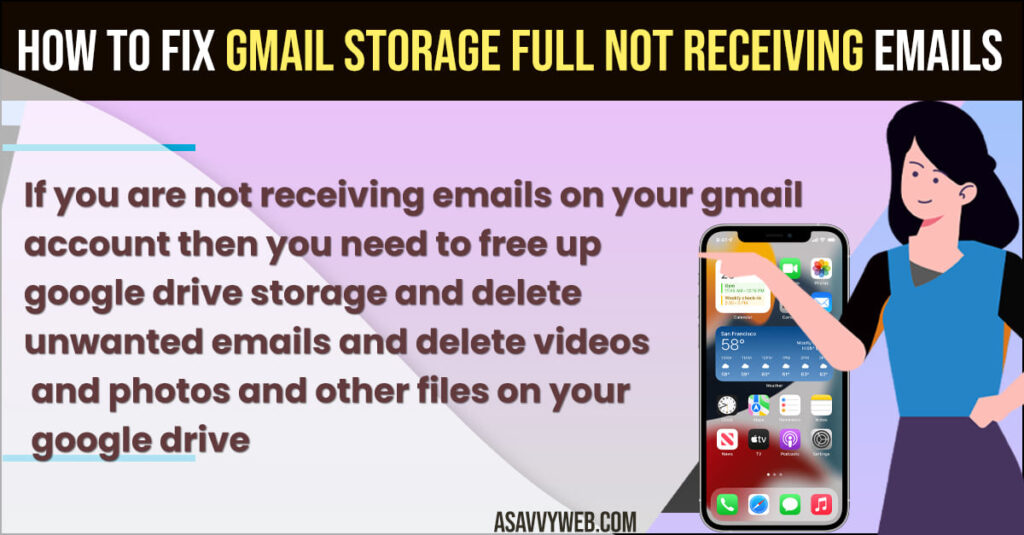
If you are not receiving emails on your gmail account then you need to free up google drive storage and delete unwanted emails and delete videos and photos and other files on your google drive and free up storage space and you need to delete extra files from all google drives, google sheets, google photos, google docs etc.
Will I Still Receive Emails if My Gmail is full?
No! You wont be able to send or receive emails if your google account gmail storge is full and to receive emails you need to free up google drive storage and you will start receiving emails again.
How to Fix Gmail Storage Full Not Receiving Emails
Below methods will help you fix gmail storage full and not receiving emails due to storage fill issue on gmail.
Delete Junk, Spam emails and Other Emails from your gmail
Step 1: Open gmail and select your gmail account.
Step 2: Now, tap on hold on email that you want to delete and delete unnecessary emails and spam emails or update emails or newsletter emails.
Once you delete emails then it free up few storage space and your issue will be resolved and you need to delete unnecessary google drive files as well.
Delete Files from Google Drive
Step 1: Install google drive on your iPhone and login to the same google account that you are not receiving gmails due to storage full issue.
Step 2: Now, tap on 3 horizontal lines menu
Step 3: Tap on Storage and it will tell you how many files or storage space and it will recommend you to delete extra large files from your google drive and free up space.
Step 4: After deleting files from google drive then you will see your issue of Gmail Storage Full Not Receiving Emails will be resolved and you will start receiving emails on gmail.
Buy Extra Google Drive Storage
If you get Gmail Storage Full Not Receiving Emails and when you go to google drive to delete unnecessary files and all files are important for you and you don’t want to delete files on google drive, then you can buy google drive storage and extend storage of google drive as well.
Gmail Storage Full After Deleting Emails
If your gmail storage is full after deleting email and not getting emails then you need to delete files and free up space on your google drive and free up google drive space, or if you want you can buy google drive storage and extend google drive storage.
What Happens to Emails When Gmail is Full
If you gmail is full, then you will not receive any emails and a notice or warning will be send to your gmail saying your google account storage is full and delete junk files or old files or buy google drive storage.

