If your netflix app is not working all of sudden or getting an error message on netflix app or netflix responding slow or hangs or netflix loading slowly on samsung tablet or netflix stuck on logo on samsung tablet then you can easily fix this issue and you need to uninstall and reinstall netflix from samsung tablet to fix issues with netflix on samsung smart tv. So, let’s see in detail below.
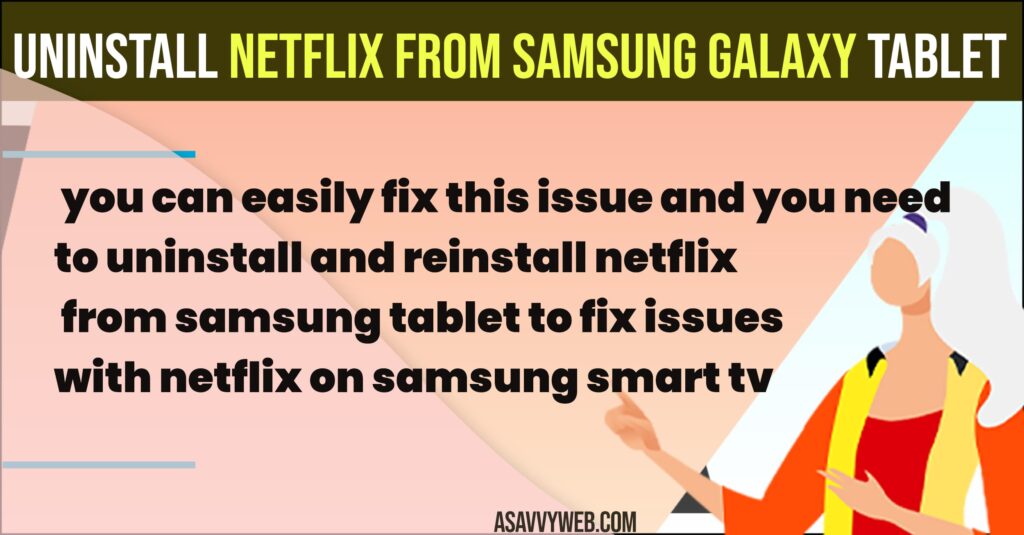
Many users experience the issue of netflix not working or getting error message on netflix on their samsung tablet like the app is no longer compatible with your device and contact the developer for more info – for this error – you need to update netflix to latest version or uninstall and reinstall netflix on samsung galaxy tablet.
Uninstall Netflix From Samsung Tablet
Follow below steps to uninstall netflix from samsung galaxy tablet and reinstall netflix and you can uninstall netflix in 2 different ways.
Uninstall Netflix Using Settings
Step 1: Open settings on your Samsung Galaxy Tablet.
Step 2: Scroll down to the left and select Apps
Step 3: On the right side under the apps section -> All Apps that you have installed on your samsung galaxy tablet will be displayed.
Step 4: Scroll down and find netflix app
Step 5: Tap on Netflix App
Step 6: Tap on Uninstall Option on Bottom and confirm in the pop up box and wait for the Samsung galaxy tablet to uninstall netflix from your samsung galaxy tablet.
That’s it, this is how you remove or delete or uninstall netflix from samsung tablet.
Long Press Netflix Icon from Home Screen
Step 1: Unlock your samsung galaxy tablet
Step 2: Find netflix logo and long press on netflix icon logo and you will see a pop up menu appear
Step 3: Tap on Uninstall from the list of menu options
Step 4: Tap on ok in the pop up box and confirm uninstalling netflix from your samsung tablet.
That’s it, this is how you uninstall netflix from your samsung galaxy tablet.
When to Uninstall Netflix App on Samsung Tablet
If your netflix app is not responding or netflix video keeps loading slow or netflix stuck on logo or netflix app keeps crashing or getting any error message on netflix app on your samsung tablet then you need to uninstall and reinstall netflix app on samsung smart tv.
Reinstall Netflix App on Samsung Tablet
Step 1: Open Google Play store on samsung tablet
Step 2: Search for Netflix app and tap on it
Step 3: Tap on install and wait for samsung tablet to install netflix
That’s it, this is how you reinstall netflix on your samsung galaxy tablet and once you install netflix then you need to login with your netflix login credentials and start watching netflix on your samsung galaxy tablet without any issue.

