You need to enter android recovery mode menu then perform wipe data / factory reset and reboot your samsung galaxy tab s8.
Perform factory reset on samsung galaxy s8 -> press and hold power button and volume down button and after 15 seconds -> release volume down button key and then press and hold volume up button until you see samsung logo and let go off these buttons and wait for android recovery mode menu to appear and select wipe data and factory reset option from here.
You can also use third party tools or samsung unlockers and unlock.
If you forgot your samsung galaxy tab s8 password and wondering what to do next and how to unlock samsung Galaxy s8 and you will not be able to turn off or power off your samsung galaxy tab s8 as well and it asks for password to turn off galaxy tab s8 or galaxy tab is frozen or unresponsive. You can try these couple of simple methods. So, let’s see in detail below.
Forgetting passwords is a pretty common issue and you can reset the password using forgot password method and you can directly factory reset galaxy tab s8 using side button keys which will erase all your data and you can try without factory reset galaxy tab method as well without losing any data.
Unlock Samsung Galaxy Tab s8 a Forgot Password
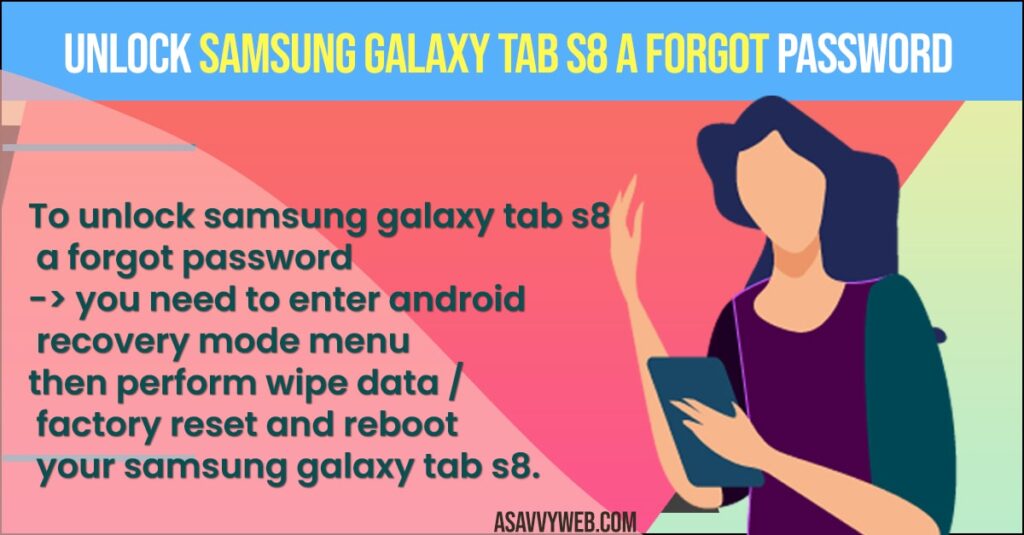
Below methods will help you unlock samsung galaxy tab if its not accepting your password.
Step 1: Grab your computer or mac -> plug in charger cable to your computer and make sure your galaxy tab s8 is charging.
Step 2: Now, Press and hold power button and volume down button and after 15 seconds release the volume down key and now press volume up button and dont release power button key at any time during this process.
Step 3: Press and hold these power buttons and volume up button until you see a samsung logo appears on your samsung tablet s8.
Step 4: Once you see samsung logo on your screen then release these buttons.
Step 5: Now, once your samsung talbot s8 reboots -> it will go to android recovery mode menu where you can perform samsung tablet s8 factory reset.
Step 6: In Android recovery mode menu you will see -> wipe data and factory reset option.
Step 7: You need to highlight this wipe data and factory reset option using volume up and down keys.
Step 8: Once you highlight wipe data and factory reset -> press power button on the side of your samsung tablet s8.
Step 9: Now, confirm factory data reset -> press volume down button and then power button.
Step 10: Wait for your samsung galaxy tab s8 factory reset to complete and once wipe data / factory reset completes then you need to reboot system now.
Step 11: Select option reboot system now and tap on power button and wait for your samsung tablet s8 to reboot,
That’s it, once you samsung galaxy tab s8 reboots and restarts then you need to follow onscreen instructions from here and complete the setup process by using your gmail address attached to your samsung galaxy tab s8 and you are good to go.
You Might also Like
1) How to Fix Galaxy Tab s8 Frozen or Cant Restart Unresponsive
2) How to Fix Galaxy Tab A8 Frozen or Unresponsive or Laggy
3) Connect Galaxy tab to Hisense Smart tv using Smart view & cast/Screen mirror
4) How to Screen Mirror Samsung Galaxy Tab S8 to samsung Smart tv
5) How to fix Samsung Galaxy S22 black screen
Unlock samsung galaxy tab a forgot password without losing data or without factory reset?
You can get unlock your samsung galaxy s8 without factory reset and without losing data and perform forget password by using third party unlock tools and unlock samsung galaxy tab s8 and there is also a possibility of using forgot password and by answering google security questions setup question when you setup your samsung tablet s8.

