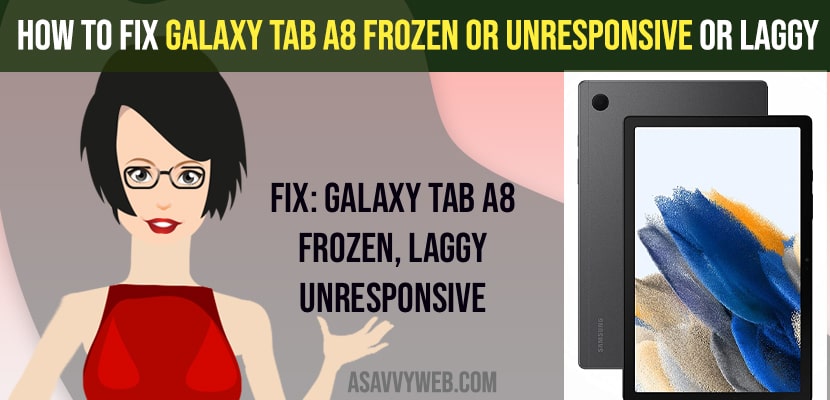- To force restart galaxy tab A8 -> press and hold power button and volume down key simultaneously until you see Samsung logo and release the key and wait for it to restart.
If you are having galaxy tab A8 and you notice that your galaxy tab a8 is frozen or unresponsive or laggy or keeps on restarting on its own or crashes or you touch doesn’t respond or can’t swipe on galaxy tab then you can fix this issue on your own by follow these simple galaxy tab troubleshooting guide. So, let’s see in detail below.
Below methods will help you fix all galaxy tab series and fix any issues by simply just restarting or force restarting your galaxy tab a8 or any. If force restart doesn’t help then you need to follow other methods explained here.
Fix Galaxy Tab A8 Frozen, Laggy or Unresponsive
Follow below troubleshooting methods to fix galaxy tab a8 frozen or becoming unresponsive when using galaxy tab or keeps hanging or laggy issues.
Force Restart Galaxy Tab A8
You need to use key combinations here, power button and volume down button on top of your samsung galaxy tab A8.
Step 1: On top of your galaxy tab a8 you will see power button and volume down and up buttons.
Step 2: To force restart -> Press and hold power button and volume down button and do not let go off the button until you see samsung logo on your galaxy tab screen.
Step 3: Once you see samsung logo, then release the power button and volume down key and let your galaxy tab A9 reboot / restart on its own.
Once your galaxy tab a8 restarts then you will not see any issue of galaxy tab a8 screen gets frozen or unresponsive or laggy or keeps crashing.
Also Read: 1) Connect Galaxy tab to Hisense Smart tv using Smart view & cast/Screen mirror
2) How to Turn Off Talkback on Samsung Galaxy Mobile
3) How to Fix Samsung Galaxy Not Working After Update
4) How to Fix Internet Keeps Stopping In Galaxy S21
5) Amazon Fire Tablet Frozen and Won’t Turn Off
Why Galaxy Tab A8 Frozen or Unresponsive
Sometimes with the overuse of galaxy tab a8 screen becomes unresponsive and you need to force restart your galaxy tab in ordered to fix this issue and also if you are having low internal memory on your samsung galaxy tab also you will face this issue and galaxy tab keeps crashing while using due to lack of internal memory.