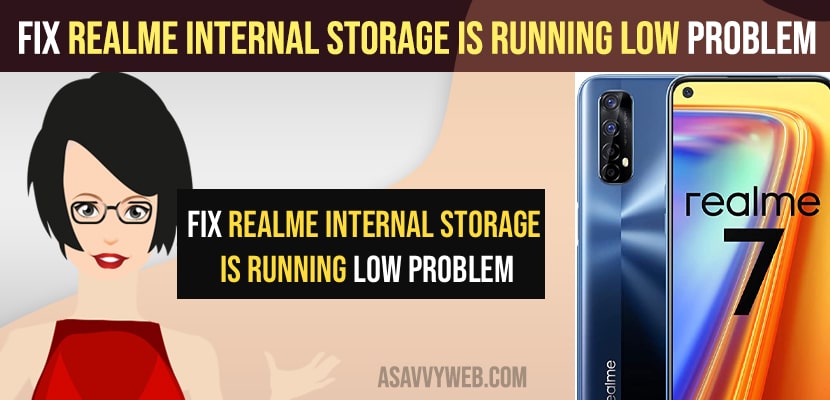- To fix realme internal storage is running low issue -> You need to delete recently deleted Photos and delete them permanently.
- Clean storage and perform a clean up and deep clean and delete app cache or system cache and delete unwanted files or junk files.
- Delete or uninstall unused apps and use external SD Card and move apps and large file to SD cards will fix realme internal storage is running slow problem.
On your Realme mobile if you are having an issue of internal storage problem and running out of storage space on your real me mobile then you can get rid of unnecessary files and photos and videos and delete them and fix realme internal storage running low problem. So, let’s see in detail below.
If you are running low and performance is declining issue can be resolved easily and Realme internal storage running low issues can be experienced by any user at some point and by clearing cache and deleting app data and system apps and clearing system storage and other storage files you can free up internal storage space and free up space on real me.
Realme Internal Storage is Running Low
Below methods will help you fix realme internal storage problems and free up space and clear system storage in realme.
Check and Clean Storage
Step 1: Open settings on realme mobile
Step 2: Scroll down and tap on storage
Step 3: Now, all realme storage which is taking too much space on your mobile and taking low space like photos, videos, pdf files, Apps, other and system files which is taking too much storage space will be shown here.
Step 4: Now, tap on Clean on top left corner and wait for your realme device to clean up all junk files from your realme mobile.
Step 5: It will tell you which file is occupying too much space on your realme device and delete that file and free up storage on realme mobile.
Once you clean storage on your realme mobile then your issue of internal storage running low on your real me mobile will be resolved and internal storage will be increased.
Clean App Cache
Step 1: Open settings -> Tap on Storage
Step 2: Now, tap on clean up on top right corner
Step 3: Now, scroll down and tap on clean app cache.
Step 4: Wait for your realme mobile to clean app cache and tap on delete in pop up and delete app cache.
App cache on mobile is not necessary and it contains app cache only which is not used by app and your realme mobile device and it will be generate cache again when you open app again.
Also Read:
1) How to Fix iPad Won’t Update to iPadOS 15, 16
2) How to Delete Duplicate Photos and Videos on iOS 16 iPhone 13,12,11,x, XR
3) How to Clear Other Storage on iPhone without Reset
4) How to Fix WhatsApp iCloud Backup Stuck on iPhone
5) How to Fix Samsung Smart tv insufficient Storage Space
Delete Recently Deleted Photos
Step 1: Open photos or gallery app on your realme mobile
Step 2: Find Recently Deleted folder and tap on it.
Step 3: Go ahead and tap on delete and delete all recently deleted photos and permanently delete them from your realme mobile.
Step 4: Tap on Delete -> Permanently Delete and wait for real me mobiel to delete recently deleted photos.
Move Files to External Storage
Insert SD Card on your Realme mobile and move all apps or apps which are taking too much space on your realme mobile and move files to external drive SD Card will free up space on your realme mobile.
Uninstall Unused Apps
If you have installed too many applications or you are having applications which you are no longer using then you need to delete unused applications and free up space on your internal storage.
What Happens Realme Internal Storage is Running Low
If you are having a realme internal storage problem then your realme mobile will not work properly and you will have issues like realme mobile responding slow or realme keeps hanging or crashing or any other issues if you are running out of storage or running realme internal storage is running low issue.