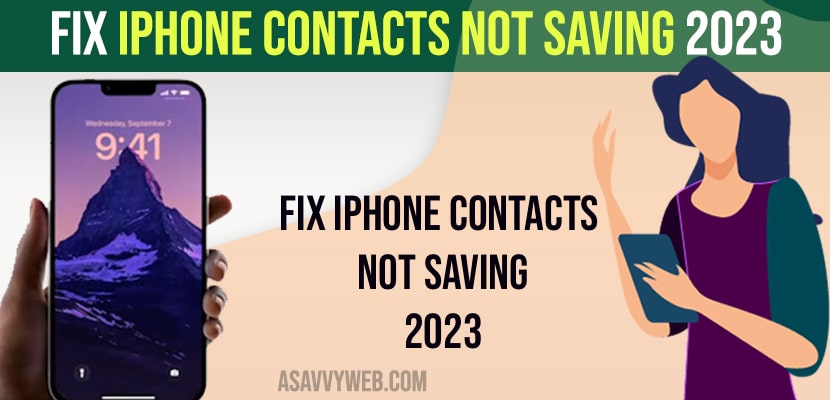- Turn off and turn on iCloud contacts on your iPhone and save contacts again and similarly, disable and enable gmail contacts and save contacts.
- Make sure that you have Enabled and turned on all icloud and groups in contacts app.
On your iPhone when you are trying to save contacts on your iPhone and you are unable to save contacts on iPhone or iPhone contacts not saving without birthday or iPhone contacts are not showing on iphone 14, 13, 12, 11, x after updating to latest iOS 16 or later or whatsapp contacts not showing or any other issue with contacts on iPhone can be fixed easily. SO, lets see in detail below.
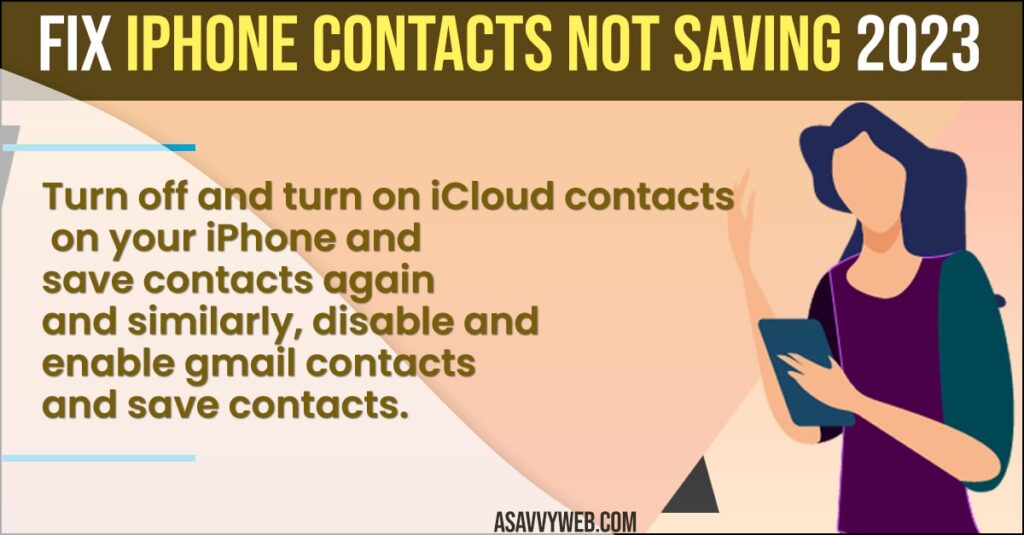
Fix iPhone Contacts Not Saving 2023
Below iPhone troubleshooting guide will help you save contacts on iPhone easily and get rid of contacts not saving on iPhone iOS 16 issue.
Restart your iPhone
Press the side volume up button and down button and press and hold power button and slide to power off and wait for your iPhone to shut down and now, press and hold side power button and restart your iPhone will almost fix contacts not saving on iPhone issue and if it doesn’t then follow other methods below.
Also Read:
1) Delete Duplicate Contacts in iPhone 14, 13, 12, 11 iOS 16, 15
2) How to Import Contacts from Your SIM Card to Your iPhone
4) How to Transfer Contacts From Android to iPhone
5) How to Fix WhatsApp Call Not Ringing on iPhone iOS 16 on Lock Screen
Turn OFF and Turn ON iCloud Contacts
- Go to Settings on iPhone
- Tap on your Apple ID
- Scroll down and tap on iCloud.
- Under Apps Using iCloud -> Tap on Show All
- Find Contacts and toggle button next to it and turn off contacts.
- Tap on Keep on My iPhone in Pop up.
- Now, tap on Turn on Contacts and tap on Merge option and now go ahead and try to save contact on your iPhone.
That’s it, once you turn off contacts on your iCloud and turn it on then your issue of iphone contacts not saving issue will be resolved easily.
Turn off and Turn on Gmail Contacts
- Open Settings
- Scroll down and Tap on Mail
- Tap on Accounts
- Tap on your Gmail Account
- Now, turn off Contacts and tap on Delete My Contacts
- Again go ahead and turn on Contacts by toggling button next to it and wait for the contacts to sync from your Gmail account.
Now, once you turn off and turn on gmail contact then go ahead and add contact or save contact on your iPhone and it will be saved successfully without any issue.
Using Contacts App
- Open Contacts App on iPhone
- Tap on Groups
- Select All options here -> iCloud and other groups and tap on Done.
Sometimes, when you save contact but you have not selected to display contacts from groups on your contacts app, then saved contacts will not show.
Why are my contacts changing on iPhone?
If you have enable icloud backup for contacts then all your contacts will be backed up to your icloud account and you need to sync them on your iPhone and sometime by just turning iCloud contacts off and on will help you fix this issue and if you are not selected all iCloud contacts in contact app then your contacts will not save or display or contacts will not be backed up on your icloud.
FAQ
Turn off Dial assist and Turn off and turn on icloud contacts and if you are using gmail them turn off and turn on gmail contacts.
All iPhone Contacts are saved on iCloud and after adding new contacts if you have turned off contacts then iphone will not backup contacts or update contacts list and you need to turn on icloud contacts and sync icloud contacts from your iPhone uptodate.