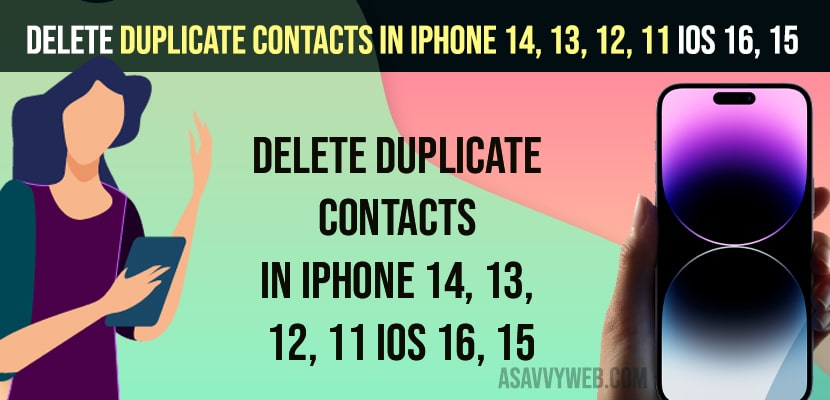- Go to iCloud website and login with your apple id and password and Open contacts and select duplicate entries and click on gear icon and delete duplicate contacts on iCloud.
- You can merge duplicate contacts by Clicking on My Card -> Tap Duplicates found and tap on Merge All to merge duplicate contacts at one and individually if you want to review them.
- You won’t be able to delete duplicate contacts or multiple contacts at a time and you need to delete them one by one.
On your iPhone 14, 13, 12, 11, x, xr or any other iPhone with iOS 16, 15, 14 or any iOS if you are having duplicate contacts then you can easily delete duplicate contacts and merge contacts easily and delete duplicate sim contacts on iPhone easily and move or transfer contacts from Android to iPhone. So, lets see in detail below.
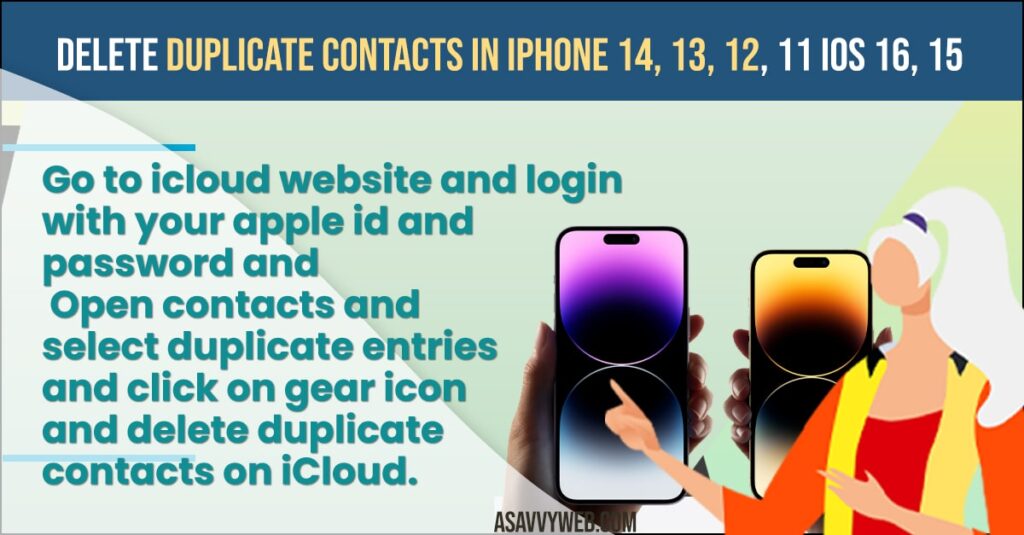
When you import contacts on your iPhone from your google contacts or android mobile or if you have imported contacts multiple times then you need to delete duplicate contacts on iPhone and sometimes you can experience issue when deleting contacts like all contacts were not deleted or one or more contacts may have read on permissions on iPhone as well.
Delete Duplicate contacts in iPhone 14, 13, 12, 11 iOS 16, 15
Follow below iphone troubleshooting guide to delete multiple contacts on your iPhone easily.
Using iPhone
- Go to Contacts app on iPhone
- Select contacts which are duplicated or having multiple entries of contacts.
- Select them one by one and delete duplicate entries of contacts on iPhone.
You can only delete duplicate contacts on iPhone one by one and if you want to delete all duplicate contacts at a time then you need to go to iCloud and delete duplicate contacts from there.
Also Read:
1) How to Fix iPhone 13 Pro Not Receiving Calls
2) How to Fix WhatsApp Business Not Working on iPhone 13, 12, 11, x, XR – iOS 15, 16
3) How to Fix WhatsApp Call Not Ringing on iPhone iOS 16 on Lock Screen
4) How to Import Contacts from Your SIM Card to Your iPhone
5) How to Disable or Block WhatsApp Call on iPhone and Disable Call Feature
Using iCloud
- Go to icloud.com website on your MacBook or Windows computer and login with your apple id.
- Enter your apple id and enter password of your iCloud account and enter apple id verification code and click continue.
- Click on Contacts.
- Press and hold control key on your keyboard and select all multiple contacts or duplicate contacts and select them.
- Once you select all duplicate contacts on iPhone -> Click on Gear icon (settings) on top left side bottom corner.
- Click on Delete and confirm deleting contacts on your iCloud.
That’s it, this is how you delete duplicate contacts on your iPhone 14, 13, 12, 11, x using icloud account and get rid of multiple contacts on your iPhone.
Merge Duplicate Contacts
- Open contact app and under My Card -> Tap Duplicates Found.
- Tap Merge All to merge all duplicate contacts and individual by reviewing contacts.
That’s it, this is how you merge duplicate contacts and get rid of duplicate contacts on your iPhone easily.
Why do I have so many duplicate Contacts on my iPhone?
If you have imported contacts from your google contacts or entered multiple contacts entries or imported from elsewhere then you will have multiple contacts or duplicate contacts on your iPhone and you need to delete duplicate contacts or multiple contacts using icloud contacts only at a time.
Cant Delete All Duplicate Contacts on iPhone 13, 14, 12, 11
You wont be able to delete all multiple contacts from your iPhone 14, 13, 12 at a time or any other iPhone and you need to go to icloud contacts and delete duplicate entries of contacts on your iPhone and it will reflect in your iphone.
FAQ
Open contacts app and then select duplicate contacts and delete them one by one or login to iCloud using apple id and select duplicate contacts and delta them.
Open contacts app -> Tap on My card and tap duplicates and tap on Merge All to merge duplicate contacts at one and you can review duplicate contacts and merge one by one as well.