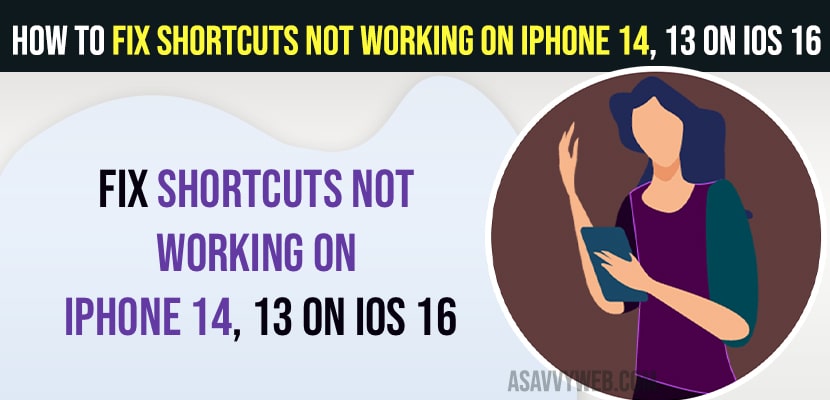On your iPhone 14, 13, 12 if your iPhone shortcuts are not working or shortcuts becomes unresponsive and Apple shortcuts not running automatically all of sudden after updating iPhone to latest iOS 16 or latter then this could be a due to software bug from iPhone iOS itself and you need to update iPhone to latest iOS and force restart iPhone and other solutions as explained here.
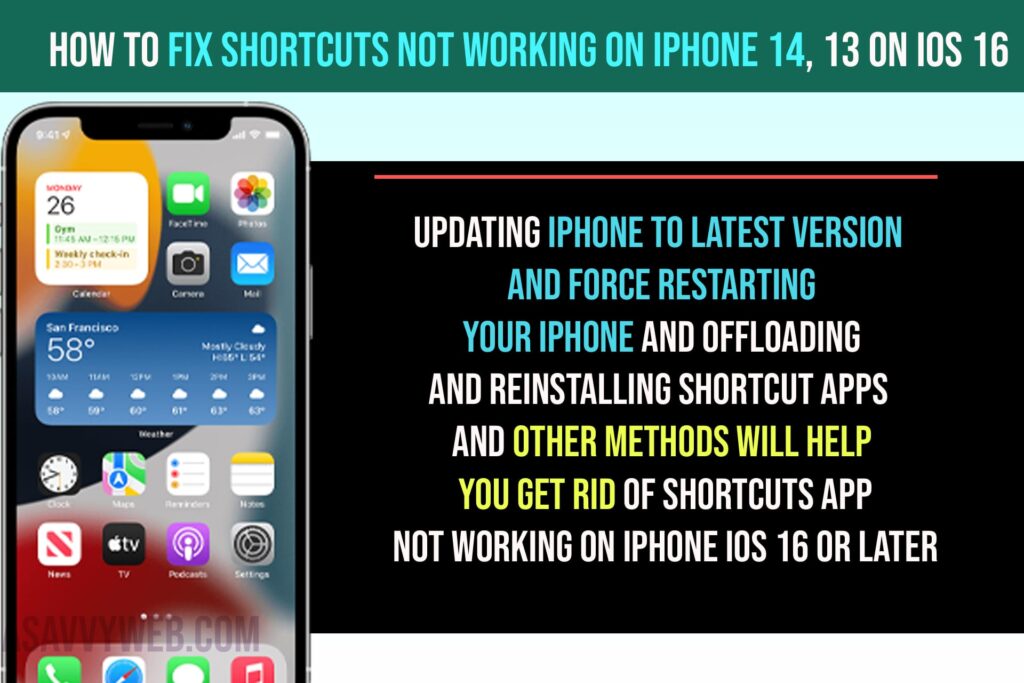
Shortcuts Not Working on iPhone iOS 16
Updating iPhone to latest version and force restarting your iPhone and offloading and reinstalling shortcut apps and other methods will help you get rid of shortcuts app not working on iPhone iOS 16 or later or shortcut apps crashing or stuck etc on iPhone after updating to the latest version.
Update iPhone to Latest Version
Many users have experienced this issue of shortcut apps not working after updating iOS 16 or later version and this is a bug or updated features with shortcut apps on iPhone and if you experience any issue of shortcuts app then you need to update iPhone to latest version will fix any issues with iPhone shortcuts app.
Step 1: Open settings on iPhone and then go to General Settings
Step 2: Tap on Software update and check whether any new version of iOS is available or not.
Step 3: Tap on Download and install the latest version and update iPhone to latest version.
After updating the iPhone to iOS 16 or later, Go ahead and open shortcuts app and your issue of shortcut app not working on iPhone 14, 13, 12 will be resolved.
Update Shortcut Apps
Step 1: Open App store on iPhone
Step 2: Search for shortcut app and check whether shortcut app update is available and if update is available then go ahead tap on update and update shortcut app.
Check shortcut apps after updating it to the latest version and shortcut apps on iPhone will work properly.
Reset Network Settings
Step 1: Open settings -> tap on General -> Tap on Reset and Transfer option
Step 2: Tap on Reset and enter passcode and tap on reset network settings.
After resetting Network Settings on iPhone and due to any network related issue then shortcuts apps will be fixed.
Offload and Reinstall Shortcut App
You need to uninstall or offload shortcut apps and this will fix any issue with shortcuts app not working on iPhone 14, 13, 12 or on IOS 16 or later.
Step 1: Open settings and tap on iPhone Storage
Step 2: Find shortcut apps and Tap on it.
Step 3: Tap on the offload app and confirm in the pop up box and wait for the shortcut app to offload.
Step 4: Now, go ahead and reinstall the shortcut app from apple store.
Once you offload and reinstall shortcut apps, then shortcut apps not working or cant open shortcut app will be fixed successfully.
Why Are My Shortcuts App Not Working iPhone
Most of the time, if shortcut apps are not working then this is a IOS software update issue and update iPhone to latest iOS version and offload and reinstall shortcut apps and install it on your iPhone.