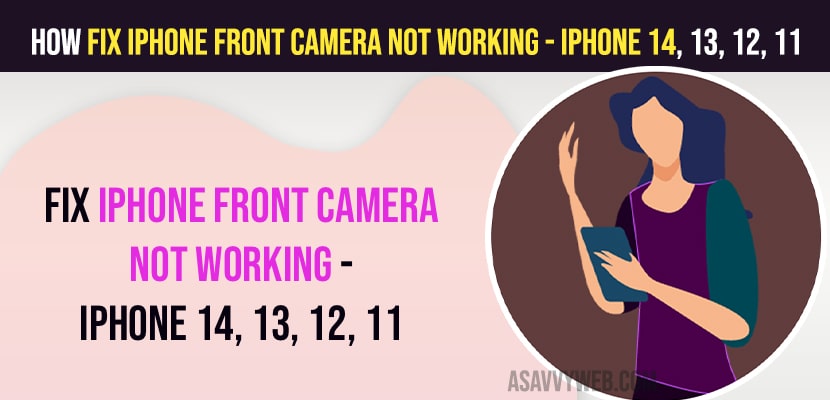On your iPhone if your front camera is not working or camera black screen or if you are using facetime or instagram or snapchat and when you open front camera and it is showing black screen, then you need to clean the iphone front camera with soft cloth and update the iphone to the latest version and force restart your iphone and other methods to fix the iphone front camera issue.
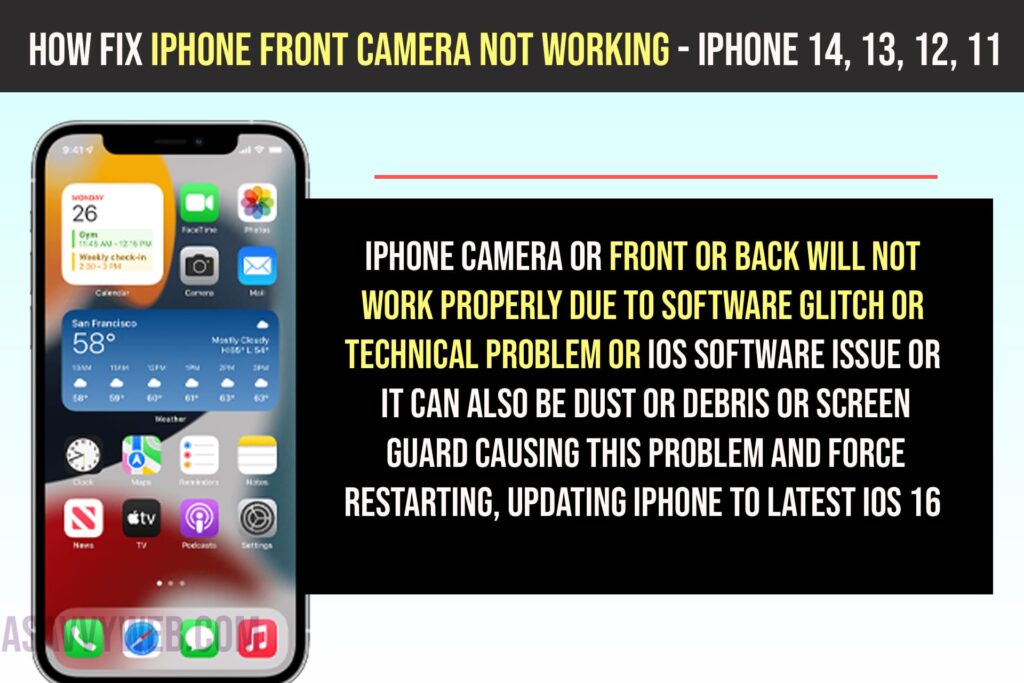
Fix iPhone Front Camera Not Working
Below methods will help you fix iphone 14, 13, 12, 11 or any iphone front camera not working issue.
Switch Camera Back to Front couple of times
Step 1: Open camera on iphone
Step 2: Tap on switch camera icon and switch camera front to back a couple of time.
If there is any minor issue then switching camera front and back couple of times will fix iPhone front camera not working issue on the iPhone 14, 13, 12, 11 or any other iphone with iOS 15, 16 or later.
Restart and Force Restart iphone
If there is any technical or software glitch on iphone then iphone front camera will not work properly or black screen issue and you need to force restart iphone and to to do that press and release volume up button and then volume down button and press and hold power button and hold it until you see apple logo and let your iphone restart and then check with front camera on iphone 14, 12, 13, 11 etc.
Update iPhone to Latest Version
Step 1: Open settings -> Tap on General
Step 2: Tap on Software update and update iOS software to the latest version on iPhone.
If there is any iphone update issue and camera not working due to iphone ioS 16 version or ioS 15 then after updating iphone to latest version will be fixed.
Clean iPhone Camera
Due to debris or dust on camera lenses or filled with dust then your issue of iphone front camera black screen or not working will be fixed.
Transfer or Reset iPhone
Step 1: Open settings and tap on transfer or reset iphone and tap on reset
Step 2: Enter passcode and select Erase all content and settings and take backup here and store it on icloud.
Step 3: Erase all content and iphone settings and then restore iphone data backup and your issue of front camera not working on iphone 14, 13, 12, 11 not working or black screen issue will be resolved.
Why is My iPhone Front Camera Not Working Again?
iPhone camera or front or back will not work properly due to software glitch or technical problem or iOS software issue or it can also be dust or debris or screen guard causing this problem and force restarting, updating iphone to latest iOS 16 or later and reset everything and erase all content.