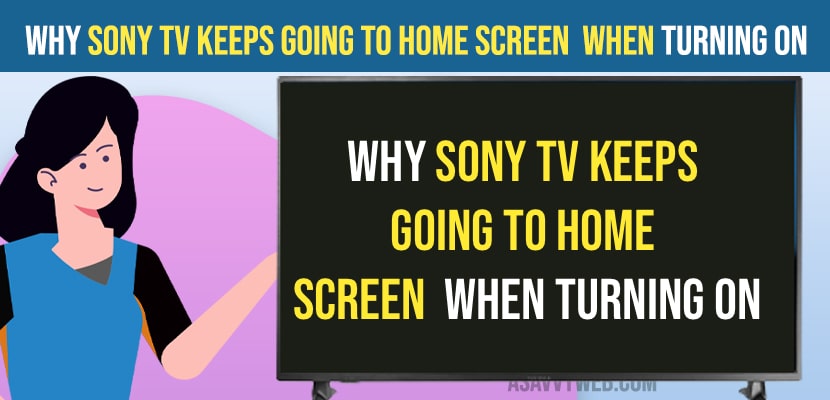If you are wondering why your sony smart tv is going to the home screen when you turn on sony smart tv and when you press the power button it directly goes to home screen on your sony smart tv then this is due to the power behavioral settings on sony smart tv. So, let’s see in detail below.
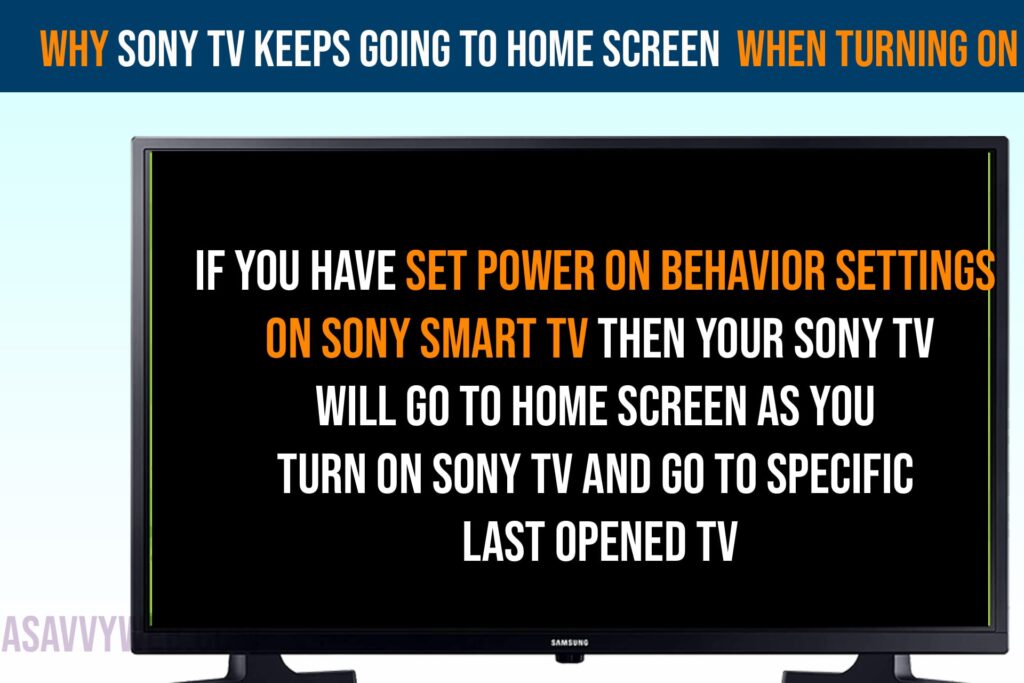
You can also change the last startup behavior to Last Input and also go to the last tv channel that you have watched or opened or left or also to an external input instead as well.
Sony tv Keeps Going back to Home Screen
If you have set power on behavior settings on sony smart tv then your sony tv will go to home screen as you turn on sony tv and go to specific last opened tv or watched tv or any external input as well.
If you wish to change these startup power behavior settings on sony smart tv then you can easily change these settings and set the new startup power behavior of sony smart tv.
Step 1: Turn on Sony Smart tv by pressing the power button.
Step 2: Now, Press settings button on sony tv remote.
Step 3: Go to Quick Settings -> Select Power on Behavior option.
Step 4: Select Home Screen (Google tv Home Screen) – Or select Last Used input (last input used).
Home Screen Displaying When turning on Sony Smart tv
When you turn on sony smart tv and your sony tv is displaying home screen then this due to startup power behavior settings on sony smart tv and if you want you can change these settings to startup behavior on sony tv to last input watched tv channel.
Can i change Sony tv Startup Screen?
Yes! You can go to settings -> Power Behaviour settings and change home screen settings to the last input channel or home screen.