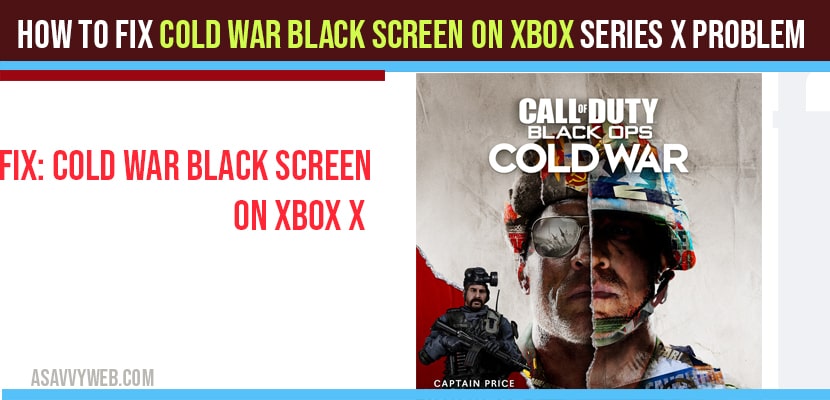- The Cold War black screen on Xbox Series X issues can be caused by different factors. The most common reason behind this problem is a software glitch which is why we will be concentrating our troubleshooting on the game software and settings.
The Call of Duty Black Ops Cold War is the latest installment of the Black Ops series that was released last November 13, 2020 for the Windows, PlayStation 4, PlayStation 5, Xbox One, and Xbox Series X and S platforms. The campaign mode storyline is set in the 1980’s during the cold war. There’s also a multiplayer mode and the fan favorite zombie mode.
What to do when you get the Cold War black screen crashing issue on your Xbox Series X
One of the issues that players have been experiencing when running this game on their Xbox is when it crashes to a black screen or xbox keeps turning off. This can be quite annoying especially if you are itching to play this title. Here’s what you need to do to fix this.
Prerequisites:
- Make sure your Xbox Series X is running on the latest software update.
- Make sure you have downloaded the latest update for Call of Duty Black Ops Cold War.
How to fix Cold War Black Screen on XBOX Series X
Solution 1 :- Restart Cold War
If you get a black screen when running this game then this might be caused by a temporary glitch which can be fixed by closing Cold War then opening it again.
Restart the game
- Press the Xbox button :
You can find this on top of your controller.
- Highlight the game :
Use the D pad to navigate to the title.
- Press Menu :
This button can be found on your controller
- Select Quit – This will close the game.
- Start the game again :
Select the game again and run it.
When you start the game try pressing the Xbox button on the controller to bring up the turn off console screen ( XBOX wont turn on check here). Do this as soon as you start the game. Wait for the part where you get the prompt for you to press on the A button to start the game then exit out of the turn off console screen. Press the A button to start the game then check if the issue still occurs.
Also Read: 1) How To Fix Black Ops Cold War Negative 345 Error
2) Xbox Won’t Turn On But Makes Sound
3) How To Record One Hour Gameplay on Xbox Series X
4) How To Fix PS4 NW-31253-4 Error | New & Updated 2021
5) XBOX 2021: How to fix Xbox How To Fix Network Settings Blocking
Solution 2 :- Restart the Xbox Series X
Performing a power cycle on the Xbox will refresh its system and remove any temporary data that could be causing the problem.
- Press the Xbox button on your controller.
- Select Profile & system.
- Select Settings.
- Select General.
- Select Power mode & startup.
- Select Full shutdown.
After the console has turned off, turn it on again after a few seconds then check if the issue still occurs.
Solution 3 :- Try turning off Ray Tracing to fix black screen issue
Ray Tracing is a feature that can reproduce lifelike light and shadows on any scene. This makes the game visually appealing. Some players who are experiencing this problem have turned off this feature to make the issue go away. This might just be a temporary fix that won’t be needed once the game gets a patch.
- On the main menu of the game. open Settings.
- Select Graphics.
- Disable Ray Tracing.
Try to check if the issue still occurs.
Solution 4 :- Clear the cache of the Xbox Series X to fix Cold War black screen
Temporary files are usually stored by the game on your Xbox storage to improve the gameplay experience. These files have a tendency of becoming corrupted over time which could be causing this black screen issue. To fix this you need to remove this cached data from the console.
- Press the glowing Xbox button on your controller.
- Scroll to the right to Profile & System.
- Select Settings with the A button. Select Devices & Connections.
- Select Blu-Ray.
- Select Persistent Storage.
- Select Clear Persistent Storage.
Solution 5 :- Reinstall Cold War to fix black screen on Xbox Series X
If all else fails then you should consider the possibility that the problem is caused by a corrupted game installation. To fix this you will need to uninstall the game then install it again on your Xbox.
Having the black screen when playing Call of Duty on Xbox Series X can be a frustrating experience.