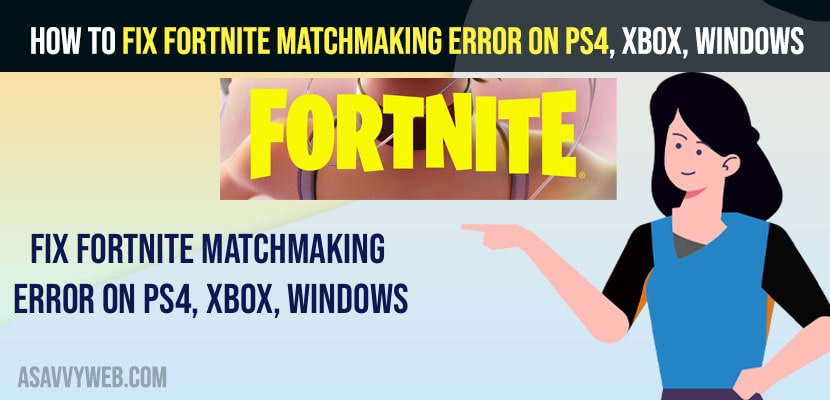- To fix fortnite matchmaking error on PS4 or xbox or windows epic game -> you need to change Matchmaking region first and set it to None and try fortnite matchmaking.
- Change server location and disable VPN and verify files on your epic game fortnite will fix fortnite matchmaking error on ps4, windows, xbox or any platform.
When you open fortnite game and try to matchmaking and your fornite gets stuck on matchmaking screen and fornite hangs on matchmaking on PS4 or or Xbox or windows or any other then you can easily fix fortnite stuck on matchmaking error easily and get rid of fortnite matchmaking error 2022 quickly by changing matchmaking region to none. So, let’s see in detail below.
This is a very common issue experienced by every fortnite player and can be fixed easily and make your matchmaking easily on fortnite and first you need to check with the server location and change it to another server location of fornite and disable vpn and other methods explained here.
Fix Fortnite Matchmaking Error on PS4, xbox, Windows
Below fortnite matchmaking error on PS4 or xbox or windows will help you fix fornite matchmaking error and fix fortnite match making error on all devices.
Change MatchMaking Region to Automatic
Step 1: Click on 3 horizontal menu
Step 2: Go to Settings and click on gear icon.
Step 3: Click on Matchmaking region and select region on match making to automatic.
Step 4: Click on save and apply ok.
Once you change the matchmaking region automatically then your fortnite server will get connected to nearby regions or fast responding or low level server regions and connect it and your issue of matchmaking error or fortune stuck on matchmaking will be resolved.
Also Read:
1) How to Fix Minecraft Can’t Resolve Hostname Issue
2) Solved: Login failed on Fortnite on Windows 11 or 10 Computer
3) How to Fix Apex Legends Error Code 30005 – 2022
4) How To Fix Nintendo Switch 2618-0203 Error
5) How to Fix Epic Game launcher Fornite Connection Error | Offline Mode
Open Epic Games and Verify
Step 1: Launch epic game
Step 2: Select library on left side menu
Step 3: Click on 3 dots on bottom of fortnite game and click on verify.
Step 4: Now, wait for epic game to verify and it can take some time and if there are any files or corrupted files or missing file then it will download it and update its files.
Once you verify your forntie game on epic game then your issue of fortnite stuck on matchmaking issue will be resolved.
Disable VPN
When you are using fortnite and you are using VPN and playing fortnite game then you need to make sure that you need to disable vpn and this may cause issue with fornite matchmaking error when selecting and gets hang as well due to server issues. So, disable vpn when playing fortnite.
Why Fortnite MatchMaking Error Occurs
This can be due to technical or software bug or it can be due to your matchmaking region as well. So, recommended to select matchmaking region to Auto in settings and then try to change matchmaking on fortnite.
Fix Matchmaking Error Fortnite xbox one
If you are getting this matchmaking error and screen gets stuck on xbox when matchmaking on fortnite then you need to change region and set it to automatic in matchmaking region settings and your issue of matchmaking error on fortnite on xbox will be resolved.
Fortnite Matchmaking Error Today
This can also be an issue with fornite itself and when they update fortnite then sometimes they will disable matchmaking on fornite when preparing for the next update.
FAQ:
Changing your Matchmaking zone or server and setting it to none and disabling vpn will fix fornite matchmaking error on ps4.
If there are any fortnite server issues then you can get to see fortnite matchmaking errors.
If there is any issue with fortnite server location or issue with fortnite server region then your fortnite custom matchmaking will not work and you need to set region to none and try customizing fortnite matchmaking.