- To fix epic game launcher connection error you need to run sfc scannow and delta the cache folders from your computer.
- Quick fix: on your desktop shortcut icon of epic game launcher ->Right click and select properties -> in target path -> add -http=wininet at the end.
- How to fix Network Connection Error Lost Message
- How to fix Epic Game Launcher Error
- First you need to go ahead and exit the game which is running on your windows computer
- Delete Cache and localapp Data
- Run sfc Scannow in Command Prompt
- Reinstall Epic Game Launcher
- How to fix an Epic Game Launcher in Offline Mode
The epic game launcher issue caused by the corrupted cache that is related to the launcher. And many users report after that after deleting the web cache of the browser. They fix that epic game launcher not working issue. After deleting the cache it will automatically get generated.
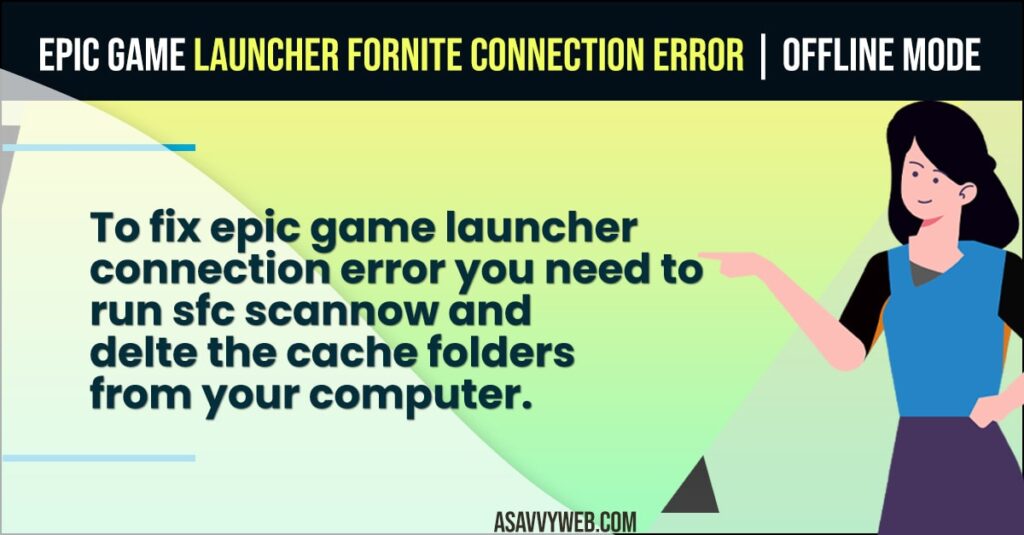
How to fix Network Connection Error Lost Message
- Step 1: Exit fortnite.
- Step 2: Open the epic game launcher.
- Step 3: Click on library.
- Step 4: Click on three dots next to the Fortnite.
- Step 5: Click on verify.
- Step 6: Once the verification is finished then launch fortnite.
How to fix Epic Game Launcher Error
If you have trouble while using an epic game launcher, here are some of the steps you need to follow to fix the problem.
1) Check the epic game server status.
2) Check if any updates are there.
3) Clear your launcher web cache.
4) Run the launcher as an administrator.
5) Update graphic card drivers.
6) Reinstall the epic game launcher ( It will remove all installed games ).
7) Reinstall the game application launcher.
8) Verify your system requirements.
First you need to go ahead and exit the game which is running on your windows computer
Step 1: On your desktop epic game launcher shortcut icon -> Right click on it and select properties.
Step 2: In Properties -> In target path at the end of the path you need to add -http=wininet.
Step 3: Click apply and ok and make sure you have administrative privileges.
That’s it, once you make necessary changes go ahead and restart your epic game launcher and you will not be facing any issue when you launch epic game fortnite.
Also Read: 1) How to fix Gameloop Download Error
2) How to fix Call of Duty Stuck on Mobile Loading Screen
3) Battleground Mobile India Unable to Connect to Server Try With Different Network
4) How To Fix Xbox One 87DD000F Error
5) How to Connect PS4 controller to iPhone
Delete Cache and localapp Data
Step 1: Press win+R key on your windows keyboard and it will bring you run command window on your screen.
Step 2: In run window -> type in %localappdata% and press ok or hit enter.
Step 3: Now, Open Epic Game Launcher folder and delete saved folder.
Run sfc Scannow in Command Prompt
Step 1: Close the epic launcher by right clicking on the system tray icon from bottom right corner and then click exit .
Step 2: Click on Start button.
Step 3: Type “ cmd “ , right click command prompt and then click run as administrator.
Step 4: Next, the windows which get open type “sfc / scannow “ and click on enter.
Step 5: Restart your computer.
Reinstall Epic Game Launcher
Step 1: Open the control panel and click on Programs and features. ( Control Panel\Programs\Programs and Features)
Step 2: Select epic game launcher from the list of programs.
Step 3: Click uninstall.
Step 4: And click on website www.epicgames.com and click get epics game in the top right corner to download the latest installer and follow on screen instructions and reinstall epic game launcher.
How to fix an Epic Game Launcher in Offline Mode
Step 1: Click on settings in the bottom left corner of the launcher.
Step 2: Under the preferences section , click on the enabled offline mode browsing box.

