- If you cant find software after installing then its likely that the software is not installed properly or fully and you need to reinstall software again on windows computer.
- To find recently installed software on windows computer you need to click on start menu and search for software and you can see new software installed on your computer.
You have successfully installed software on your Windows PC or Laptop but you can’t find software after installing it. There are few reasons and easy ways to find the installed software on your computer. Some times more applications that you install will place a shortcut on your desktop.
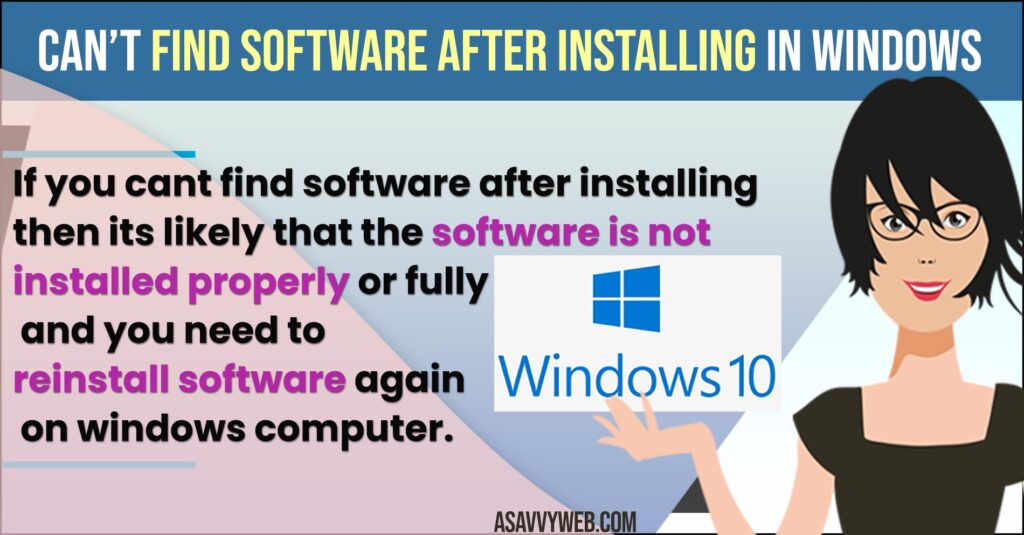
Some even go so far as to install a shortcut in the quick launch menu and taskbar. However some are adept at hiding themselves from all but the most well-informed computer users. Here are some places to check if your installed program is playing hide and seek with you.
If you can’t find software after installing here are few important guidelines and Steps to Follow
Start Menu:
This should be the first place you look. Just click start in the lower left handed corner. You may even be granted by a tooltip starting NEW PROGRAM INSTALLED in the process or All programs menu. This will depend on whether you have the classic or modern start menu enabled. Look through this menu to find your software. It may be listed by the program name or software publisher and look for can’t find software after installing.
Related Coverage:
- Why Windows Software Installation Takes Too Long and Fails
- Guidelines and Steps to Take Before Installing Software
- Safety Precautions Before Installing Software on Your PC
- What Can I Do If My Computer Boots Slow?
- What to Do if You Can’t Run Application in Windows
Program Files Folder :
Most windows application install themselves under this main folder. You can find the folder by double clicking MY COMPUTER and the local disk (C). You will see a folder named program files. Your program may be installed there. Once you locate the software’s folder and look for an executable file (the name of the file will end with .exe). Some examples of this would be windows.exe (Microsoft word), Acrobat.exe (Adobe Acrobat).
Root of your Hard Drive
Some features will create a folder on the root of your C drive. This is normally the case with older DOS and windows application, although some newer programs may do this too. Open up MY COMPUTER and double click the icon for your hard drive. Look for a folder name that resembles the program you installed or the company that made it.
On a different partition or Hard drive: if you have multiple partitions or multiple drives the software may have been inadvertently installed there.
Cant Find Installed Program Windows 11
If you cant find installed program on windows 11 then you need to click on start menu all apps and in search bar search for software by the name and installed program will come in windows search or go to apps section in windows and you can see installed software.
How do I get a list of all installed apps on Windows 10?
To get list of apps installed on windows pc or see all apps installed on windows computer -> Right click on Windows start Menu -> Select Settings -> Select Apps and on right side under apps and features all installed software will be displayed.

