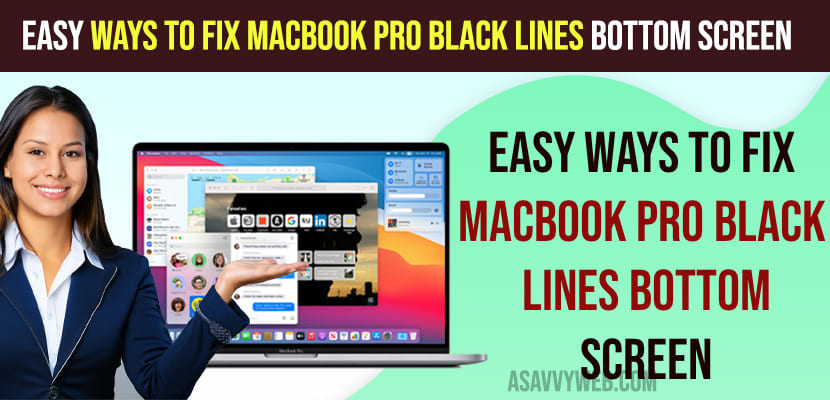On your MacBook if you are seeing black lines on bottom of your MacBook screen then this can be a hardware failure issue or a MacBook component failure, graphic card failure, you need to restart your mac and reset smc will help if the issue is minor sometimes.
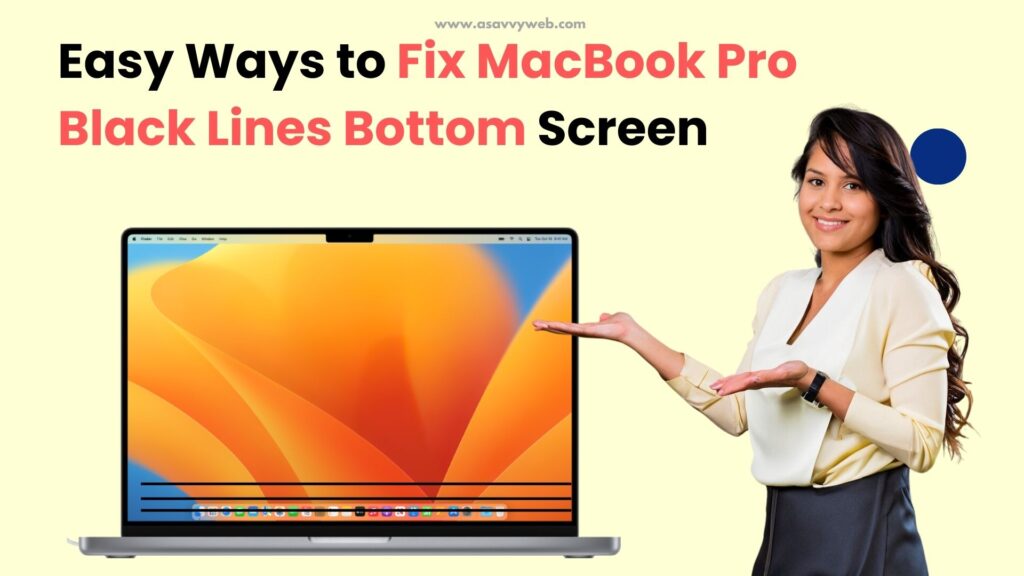
You will see black horizontal lines on screen due to glitch or lost connections or due to overuse of macbook which cause macbook overheating issues and you need to shutdown your mac and wait for sometime and restarting might fix.
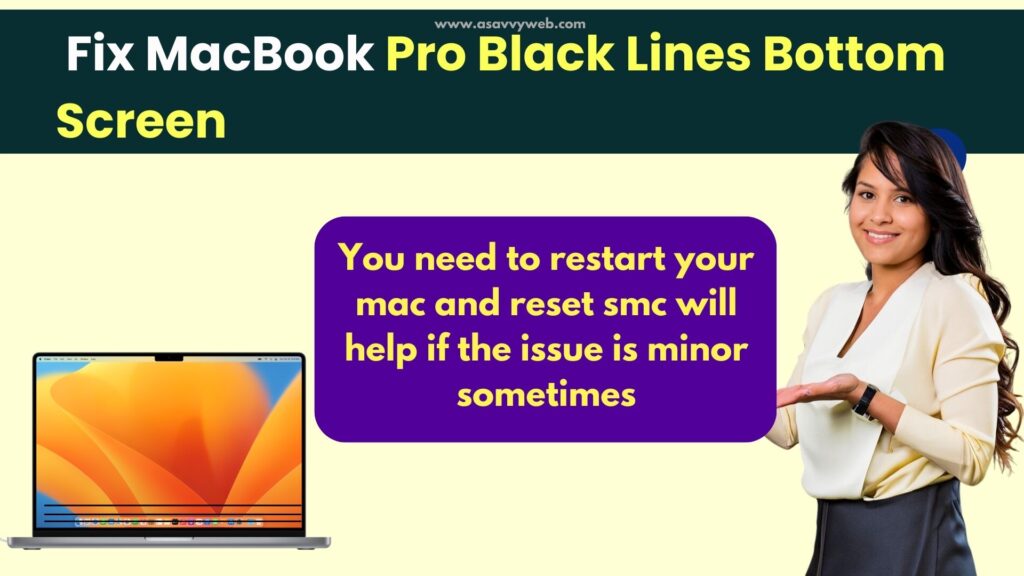
Why MacBook Pro Black Horizontal Lines on Bottom of Screen Occurs
Black horizontal lines on macbook pro or air occurs due to overheating issue or hardware component failure or a T-CON board overheating issues, Graphic card failure, also damaged or faulty cable can also cause black lines of mac screen.
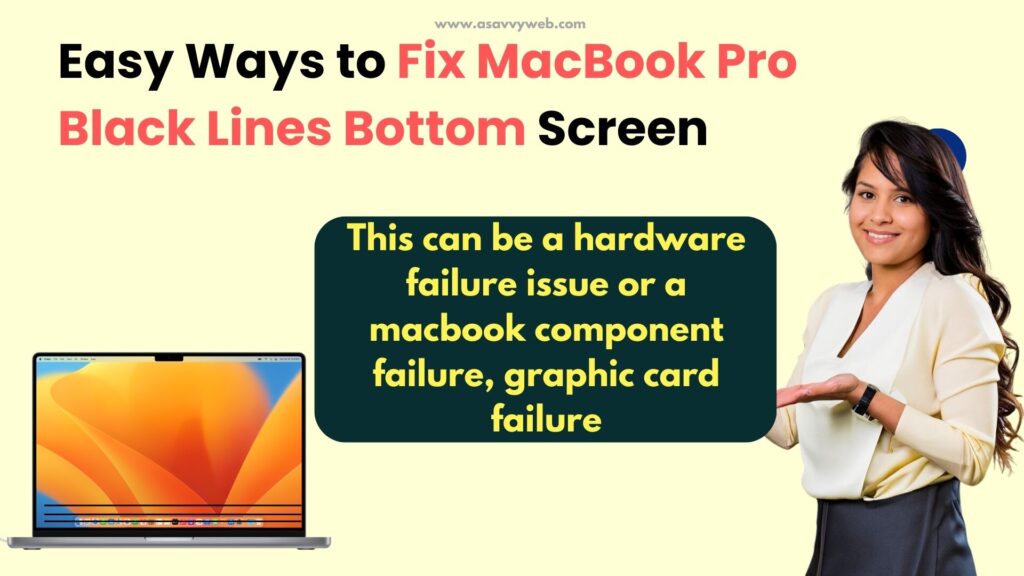
How to Get Rid of Black Lines on MacBook Screen
You can try these methods below and check, this might resolve your macbook pro black lines issues on screen.
Reset PRAM and SMC
Step 1: Shutdown your Mac and Press and hold command + Option + P at same time and turn on your mac holding these 3 buttons and release three buttons once you hear the mac startup sound.
Step 2: Wait for your mac to boot and start normally and this will reset smc and PRAM.
Boot Mac In Safe Mode
When you boot mac in safe mode, it will only load basic files which are required like drivers and other files and this will help if there is any software related glitch.
Step 1: Go to Apple menu and shutdown your mac
Step 2: Press power button and turn on Mac and immediately press and hold shift key and release shift key when apple logo appears.
Step 3: Wait for your mac to boot in safe mode and after mac booting in safe mode check whether black screen at the bottom still appears or not.
Connect Mac to External Display
If there is an issue with your MacBook display then connect your mac to external monitor and then check, after connecting mac to external display works fine then there is an issue with macbook screen and macbook screen got damaged and you need to replace macbook screen.
Change Display Settings on MacBook Pro
If there is an issue with display on mac, Adjust display settings and check, sometimes wrong display settings can also lead to see black or dim screen on mac. Click on Apple logo -> Select System settings -> DIsplay and check with display settings here and change screen resolution and display colors here.
Contact Apple Support
If basic simple troubleshooting tips for black lines on bottom of macbook screen doesn’t go away, then you need to contact apple support nearby and then replace screen and they will be able to fix black screen on bottom of your macbook screen issue.
Black Horizontal lines on MacBook screen
If you see black horizontal lines on macbook pro or air screen then you need to force restart your mac and then reset smc and pram and connect mac to external monitor and check and if this doesnt help then contact authorized apple support repair center and repair your macbook black horizontal lines on screen issue.