If you are having issues with your MacBook pro or air wifi connectivity issues and your mac is not connecting to mac or if mac is connected to wifi but no internet or mac is not connecting to your wifi network that you have already connected to your home wifi or office or any wifi network with correct wifi username and password then you need to forget network and then reconnect wifi network.

You need to go to Network settings on your mac and select the wifi network that you want to forget and click on forget wifi network and reconnect to wifi with username and password.
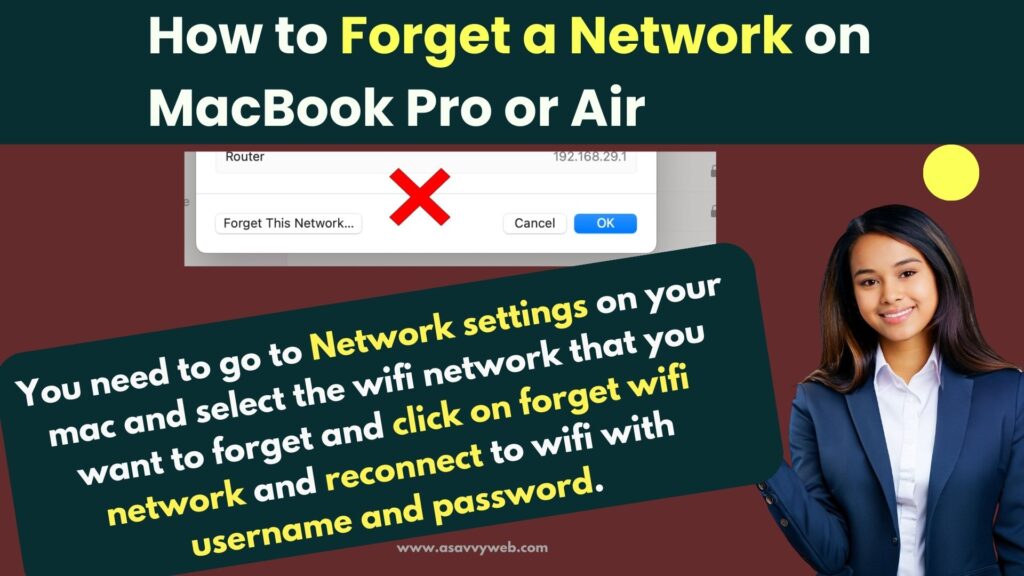
How to Forget A Network on MacBook pro or Air
Follow below methods to forget wifi network on macbook pro or air and reconnect to wifi network.
Using WIFI Option on Top Menu
Step 1: On your Mac -> Click on the wifi icon on the top right menu bar and Click on Wifi Settings.
Step 2: Click on 3 dots next to the wifi network that you want to forget and Select on Network settings.
Step 3: Click on Forget Network to forget wifi network and confirm in the pop up box and forget network on mac.
Using System Preferences or System Settings
Step 1: Click on Apple logo on top menu
Step 2: Click on System Settings or System Preferences.
Step 3: Click on Wifi on the left side menu.
Step 4: Click on 3 dots next to the wifi network that you want to forget the network and select forget network.
What Happens if i Forget Network on MacBook
If you forget wifi network, it will delete all the information from connected wifi network like username and password and wifi name.
How to Delete a WIFI network on Mac
If you want to delete wifi network on mac then you need to forget wifi network on mac from your wifi network settings and this will delete wifi network and to connect to same wifi network you need to enter wifi username and password again and connect to wifi network.
Unable to forget wifi network on MacBook
If you are unable to forget the wifi network then you need to check with your profile and login with administrator privileges and forget wifi on mac.
If you are not logged into your mac with full rights and admin privileges then you wont be able to delete or forget wifi network on mac and you wont see forget wifi network option on mac without admin privileges.

