On your hisense smart tv if you are having trouble connecting to wifi network and wifi is not working or not connecting or any other issue with wifi network then you need to disconnect wifi network that you have connected to on hisense smart tv and forget wifi network on hisense smart tv and reconnect to your home wifi network.

When you forget the wifi network then it will erase the wifi network that you have connected and you need to re-connect to the wifi network that you have previously connected by providing a wifi password.
How do I Reset the Wi-Fi on My Hisense TV?
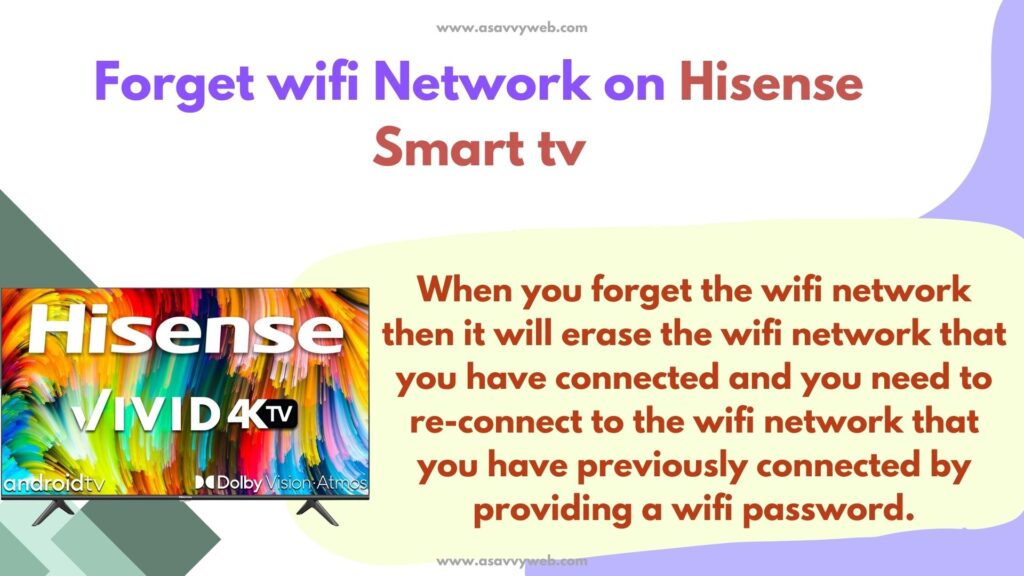
To reset wifi network on hisense smart tv -> you need to forget wifi network that you have already connected and this will reset wifi network and to reconnect you need to select wifi network and enter password and connect to wifi on hisense smart tv.
Forget wifi Network on Hisense Smart tv
Below simple steps will help you disconnect from wifi and reconnect to wifi by using the forget wifi option if you are having issues connecting to wifi on your hisense smart tv.
Step 1: Press home button on hisense smart tv remote
Step 2: Use Arrow navigation keys and Go to Settings icon on top right corner and press ok.
Step 3: Now, Press down arrow and Select Network and Internet
Step 4: Select the WIFI network that you are connected to here and Press ok.
Step 5: Press Down Arrow and Select Forget WIFI network and Press ok and Select OK and confirm forget wifi network here and forget wifi network.
Step 6: Once you forget the wifi network on hisense smart tv, your previous wifi network that you have connected to will be removed and you need to connect to wifi network again and select your wifi network and enter password and connect to wifi network again.
That’s it, this is how you forget the wifi network on your hisense smart tv and reconnect to wifi network on your hisense smart tv.
What will happen if I forget my Wi-Fi network on Hisense Smart tv?
When you forget the wifi network on hisense smart tv, it will erase the username, password and wifi connection that you have connected to other wifi data and it will act as a new wifi connection when you connect to wifi and enter password and connect.
Reset or Restart Modem or Router and Factory Reset Hisense smart tv
When you forget wifi network connection on hisense smart tv and when you reconnect to wifi and you are still having trouble connecting to wifi then you need to restart your router or modem and factory reset hisense smart tv to fix wifi connection issues on hisense smart tv.
When to Forget WIFI Network on Hisense Smart tv
If you are having trouble with wifi connection like wifi is connected on hisense smart tv but no wifi internet or wifi will not get connected or wifi keeps disconnecting and reconnecting and having low signal strength or any other wifi issues on hisense smart tv then you need to reset wifi network connection and forget wifi network connection and reconnect your wifi connection on hisense smart tv.

