Yes! You can cast your iPhone to Hisense tv using cast feature and by using airplay and directly connect without using wirelessly connection also and you can cast video from iPhone to Hisense tv and play any video on your mobile on to your Hisense smart tv.
If you are having hisense vidaa or hisense android tv then you can connect iPhone to hisense smart tv with airplay and you need to enable airplay and its enabled by default.
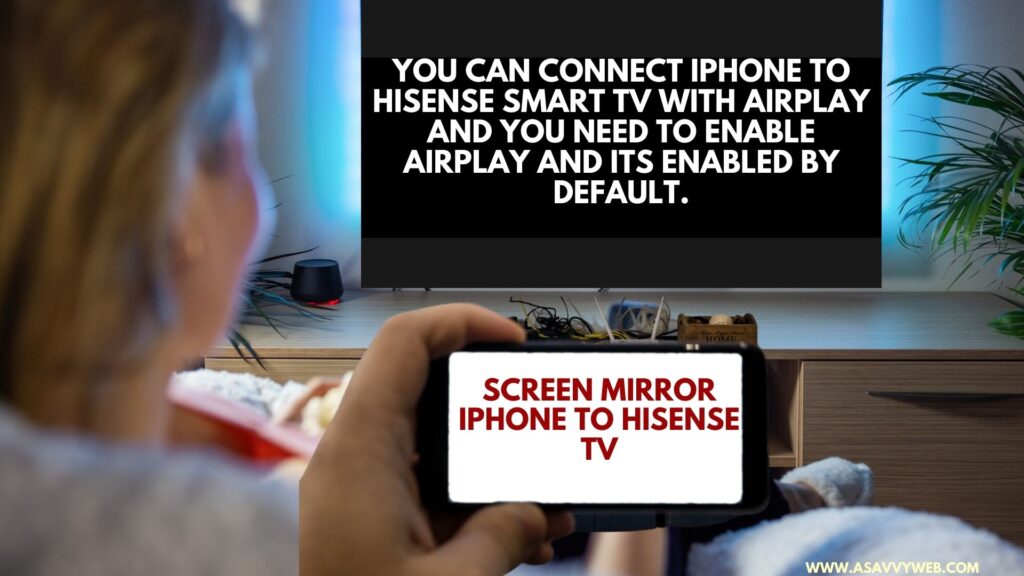
Before connecting iphone to hisense smart tv, you need to make sure that you are connected to same wifi network or else when you connect iPhone to hisense tv it will not connect and iPhone will not be detected by hisense vidaa tv.
Turn on AirPlay on Hisense Smart tv
AirPlay is turned on by default on your hisense smart tv and you don’t need to enable it to connect your iphone to hisense smart tv, you need to make sure that your iphone is connected to the same wifi network.
Cast iPhone to Hisense tv
Follow below steps and easily connect any iphone to hisense tv (vidaa or with android version of hisense tv).
Step 1: Grab your iPhone and then swipe from top right corner to bottom and access control center.

Step 2: Find Screen Mirroring option in control center and Tap on it.
Step 3: Your iPhone will detect your hisense smart tv and it will display your hisense smart tv name here and simply tap on your hisense smart tv name.

Step 4: Now. You will get the AirPlay Passcode on your hisense smart tv and you need to enter the code on your iPhone and tap on OK.
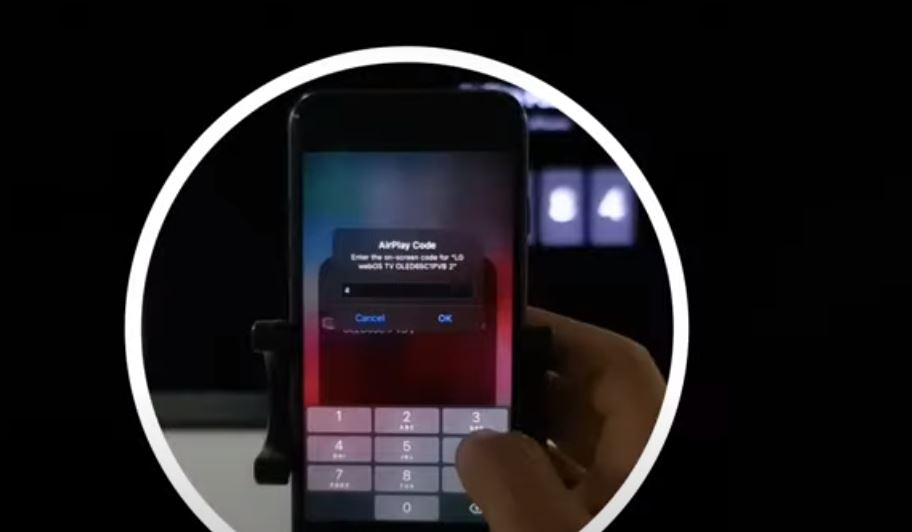
Step 5: Now, wait for hisense smart tv to screen mirror your iphone to hisense smart tv.
That’s it, this is how you connect and cast iphone to hisense smart tv using AirPlay
Cast iPhone to Hisense tv without wifi
If you want to connect hisense tv without wifi then you need to connect your iphone to hisense tv using hdmi cable, chromecast, hotspot and connect it with your hisense smart tv.
Screen Mirroring iPhone to Hisense TV Not Working
If screen mirroring from iphone to hisense tv is not working then you need to check whether your hisense tv is compatible to connect it with airplay and airplay is supported on your hisense smart tv.
Make sure you’re connected to the same wifi network on both iphone and hisense smart tv and power reset hisense smart tv and reboot it and then connect.

