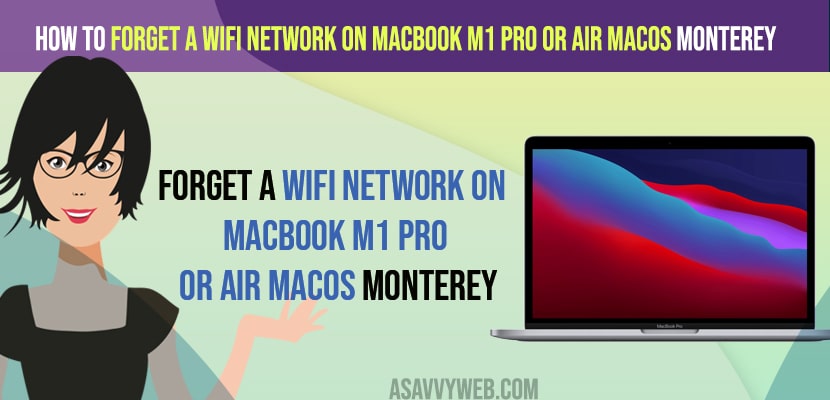- To forget wifi Network on MacBook M1 pro or air on MacOS Monterey -> You need to go to system preference -> Select Network -> Click on Lock icon at bottom and enter your Mac password and select your wifi network that you want to remove and click on minus icon.
- If you want to forget wifi network using command line or terminal -> Open terminal and executive this command and replace wifiname with your wifi network that you want to forget .
- Sudo command to forget or delete wifi network on MacOS Monterey – sudo networksetup -removepreferredwirelessnetwork en1 wifiname
On your MacBook pro or Air with M1 chip if you are having issues with connecting to wifi network or wifi connection problems on MacBook pro or air or wifi not connecting on MacBook with macOS Monterey, on mac big sur, MacOS Catalina, then you easily fix this issue and forget a wifi network on your macbook pro or air M1 and reconnect your wifi network again and delete old Wi-Fi networks on my Macbook. So, let’s see in detail below.
You can forget wifi network using mac terminal and forget your network if you are having any problem forgetting wifi network using macOS settings on Mac Monterey OS and delete wifi network that you have previously connected to your Macbook pro or Air m1 chip.
Forget a WiFi Network on Macbook M1 Pro or Air MacOS Monterey
Below steps will help you forget your wifi network on your MacBook Pro or Air with M1 chip on your MacOS monterey and fix wifi connectivity issue on your MacBook Pro M1 wifi issues and fix issues if your Mac won’t connect to wifi network.
Step 1: Click on apple logo on your Macbook Pro or Air top menu
Step 2: Click on System Preferences
Step 3: Click on Network
Step 4: Click on Lock option on bottom right corner and enter your Mac Password and and Click on Unlock to remove or forget a wifi network on MacBook M1 Pro
Step 5: Select Wifi on Left side and then Click on Advanced Options.
Step 6: In preferred network windows -> You will see a list of all previously connected wifi networks on your MacBook Monterey.
Step 7: Now, Select the network that you want to forget wifi network on MacBook and then click on (Minus) – icon.
Step 8: In pop up windows Confirm removing or deleting previously connected wifi network and click on Remove.
Step 9: Click on Apply and Ok and close all open windows.
That’s it, this is how you forget a wifi network on MacBook Air or Pro M1 chip and once you remove and delete then you will not find the wifi network on your Macbook and when you click on network icon then you will not see deleted wifi network when you forget a wifi network on your MacBook.
You Might Also Like
1) How to fix WIFI Connection Problems on MacBook Pro:
2) How to Fix MacBook Pro / Air Shuts Down Randomly
3) How to Get Rid of MacBook Pro M1 Wi-Fi issues ?
4) How to Connect Macbook to Toshiba Fire tv Wirelessly Using Built in Airplay and Homekit
5) How to Connect Amazon Alexa to Macbook
How to Forget wifi Network MacBook Terminal
You can forget and remove or delete wifi network on MacBook terminal as well.
Step 1: Open terminal on your MacBook M1 pro or Air.
Step 2: Now, Execute -> sudo networksetup -removepreferredwirelessnetwork en1 wifiname and hit enter and enter your MacBook pro or air password.
Step 3: You need to replace wifiname in above sudo command to remove or forget wifi network on your MacBook pro or air.
Why to Forget WIFI Network on MacBook Monterrey
If you have previously connected wifi devices saved on your Macbook Pro or M1 Air then you may have issues with connecting to a new wifi network and if your wifi network which you have connected previously and it is not connecting to your wifi network after some days or not connecting to other wifi networks on MacBook pro or air then you need to forget all the previously connected wifi network devices and delete the saved wifi networks to prevent wifi network connectivity issues.