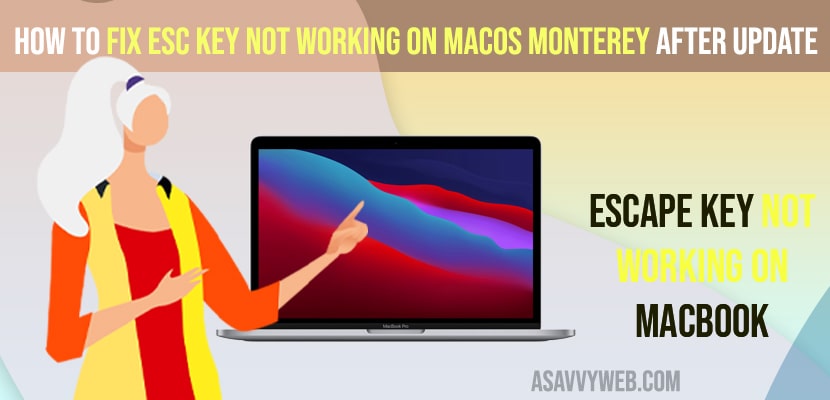- To fix esc key not working on macOS Monterey after update -> Kill the siri process and force quit siri app using activity monitor -> Kill process siridotapp.
- Run your mac in safe mode and create new user and check if esc key is working or not.
- Update your mac if any new macOS monterey update is available
On your macbook pro or air if esc key is not working on macOS Monterey or if you have updated your macOS from big sur to Monterey and your escape key is not working after update then you need to fix this issue by just following these simple and easy troubleshooting methods. So, let’s see in detail below.
Many mac users experienced this issue of escape key not working after they have updated their macbook to macOS monterey and if escape key is not working then this is a hardware issue and it can be fixed easily by these simple methods.
Esc Key Not Working on MacOS Monterey
Below methods will help you get back your escape key working on your macbook pro or air with macOS monterey.
Restart your MacBook
Step 1: Click on apple menu on top left corner
Step 2: Select Restart and click on restart in the popup window.
Wait for your macbook to restart completely and check whether your escape key is working on your macOS monterey or not.
Use Activity Monitor and Force Quit Siri
This issue occurs after macOS monterey update then this is related to the siri app and you need to kill the siri process using activity monitor.
Step 1: Open spotlight search and type activity monitor and open it.
Step 2: Click on SIRI and Click on x button and then click on force quit option in pop up box.
Sometimes using siri can also lead to this issue after the update and once you force quit siri using activity monitor then check with esc key is working on not and if the issue is with the siri then your issue of esc key not working on your mac will be resolved.
You Might Also Like
1) Solved: M1 macBook Pro or Air Not Booting or Stuck in Boot Loop
2) How to Fix Device Timed Out Error in Sidecar on iPad and MacBook
3) How to Fix Screensaver Not Working on MacBook Monterey
4) How to Fix Youtube Not Working On Safari Mac
5) How to Fix M1 Mac SOCD Detected (AP Watchdog Expired)
Restart your mac in safe mode
To fix esc key not working on your mac then you need to run mac in safe mode and fix this issue
For intel based mac
To restart your mac in safe mode you need to shut down you mac and then press power button and immediately hold down shift key until you see login window on your macbook screen and enter login password and your mac will run in safe mode and check whether your issue of esc key is working fine in safe mode.
For apple silicon M1 Chip
Step 1: Turn off your mac and then hold power button until you see startup options
Step 2: In startup options -> Select startup disk and hold down shift key and continue
Step 3: While holding shift key ->click continue in safe mode and realse the shift key a login window will appear on your mac m1
Step 4: Enter your macbook m1 password and enter safe mode and to exit sade mode -> just restart your mac.
Once you run your mac in safe mode then your issue of macbook m1 or pro escape key not working will be fixed successfully.
Update your MacBook M1 or Pro to Latest MacOS Monterey Update
Check for any latest version of macOS monterey available to update on your mac and if there is any update then you need to update it to latest macOS monterey. Sometimes there may be an issue with MacOS monterey update and if its from their end then apple will release a fix but escape key not working is an hardware issue on your mac.
Why escape key not Working on Macbook M1 Pro or air After update
This problem is related to siri app and to fix escape key not working kill siri app and force quit the siri app.
If the escape key is not working on your Macbook then this is a hardware issue and this is not a software issue and you can try these troubleshooting methods and see it works or else you need to contact apple support and fix the issue of the escape key not working on your macbook.