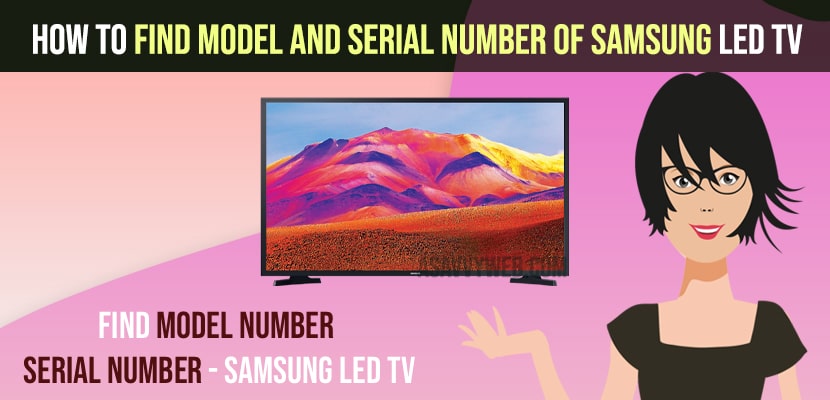- To find model and serial number of samsung led tv -> You need to go to support section and then select picture test and check your model number or you can go to about section and find model number.
- To find the serial number -> you can find it on back or right side of your samsung led tv.
On your samsung LED Tv if you want to check the serial number there are many ways to find out model and serial number and buy things for your Samsung led tv which are compatible with your Samsung smart tv model.
If you are thinking to buy new devices for your samsung tv like hdmi port or router or modem or streaming devices, soundbar or any thing and want to check it will be compatible with your samsung led tv or not of if you want to download and isntall software firmware update by downloading and installing firmware you need to enter your samsung led tv model and serial number.
Find Model and Serial Number of Samsung LED TV
Below steps will help you find your samsung led tv model number and serial number easily.
Find Model Number of Samsung LED TV
Step 1: Press Menu button on your samsung tv remote control
Step 2: Scroll down to support and press ok on your samsung tv remote.
Step 3: Now, press the right button -> Select Self Diagnosis
Step 4: Select Picture Test and press ok in next screen of your picture test.
Step 5: Now, all information regarding your samsung LED tv will be displayed like model no: Software version that you have installed on your samsung tv and all other samsung led tv information.
That’s it, this is how you find model and serial number of Samsung led tv.
You Might Also Like
1) How to Download & Install Philo App on Samsung Smart tv
2) How to Connect Bose QC Earbuds to Samsung Smart tv
3) How to Unlock Samsung Smart TV Remote Control Lock
4) How to Enable HDMICEC eARC on Samsung Smart tv Anynet+
5) How to Turn on Airplay on Samsung Smart tv Series 7, Series 6 Qled Samsung tv’s
Find Serial Number on Samsung LED TV
To find the serial number on samsung LED tv you need to check on the back of your samsung tv on the sticker on the back or right side of your tv.
Where is the serial number on the Samsung TV menu?
On your samsung smart tv remote -> press home button and then Go to Settings and Go to About section and yoru samsung tv model number and serial number will be displayed.