- To fix airplay not working on samsung tv you need to turn off and turn on airplay again and restart your smart tv.
- Update your Samsung smart tv to the latest version (settings->support -> software Update and update samsung tv) and outdated version will not work and you will face issues when connecting your iPhone to samsung smart tv and airplay will not connect.
- Reset network settings, change dns settings and other methods to get your airplay up and running on samsung smart tv.
- Fix Airplay Not Connecting on Samsung tv
- Retry Network Connection on Samsung Smart TV
- Re-Enable Airplay in Samsung TV Setting
- Edit the Code of Airplay and Reset the paired device:
- Update the Software
- Enable IP Remote
- Edit DNS Setting
- Reset Smart Hub of Samsung smart TV
- Reset Your Samsung TV to Factory Default
If Airplay is not working on Samsung TV means your TV software is outdated or has wrong configuration settings on Samsung smart TV like Time, auto protection, IP remote etc. This problem arises when users trying to play content from Apple production Samsung TV even TV doesn’t not detect or show any Airplay device.
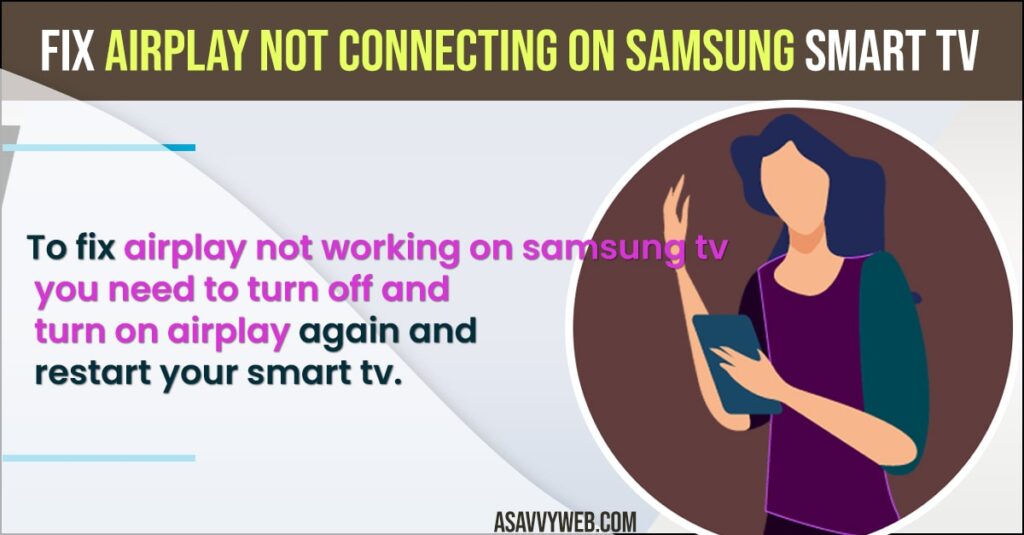
Fix Airplay Not Connecting on Samsung tv
You can fix Airplay by trying below solutions but before fixing those solutions. Perform the basic troubleshooting steps.
- Check whether your Samsung TV supports Airplay feature.
- By restarting all devices like TV, apple products such as mac, network equipment etc. If not unplug power cable for 5-10 minutes and plug back the power cable and powering the devices may solve the Airplay issues.
- Ensure no VPN on the device like TV, Apple router causing the issue. Check if connecting devices without wifi solves the issue. Make sure no network protection Application is causing the issue.
Retry Network Connection on Samsung Smart TV
Temporary malfunction of the network modules of TV may stop the working of airplay and retry the network in Samsung TV setting may solve the problem.
Step 1: From the setting and network of TV then choose general. In that choose network status and click on Retry button.
Step 2: After reconnecting the wifi on your device and check whether Airplay is working good on Samsung TV.
Also Read: 1) How to turn on airplay on Roku tv Hisense
2) Samsung Smart TV Black Screen with Sound
3) How to Mirror My Mac Screen on a Samsung Smart TV
4) How to fix Samsung Led TV Blue Screen Glow Problem
5) How to Airplay (Mirror) MacBook to LG smart tv
Re-Enable Airplay in Samsung TV Setting
Step 1: Go for the settings of your TV and open the airplay setting. Then choose Airplay and disable it.
Step 2: Enabling back the Airplay in may resolve the issue.
Simply by turning on airplay and turning off will work sometimes.
Edit the Code of Airplay and Reset the paired device:
If Airplay is not working properly configured and then configuring code is required every time to solve the problem.
Step 1: Open settings of your TV and choose general. In that open Airplay setting and set the require code to everything.
Step 2: After that check the Airplay is working good on TV. If not then check if setting the require code to use the password instead sort Airplay issues.
Step 3: Still issues exit, check if resetting the paired device in the require code option to solve the problem.
Update the Software
Step 1: Launch the settings of TV and choose support.
Step 2: Then open software update and choose update now option.
Step 3: If any update of TV is available, let be download and install it.
Step 4: Once TV software is updated, check Airplay is working or not.
Enable IP Remote
In Samsung smart TV models, airplay is not working means IP remote is not enabled in setting of TV as it is essential for Airplay to work properly..
Step 1: Open settings on Samsung smart TV and choose general. Then open network and choose expert settings.
Step 2: In that enable IP remote and after that check if Airplay is in working condition.
Edit DNS Setting
If internet connection may not solve the web address essential for the operation of Airplay, then change DNS server of TV.
Step 1: Go for network tab in settings of TV and choose network status.
Step 2: Then click on IP settings button and open DNS settings. In that choose enter manually and enter the values (google DNS values).
Step 3: Then apply changes to it and switch off the TV. Wait for few minutes and switch on TV to check temporarily.
Reset Smart Hub of Samsung smart TV
Smart hub enable the user to download third party apps on TV and smart TV may not work on Airplay installation of corrupt smart hub.
Step 1: Open settings, choose support and Select the support. Open devices care and choose self diagnostic.
Step 2: Then choose the reset smart hub and enter the TV pin.
Step 3: Once the smart hub is reverted to default set up and check Airplay is working.
Reset Your Samsung TV to Factory Default
Resetting of TV to factory defaults may solve the problem.
Step 1: Launch the settings of TV and choose support. Then open self diagnostic and choose reset.
Step 2: If reset option is not located in self diagnostic menu, then check setting and general menu.
Step 3: If TV asks enter Pin of your TV and once your TV is redirected to factory defaults set it up as new one.
Step 4: Now, check if Airplay is working fine on TV then you have to try by using the smart things app.

