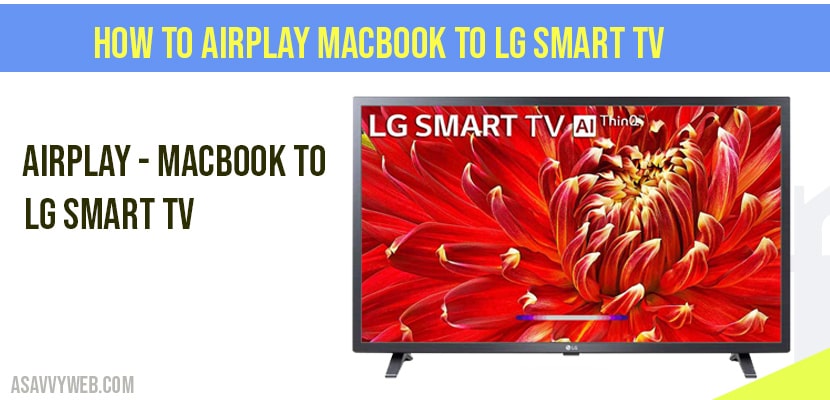- Turn on Airplay on Macbook and Your LG Smart tv and tap on screen mirror option to conenct macbook to LG smart tv.
- If Airplay 2 is not detecting or not turning on LG Smart tv then go ahead and update your LG Smart tv to latest version.
If you are wondering how to connect MacBook to lg smart tv using airplay directly to your built in airplay 2 on your lg smart tv and mirror or share your MacBook screen to lg smart tv then you can easily do that by using airplay option on MacBook or you can connect your MacBook to lg smart tv using WIFI as well, so lets see in detail how to airplay MacBook to lg smart tv and using Airplay you wirelessly share content from your iPhone, iPad or mac to your smart tv and airplay is only for apple devices to connect to your smart tv.
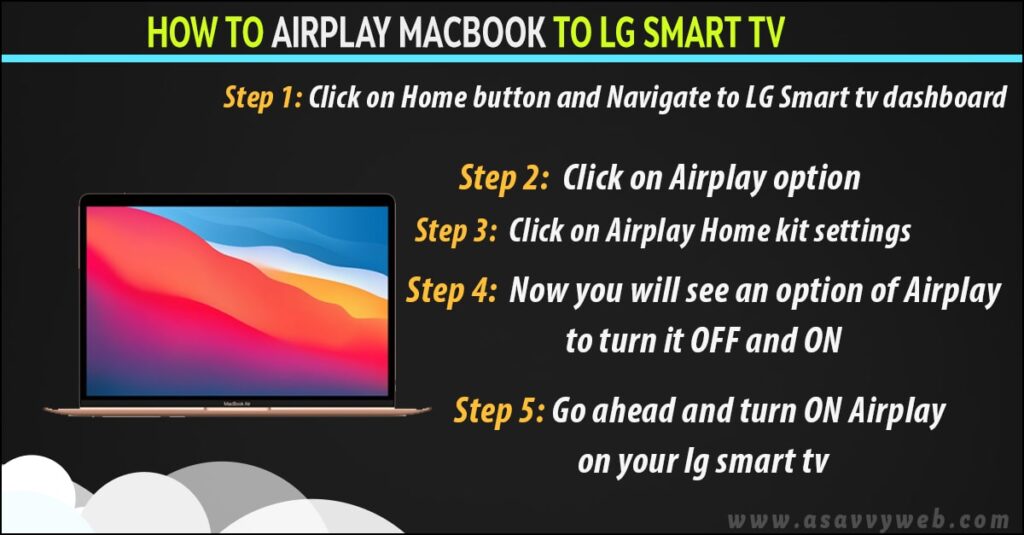
Airplay MacBook to LG Smart tv
To connect MacBook to your lg smart tv using airplay you need to turn on airplay first on you lg smart tv by navigating to airplay option on your lg smart tv dashboard.
Turn on Airplay on LG Smart tv?
Step 1: Click on Home button and Navigate to LG Smart tv dashboard
Step 2: Click on Airplay option
Step 3: Click on Airplay Home kit settings
Step 4: Now you will see an option of Airplay to turn it OFF and ON.
Step 5: Go ahead and turn ON Airplay on your lg smart tv
That’s it, this is how you turn on Airplay on your LG Smart tv.
Once you airplay is turned ON, then open your MacBook and you will see an option of
Step 6: Now, Grab your MacBook and on your MacBook on the top right side bar you will see airplay icon.
Step 7: Go ahead and click on airplay icon on your MacBook and select your lg smart tv.
Step 8: Once you click on it -> Your LG Smart tv will show up a 4 digit Airplay passcode to connect.
Step 9: Go ahead and enter the 4 digit code on you MacBook to airplay on you lg smart tv
That’s it, once you enter pass code and click on ok, your MacBook screen will mirror on your LG smart tv.
Also Read: 1) How to connect iPhone to lg smart tv using Airplay
2) How to update software version on lg smart tv
3) How to install and uninstall apps on LG smart tv and Delete
4) How to fix connecting LG Smart TV Screen Share Error
5) How to connect smart tv to wifi Hotspot
Can I airplay 2 LG Smart tv from MacBook?
Yes ! LG smart tv of 2019 model have inbuilt airplay 2 built in so that you can connect directly and easily by using airplay option and making apple device users to connect and share content more easily from you MacBook to lg smart tv.
Can I connect MacBook to LG Smart tv without using Airplay?
Yes! You can connect MacBook to lg smart tv without using airplay by using mirracast or apowersoft or any other casting devices to connect your lg smart tv to wifi wirelessly.
Cant see airplay option on your MacBook?
If you cant see airplay option on your MacBook menu, then go ahead turn on airplay option from system preferences and turn it on and make suer your MacBook is not blocking any firewalls.
Cant connect LG Smart tv to MacBook using Airplay?
Make sure you are connecting to your LG smart tv only by using airplay and if this doesn’t help, you can try turning off your smart tv and turn on and turn off airplay again and try to connect your MacBook to lg smart tv using airplay.
Yes! Starting from 2019 model airplay 2 comes built in option on LG Smart tv.
If you cant see airplay option on your MacBook, then turn on airplay on your MacBook and make sure your MacBook is not blocking airplay to prohibit to display.
Go to home dashboard -> Airplay ->Airplay home-kit settings -> turn on airplay settings from there.