- To update software on Lg smart tv -> Go to Settings -> General -> Go to About Section -> Check for updates and update lg smart tv
- You can also enable automatic software updates on LG smart tv as well.
If you are looking to update your lg smart tv and update its software firmware version, then you can do it easily for your self without hassle and it takes only few minutes to get update software version on LG smart tv and you can update lg smart tv web browser, chrome browser, lg smart tv apps, firmware, webOS and download lg smart tv software update download and install it from usb as well. So, lets see the process of update in detail below.
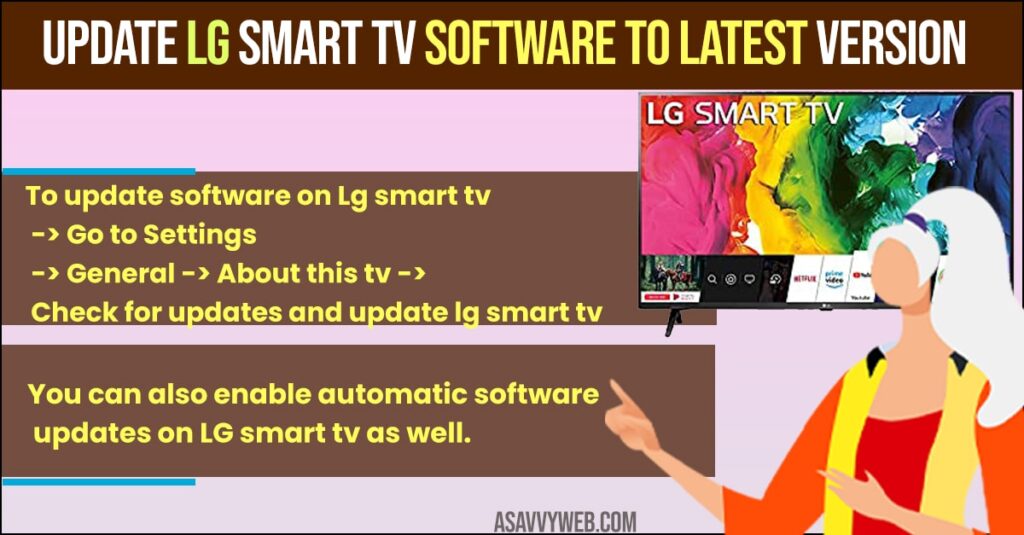
It is always recommended to update lg smart tv to latest software version to avoid issues like apps lagging or apps becoming unresponsive / not responding or crashing or lg smart tv blank screen or stuck on logo or any other issue with LG smart tv. Once you update lg smart tv software to latest version then you wont be experiencing software glitches on lg smart tv
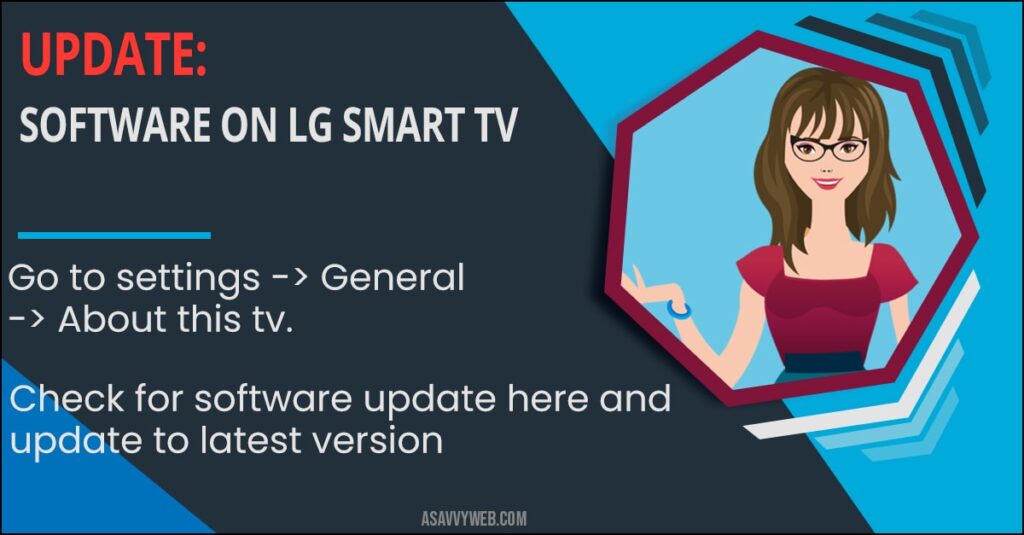
How to Update Software Version on LG Smart tv
Step 1: Grab your remote and click on settings icon on your LG smart tv remote.
Step 2: Now on your right hand side on your smart tv icons will pop up.
Step 3: Now scroll down to settings and press ok. (gear icon).
Step 4: Scroll down to general, and once you are on general, press right arrow and scroll down about this tv.
Step 5: click ok on About this tv.
Note: You can make allow update automatically if you want or you can turn it off.
Step 6: Now scroll down and click on check for update.
Note : if there are any update it will check for updates and install it or it will show you its up to date.
Step 7: Once you click on check for update your lg smart tv will prompt with confirmation that latest software is available, do you want to update, click on yes to download and install and update software version on lg smart tv.
Step 8: Once it update software gets downloaded it will update process automatically
Step 9: Once it gets updated, you can go ahead to -> settings->general->About this tv->latest update software version on lg smart tv will be installed.
Step 10: Now restart your lg smart tv once after update finishes.
That’s it, this is how you update software version on lg smart tv.
Also Read: 1) Fix LG Smart tv YouTube App Not Working
2) How to Reset LG Smart TV Without TV Remote
3) How to fix a LG Smart TV with No Sound But Picture
4) How to Airplay (Mirror) MacBook to LG smart tv
5) How to fix LG smart tv remote power button not working
Update LG Smart tv Software to Latest version Via USB Cable
Step 1: Go to Official Website to Get LG TV firmware update USB download and download software firmware drivers and updates
Step 2: Select Smart tv option and enter your lg smart tv serial number and select your lg tv.
Step 3: Plug USB Drive to your laptop or computer -> Click on LG Smart tv Software update file and save it on your USB.
Step 4: Now, insert the usb drive on back of your lg smart tv and a Screen will pop up checking your current software version and update avaialble version.
Step 5: Click on start button to update lg smart tv software to latest version and once update completes your lg smart tv will restart on its own.
This is how you update lg smart tv software to latest version via usb.
LG TV software update download
You can download LG tv software and download and install firmware update by visiting lg tv official website and select your lg smart tv version and download latest software version of lg tv.
Why to update Software Version on LG Smart TV
The main reason to update software version or firmware update on LG smart tv is , if you facing any difficulties when opening apps and apps on LG tv & apps won’t work on LG TV or lg tv stuck on logo startup screen or logo like YouTube , Netflix, peacock tv or any other application are not playing exactly as expected or malfunctioning and facing issue when Watching favorite movies or apps on your lg smart tv, then updating firmware or software on lg smart tv helps to fix all those issues at a time and enjoy full experience and updated version new features on your lg smart tv.

