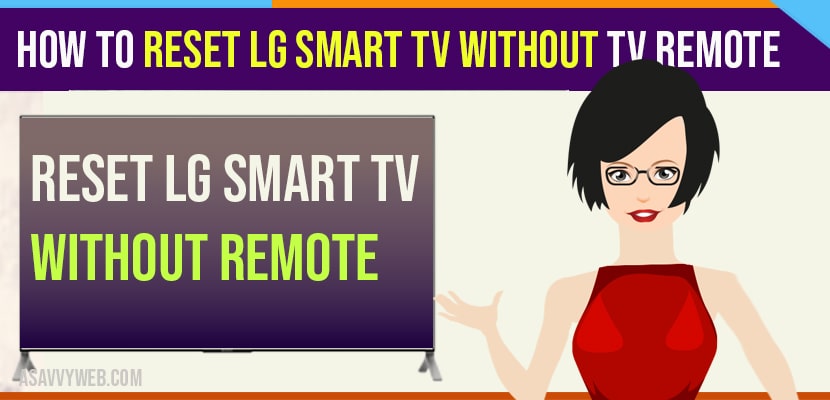- Press power button on bottom or back of your lg tv and press and hold for 20 seconds and select reset and confirm reset.

While watching TV you can even browse the web, download streaming apps and even play games on smart TV and many more.

Sometimes smart TV is not perfect as your device misbehaves or keeps on crashing or apps, or lg smart tv not responding, lg smart tv having sound but no picture and lg tv run into issues all time from time to time due to the apps which are downloaded on smart TV. In that case you get an idea to reset. Companies don’t have a specific button for hard reset or soft reset and if your power button is not working on your lg smart tv.
How to Quickly Reset LG Smart tv without Remote
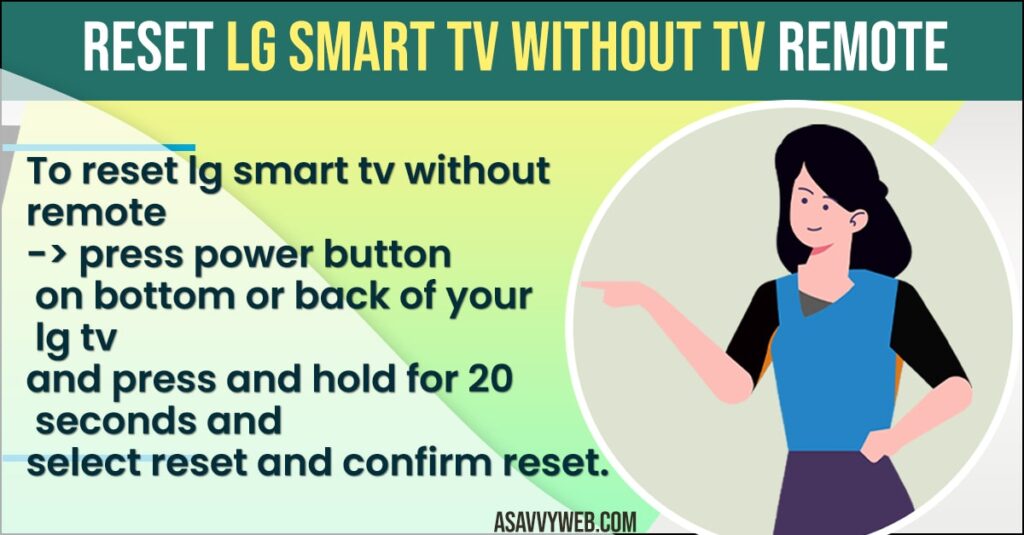
If you want to perform a quick reset then press and hold ok button or middle button on TV panel control for a few seconds at that time soft reset takes place and wait for your lg smart tv to restart..
The resetting process is simple when you have the TV remote. If you don’t have a remote and you want to reset then follow the below steps.
How to Reset LG Smart tv Without Remote
You can reset lg tv without remote by using power button located on back of lg smart tv and use joystick or use lg smart tv remote app.
Use Power Button on LG Smart tv Back Panel
Step 1: First, find power button on lg smart tv and try to hold the “power button” . It may be on the side or bottom of your LG smart TV panel.
Step 2: After 15 to 20 seconds if it reset then it’s fine. If not, you can go for the next step.
Use Joystick
Step 1: Use “joystick” like panel controls on TV to go for the “menu” and “settings” option on TV.
Step 2: From there you can choose the “reset” option and on the TV screen you can see the instruction. Then select the “confirm” option.
Step 5: After that enter “password” and start resetting.
So, there are two ways to reset if you lose your TV remote and those are explained above.
Also Read: 1) How to Fix Apps on LG Smart TV not responding or not opening or not working
2) How to fix connecting LG Smart TV Screen Share Error
3) How to connect iPhone to lg smart tv using Airplay
4) How to install and uninstall apps on LG smart tv and Delete
5) Fix LG Smart tv YouTube App Not Working
Use Remote App
On your mobile download and install lg smart tv remote app and use remote app as remote and go to settings -> All settings -> -> General -> System-> Reset to initial settings and confirm pin and reset lg smart tv using remote app without remote.
Where is LG Smart TV Reset Buttons Located?
On your lg smart tv look at the bottom of your lg smart tv or back of your smart tv, depending on your lg smart tv model it can be on your back or side or bottom. A small button with reset option will be located.