- To Factory Reset LG Smart tv -> Press home button -> Open settings -> General -> Reset initial Settings -> Confirm reset and enter 4 digit password and wait for lg smart tv reset to complete the process.
With the increase in technology, we can watch shows, films etc., via cable TV. The new look of these smart TV is became new revolution and you can even get more entertainment because you can connect to wifi network and install any streaming apps like Netflix, Amazon prime etc and you can install apps on lg smart tv of your favourite channel.
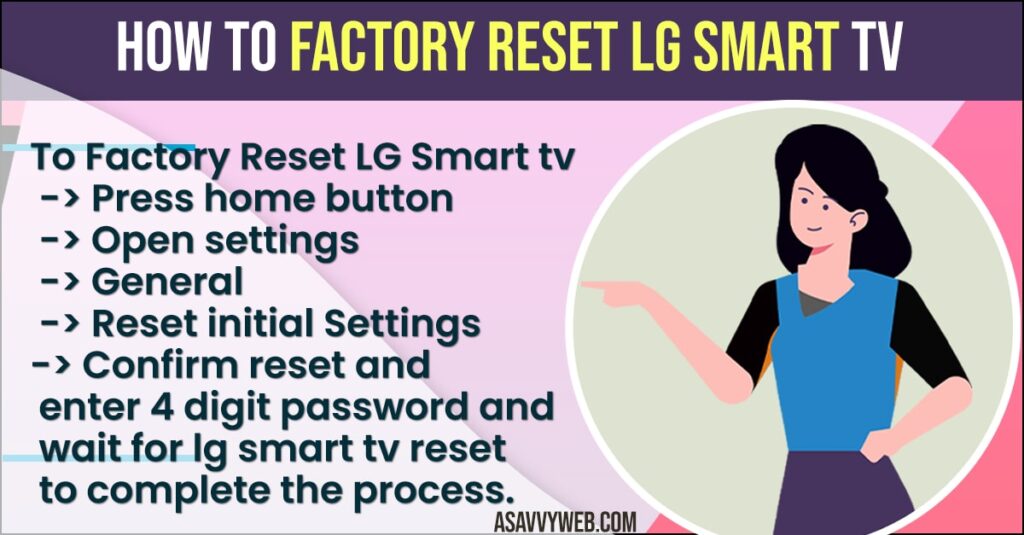
To watch web series on the internet. While using your LG smart TV it may not work properly sometimes. This issue occurs because of random installation of apps on smart TV or software glitch. It is always better to perform reset on your lg smart tv with remote or and you can even perform a factory reset without remote.
NOTE: if you reset your LG Smart TV all data along with the apps which you have installed will be erased.
When to Perform Reset on LG Smart tv
If your Lg smart tv is not working as expected or apps crashing, apps freezing, lg smart tv frozen, black screen, screen flickering issues or lg smart tv having sound but no picture, screen share errors or any serious issues on lg smart tv then you can perform reset on lg smart tv.
How to Factory Reset LG Smart tv
Follow below steps to reset LG smart TV
Step 1: First you have to switch “ON” smart TV and press on “Home” button TV remote.
Step 2: Then open TV “menu” option and select “settings” on TV screen. In that settings choose “general” option.
Step 3: Go to down and choose the option as “Reset initial” settings.
Step 4: Now you are able to see an alert message on the TV screen that says “confirm” reset.
Step 5: You have to enter the TV reset password to reset your TV.
Step 6: Then click on confirm reset option and enter password usually it may be “0000” or “1234”.
Step 7: Even you can go for LG TV website to look up for pin for your LG TV model.
Also Read: 1) How to update software version on lg smart tv
2) Fix LG Smart tv YouTube App Not Working
3) How to install apps on LG Smart tv
4) How to fix a LG Smart TV with No Sound But Picture
5) How to fix LG smart tv remote power button not working
How to Soft Reset LG Smart tv
Step 1: Press and hold on the “OK” button to reset the LG TV with the TV remote along with your TV panel for a few seconds. Then your device starts the resetting process.
Step 2: Click and hold the “menu” button on LG TV remote and menu button on TV in a few seconds. Then reset LG TV will ask you “four” digits password on screen .
Step 3: Enter the LG service menu password and click on “OK” button.
Conclusion
As mentioned above while resetting all your app data will be erased from TV. So, you have to back up. Once you have done with reset of LG TV , then you have to install all apps again on your Smart TV.

