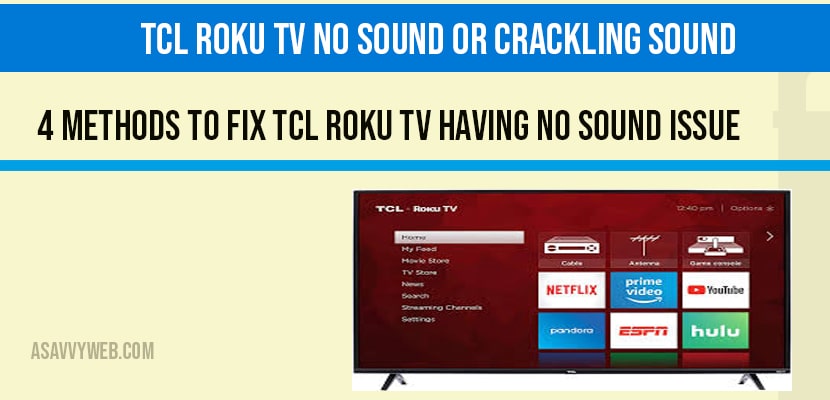On your tcl roku if you are having no sound or sound not working (crackling sound) or delayed sound, then you need to make sure that your mute button is not on and check tcl roku audio settings and also increase the volume on your remote to confirm, if you have remote issue check this. Sometimes roku tv sound will not work on some apps like Netflix, YouTube or any. If your tcl roku tv no sound issue can be fixed easily by simple Troubleshooting methods. Lets see them in detail below.
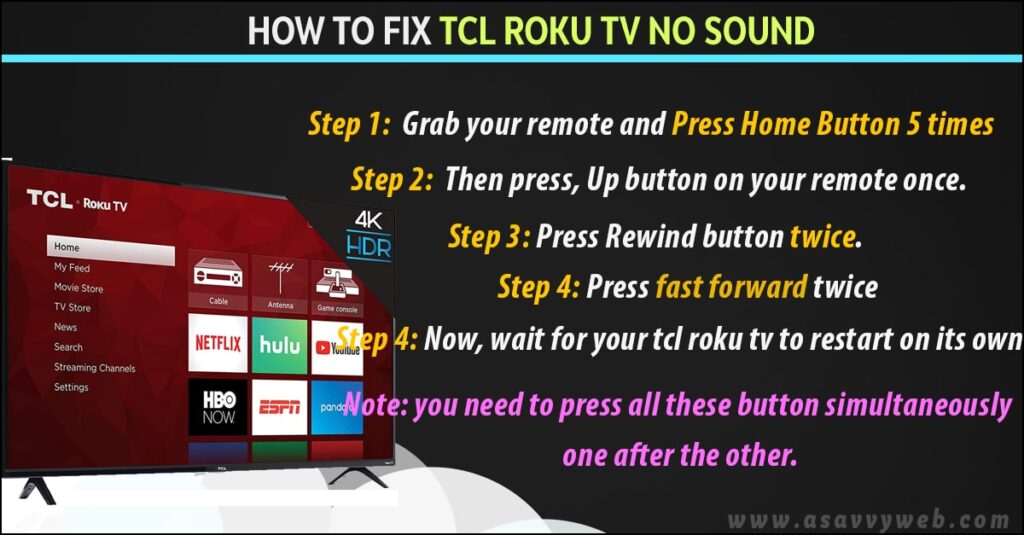
How to fix TCL Roku tv no sound:
Step 1: Grab your remote and Press home button 5 times.
Step 2: Then press, Up button on your remote once.
Step 3: Press rewind button twice.
Step 4: Press fast forward twice
Step 5: Now, wait for your tcl roku tv to restart on its own.
Note: you need to press all these button simultaneously one after the other.
Once your tcl roku tv restarts on its own, then tcl roku tv no sound or cracking sound issue will be fixed successfully.
Also Read: 1) TCL Roku tv Black Screen or blank screen or flickering issue Fix
2) How to fix TCL smart tv stuck on logo
3) How to fix Roku wifi not connecting
Unplug power cord to fix tcl roku tv no sound
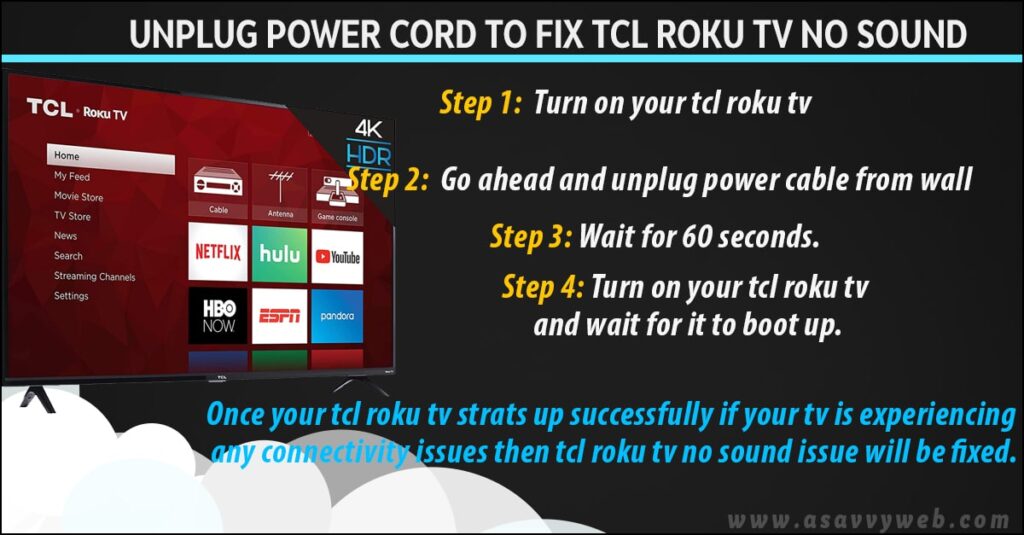
Step 1: Turn on your tcl roku tv.
Step 2: Go ahead and unplug power cable from wall
Step 3: Wait for 60 seconds.
Step 4: Turn on your tcl roku tv and wait for it to boot up.
Once your tcl roku tv strats up successfully if your tv is experiencing any connectivity issues then tcl roku tv no sound issue will be fixed.
System software Update if TCL Roku tv no sound issue?
Step 1: Press home button ->Settings
Step 2: Scroll down and open tcl roku tv system settings.
Step 3: Click on system update and press on check now (software update).
Step 4: Click on update software and wait for your tcl Roku tv to download and install latest software update.
Reset Audio and picture settings:
Step 1: Home button ->Settings->System
Step 2: Highlight Advanced system settings -> Move right to factory reset option and press ok.
Step 3: Highlight Reset tv / picture settings and press ok on your remote.
Step 4: To reset audio and picture settings -> Press pause button 3 times to reset audio and picture settings.
Factory reset to fix TCL Roku tv no sound issue?
Step 1: Press home button on your remote -> Open settings and navigate to system section
Step 2: Under Advanced system settings, navigate to factory reset option and press ok.
Step 3: Enter 4 digit pin code to perform factory reset and reset back to its original default settings
Roku TV sound Not Working in Apps
If roku tv has not sound on apps then you need to navigate to settings and perform a system restart or power reset tcl roku tv by unplugging power cords and wait for 60 seconds and turn it on again.
roku tv no sound when streaming?
In this scenario with streaming channel go ahead and check with the cables are inserted correctly on back of your tcl roku tv and change the sound AV ports to another ports and check with different cable as well. Some times faulty cables lead to no sound when streaming online channels.
Conclusion:
By following above 4 troubleshooting methods you can easily fix tcl roku tv having no sound issue will be fixed successfully even though your tcl roku tv having crackling sound or any other volume issue.
You can fix tcl roku tv no sound issue easily by performing soft reset, Reset audio and picture settings, unplug and plug back power supply, by restarting tcl roku tv by special key combination method and factory reset tcl roku tv.