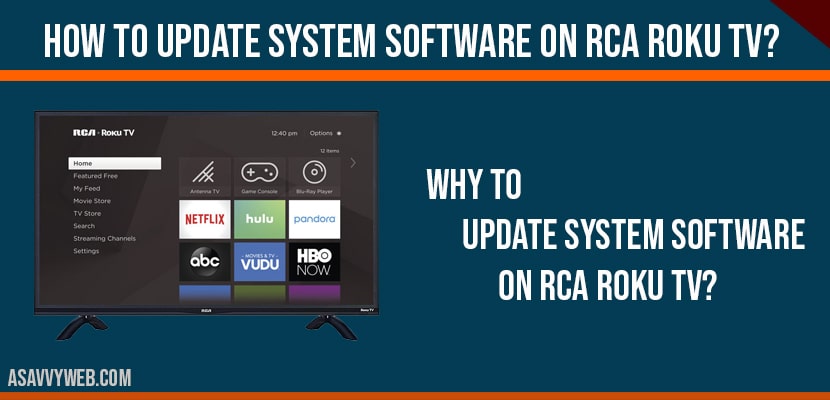If you are having outdated system software on your RCA Roku tv then you need to update system software on RCA Roku tv to latest RCA Roku system firmware update. Roku tv updates system software and fixes the bugs in previous version and roll a new system software on RCA Roku tv’s. If you update software on your RCA Roku tv then you will not be having any issues like apps not loading, RCA Roku tv stuck on logo, RCA Roku tv keeps restarting and other issues. In order to get rid of these issues, its important to update software on Roku tv. Let’s see in detail how to update RCA Roku tv.

How to update System Software on RCA Roku tv:
Step 1: Turn on your Roku smart tv and press home button on your RCA Roku remote control.
Step 2: Scroll down, Highlight settings and press ok on settings.
Step 3: Highlight System and press ok on system.
Step 4: Now, Highlight system update and press ok.
Step 5: Now, Click on check now and wait for your RCA Roku tv to check whether system update is available or not.
Note: If latest system update is available, then you need to update system software on RCA Roku tv.
Step 6: click on update now and RCA Roku tv will automatically update system software on RCA Roku tv and will restart it.
That’s it, this is how you update system software on RCA Roku tv. Once your RCA Roku tv updates latest version of system software successfully, your RCA Roku tv will restart and navigate to system software section again and click on check now whether RCA Roku tv updated system software or not.
Why to update System Software on RCA Roku tv?
RCA Roku tv will not respond properly and your RCA Roku tv will not work properly and you will experience issues like RCA Roku tv stuck on boot loop or keeps restarting on its own, automatically keeps shutting down and restarts on its own and many other issues.
Click on Home -> Settings -> System -> System Update -> Click on Check Now and update system software.