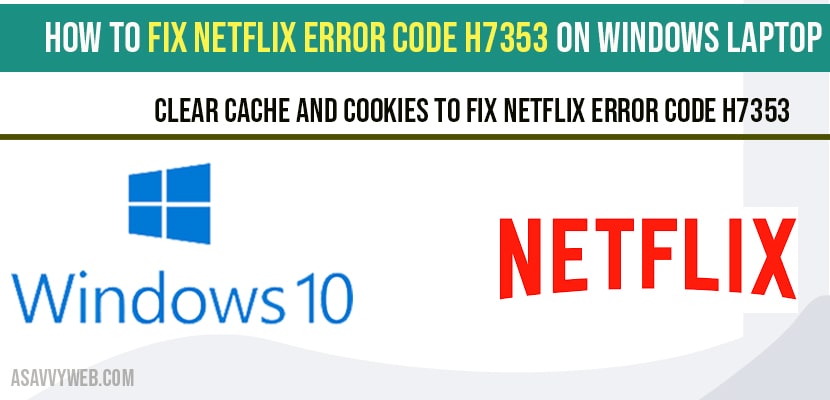if you login to Netflix from your laptop or computer and Netflix is not opening or you are getting Netflix error code h7353 on your Microsoft edge browser or chrome or Netflix error on Mozilla and try to login to Netflix and you may experience Netflix not loading or blank screen, Netflix apps keeps crashing issues with Netflix. If Netflix still having issues with login or receiving Netflix error code h7353 then you need to clear browser caches and delete Netflix cookies from your browser to get rid of Netflix error code h7353.
How to fix Netflix error code h37353 on Laptop?
Step 1: Navigate to https://netflix.com/clearcookies
Step 2: Login to your account and try Netflix and clear caches and login again.
Most of the Netflix issues will be fixed once you force restart your Netflix or power reset your android device to fix netflix not working issue or clear caches / cookies.
If you are using Netflix on Internet Explorer or Microsoft edge you might be coming across this problem. So we’re going to go about how to hopefully resolve this. First thing would be actually trying to open up a third party browser like Chrome or Mozilla Firefox and then see if that resolves the prompts to try.
Clear cache and cookies to fix Netflix Error code h7353
Navigate to Netflix to a different Website and go ahead and just clear out any Cookies and Cached files of Netflix from your browser. So we’re going to just do this for Microsoft edge here. Just going to wait for it open up.
So the first thing you want to do is Switch the menu icon near the top right corner of the browser window and then select History and then clear browsing history and go ahead and just left click on that and just it a moment to load here.
And you want to make sure all these are check marked and then click inside the drop down and select all time and then once you have that you’re going to go ahead and select clear now. You will need to relaunch your browser once it’s done and that should pretty much be about it.
Delete Third Party browser extension to fix Netflix Error Code h3753
If you have any browser extensions try and temporarily turn them off one at a time see if that could be Creating the issue and then also check for Windows Update. If there’s any pending updates go ahead and install them and then restart your device.
That’s it, this is how you fix Netflix error code h3753 error issue on your chrome, mozilla, Microsoft edge browser.