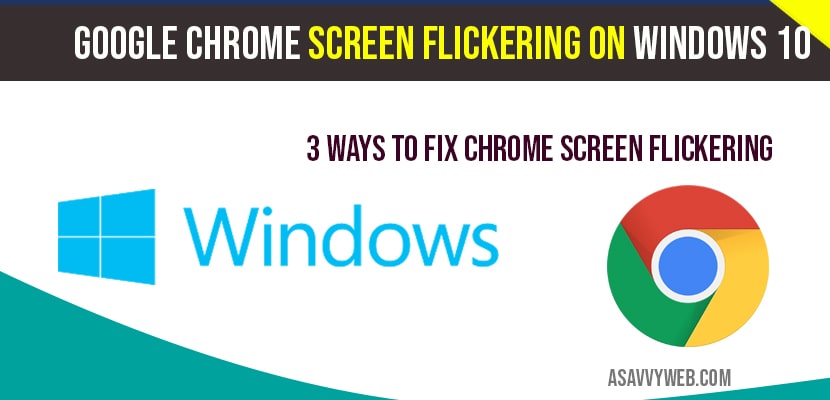On your windows 10 computer your google chrome browser if your screen is flickering then there are couple of simple steps to fix this google chrome screen flickering issue when you are using google chrome by using command prompt commands and google chrome screen flickering issues occurs due to the incapability or outdated display drivers or any background and color applications like hardware acceleration is enabled on your google chrome browser, So let’s see in detail below how to fix chrome screen flickering in windows 10.
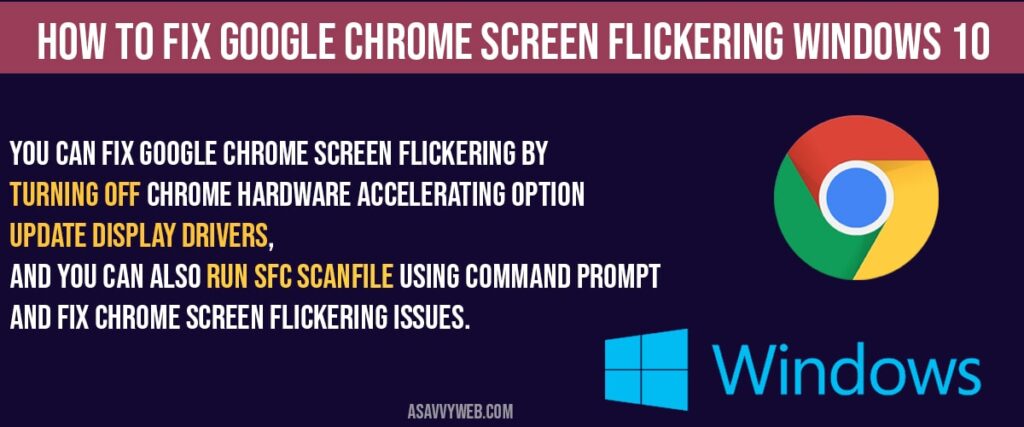
How to fix Google Chrome Screen Flickering windows 10
Step 1: Click on windows start menu and in windows search type in cmd (best Match pops out) and click on run CMD as administrator and open cmd.
Step 2: Click on yes when user account control pops up on your screen to run cmd as administrator.
Step 3: Now type in or copy and paste this command in your command prompt : sfc /scanfile=c:\windows\system32\ieframe.dll and hit enter.
NOTE: The above command is a system file checker which performs sfc scan of a particular file .dll and fixes missing dll files, if windows 10 finds any corrupted files are found on your windows 10 computer if you are facing google chrome screen flickering issues.
Step 4: Once you hit enter it will perform sfc scan file and if any integrity violations found in windows resource protection it will fix it.
That’s it, once your run sfc scan file command, google chrome screen flickering issue will be fixed successfully and you will not encounter any more chrome screen flickering issues.
Turn off Hardware acceleration to fix google chrome screen flickering
Step 1: Open up chrome browser and click on 3 vertical dots on top right corner and select settings.
Step 2: In chrome settings -> Scroll down and click on Advanced option.
Step 3: Underneath system -> toggle off use hardware acceleration when available.
That’s it, once you turn off hardware acceleration your chrome browser screen flickering issue will be fixed.
What cause google chrome screen flickering Issue?
If you are running too many background options (applications) or your google chrome browser hardware acceleration option is enabled in your chrome settings you will face google chrome screen flickering issue and chrome browser screen goes glitching.
Does chrome extensions cause chrome screen flickering or glitching?
The other reasons could be, if you are having too many extensions installed on your chrome browser then it may lead to chrome screen flashing or flickering cause when you run google chrome all the installed chrome extensions will run in background and leads to screen flickering.
You can fix google chrome screen flickering by turning off chrome hardware accelerating option, update display drivers and you can also run sfc scanfile using command prompt and fix chrome screen flickering issues.
FAQ: