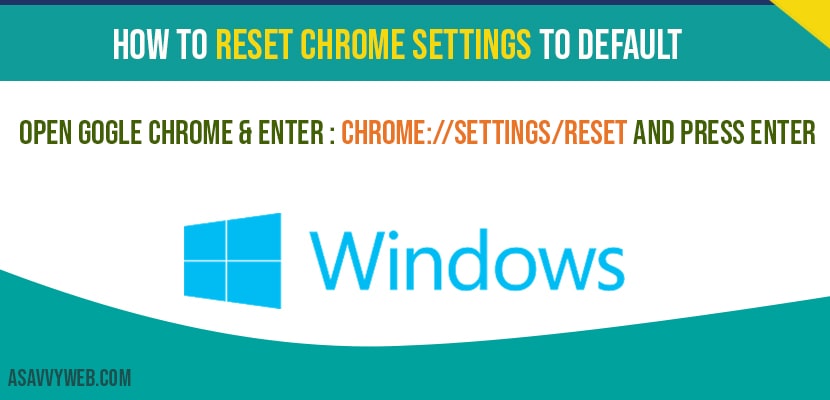If you are trying to reset chrome settings to default if your chrome browser is becoming unresponsive or infected with malicious software or virus search, redirecting to another browser then you can do that by just navigating to chrome settings and reset chrome, so, lets see how to reset chrome in detail below.
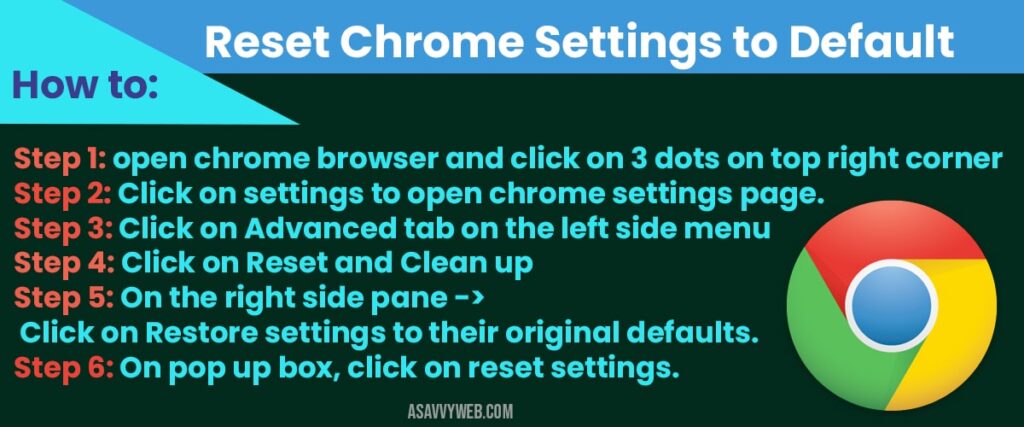
How to Reset Chrome Settings to Default:
Step 1: open chrome browser and click on 3 dots on top right corner
Step 2: Click on settings to open chrome settings page.
Step 3: Click on Advanced tab on the left side menu
Step 4: Click on Reset and Clean up
Step 5: On the right side pane -> click on Restore settings to their original defaults.
Step 6: On pop up box, click on reset settings.
Step 7: Once you click on reset chrome browser will automatically reset chrome back to its original defaults and erase all data from your chrome browser and clean up your chrome.
That’s it, this is how you reset chrome settings to default and clean up chrome browser.
Shortcut to reset chrome settings to default?
Open google chrome and in URL bar enter : chrome://settings/reset and press enterto reset and clean up page.
Why and When to reset chrome settings to default back to its original settings?
If yourchrome browser is infected with malicious redirects and when ever you open chrome browser it redirects to another website and keeps on opening new tabs on chrome or it is infected with malwares on chrome then resetting chrome browser will fix this issue and clean up chrome and wipe out data.
Reset chrome settings to default takes too much time?
When you try to reset chrome settings if chrome browser is taking too much time to reset and keeps on resetting then try clearing the cache or browser cookies first and perform resetting chrome settings to default.
Yes! Resetting chrome settings back to default will fix virus and chrome infected with malware.
In url bar enter : chrome://settings/reset and hit enter.