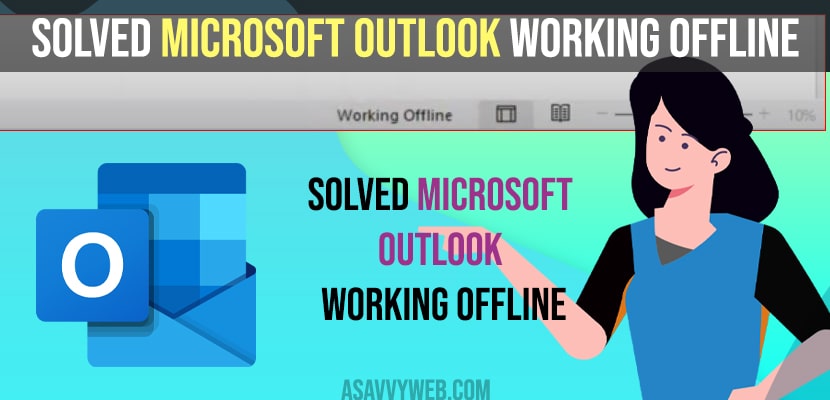- Open Microsoft outlook email and Click on Send and Receive and then click on work offline option and wait for Microsoft outlook to synchronize your email and work online.
- Signout of Microsoft outlook account and update microsoft outlook to latest version and create a new outlook profile to fix Microsoft outlook working offline issue.
- Microsoft Outlook Working Offline
- Check Internet Connection
- Click on Send and Receive and Click on Work Offline
- Signout of Microsoft Outlook and Sign in Again
- Update Microsoft Office
- Create New Outlook Profile
- Why is my Outlook saying working offline?
- How do i turn off work offline in outlook
- How do I get Outlook back online?
- Outlook 365 working offline
If your Microsoft Outlook is Working Offline and you are seeing an offline message when opening Microsoft outlook then you can get back online on Microsoft Outlook easily and sync Microsoft Outlook again and update Microsoft to latest version. So, lets see in detail below.
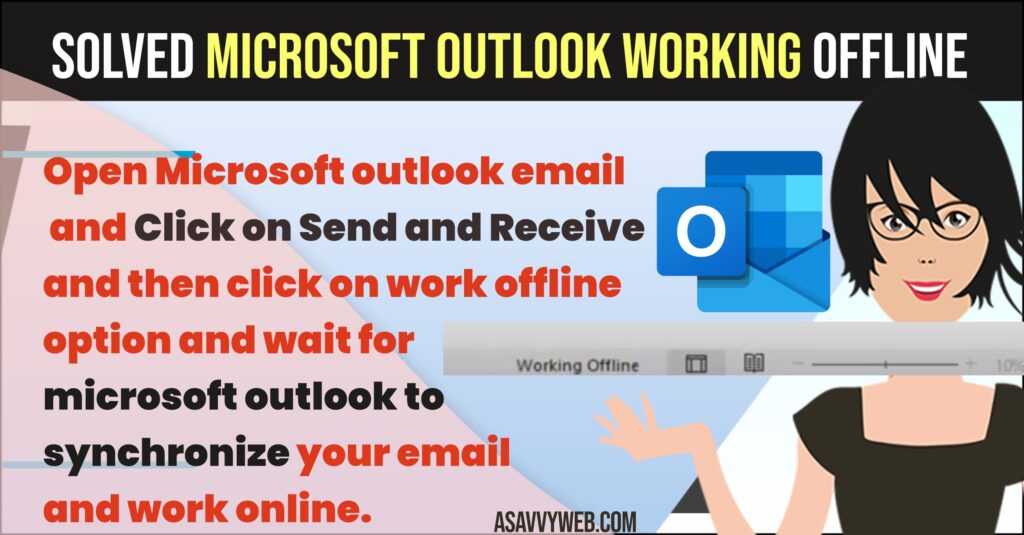
Microsoft Outlook Working Offline
Below Microsoft troubleshooting methods will help you fix Microsoft Outlook Working Offline issue easily.
Check Internet Connection
If you are not connected to internet on your laptop or windows computer and open microsoft outlook email then you will experience this issue of microsoft working offline issue and you need to content to wifi internet connection and click on send and receive and then click on work offline to get back microsoft outlook online and sync emails.
Click on Send and Receive and Click on Work Offline
- Open Microsoft outlook
- On top menu bar of Microsoft outlook -> click on Send and Receive option.
- Now, on top right side bar -> Click on Work offline option on top
- Wait for few second and wait for Microsoft outlook to synchronize inbox and connect Microsoft outlook to online.
That’s it, this is how you fix Microsoft outlook working offline issue by just clicking on send and receive and work offline button and connect Microsoft outlook to online.
Also Read:
1) How to Delete Your email Account From Window 10 Mail App
2) Autofill Not Working on iPhone Email, Text Messages, Passwords or Credit Cards
3) Voicemail Icon Missing on iPhone 14, 13, 12 11
4) How to Block or unlock Email Address in Gmail
5) Solved: iPhone Not Showing Emails in Inbox
Signout of Microsoft Outlook and Sign in Again
- Click on File menu on Microsoft outlook
- Click on office account on left side menu
- Click on Sign Out option below user information and click on Yes in pop up box.
- Now, go ahead and close outlook and open outlook again and login with your Microsoft outlook account login details.
That’s it, once you sign out of microsoft outlook and sign in again then your issue of microsoft outlook working offline issue will be resolved.
Update Microsoft Office
- Open Microsoft outlook and click on File menu option
- Click on Office Account
- Click on Update options -> Click on Update Now and wait for Microsoft outlook to update Microsoft outlook to latest version.
Once you update microsoft outlook to the latest version, then your issue of microsoft outlook working offline will be fixed and any other issue with microsoft outlook not receiving or not sending emails also.
Create New Outlook Profile
- Close Microsoft outlook email completely on windows computer
- Click on Search bar -> type control panel and open it.
- In the control panel -> Search for Mail (Microsoft outlook 2016) and open it.
- Mail setup will open -> Click on Show Properties.
- Click on Add and create a new profile with a different name here and click on ok.
- Now, type email address and password and confirm and select Always use this profile with new created outlook profile name and click on ok.
That;s it, once you create a new outlook profile on your windows computer then your issue with email in microsoft appearing offline or microsoft outlook not working or any issue will be fixed successfully.
Why is my Outlook saying working offline?
If you are not connected to wifi internet on microsoft outlook or if you are running outdated microsoft outlook version to fix any microsoft outlook bug issues or if your microsoft outlook profile gets corrupted or configuration issues then you can experience this issue of microsoft outlook working offline problem.
How do i turn off work offline in outlook
- Click on file menu on microsoft outlook email
- Click on Work Offline
- Wait for Microsoft to sync emails and get connected to microsoft online.
That’s it, this is how you turn off work offline in outlook.
How do I get Outlook back online?
Click on Send or receive option on top of microsoft outlook email to get outlook back online and sync emails.
Outlook 365 working offline
Update your microsoft 365 to the latest version and then sign out of microsoft outlook and sign in back again and click on send or receive option and get microsoft outlook connect online.