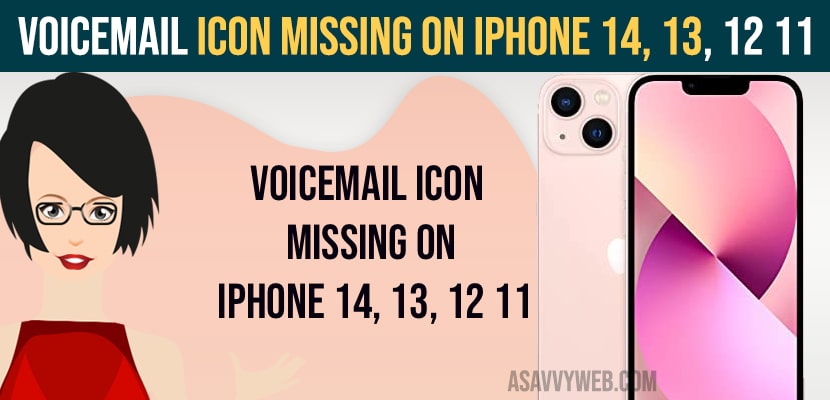- Remove and insert sim card again on your iPhone and If your sim card gets damaged or becomes faulty then you need to get a new sim card and check with voicemail icon.
- Force restart iPhone and update iPhone to latest iOS 16 or later and reset network settings to get back missing voicemail icon on phone app.
- Voicemail Icon Missing on iPhone 14, 13, 12 11
- Force Restart your iPhone
- Power off iPhone and Remove SIM Card
- Update to latest iOS Software
- Reset Network Settings
- Change your SIM Card if its Damaged
- Where is the voicemail button on iPhone 14, 13?
- Voicemail Disappeared on iPhone After Update
- Why Voicemail iCon Missing on iPhone 14, 13, 12 11
On your iPhone if you receive a voicemail and when you try to to go to voicemail on your iPhone using phone app or voicemail not working on iPhone or you cant see voicemail icon on phone app and voicemail icon missing on iPhone phone app bottom tabs, check with sim card and you can easily get back missing voicemail icon on iPhone 14, 13, 12, 11, x or any other iPhone on iOS 15, 16 or latest versions.
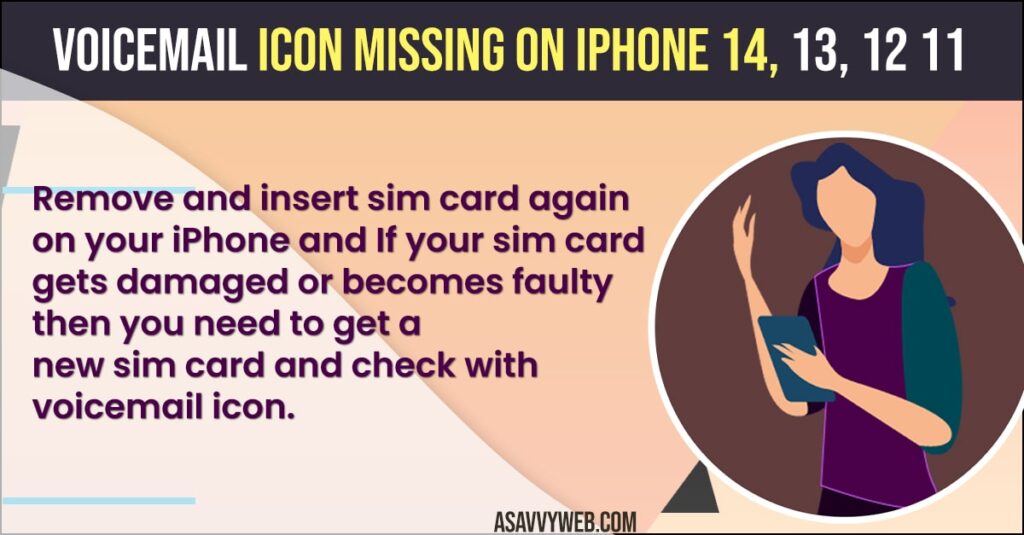
Voicemail Icon Missing on iPhone 14, 13, 12 11
Below Iphone troubleshooting methods will help you get back the voicemail mail icon missing on the iPhone Phone app.
Force Restart your iPhone
- Grab your iPhone and press volume up button and then instantly press volume down button and press and hold power button and wait for apple logo to appear
- Once you see apple logo then release the power button and wait for your iPhone to restart.
Once your iphone restarts then go ahead and open phone app and check for voicemail icon on bottom bar of iphone and you will see voicemail icon missing, and if force restart method didn’t work for you then follow other methods below.
Power off iPhone and Remove SIM Card
- Press and hold volume up button and slide power button until you see slide to power off screen.
- Now, slide to power off and wait for your iPhone to power off and shutdown completely.
- Now, grab a sim ejector tool and remove sim card from iPhone and insert sim card again properly.
Once you remove sim card and insert sim card properly again then go ahead and press power and hold power button and power up iphone and wait for it to start and check with your iphone voicemail option in phone app and your issue of voicemail icon missing on iphone will be resolved.
Also Read:
1) Incoming Call Busy on iPhone iOS 16
2) How to Fix iPhone Voicemail Not Working
3) How to Fix iPhone 13 Pro Not Receiving Calls
4) How to Fix Voice Memos Take Up So Much Space on iPhone
5) How to Fix Mail App Missing on iPhone on Latest iOS 14, 15 or Later
Update to latest iOS Software
- Open settings app -> Go to General
- Tap on Software update and check for iOS latest version update.
- Tap on Download and install latest iOS version here and wait for your iphone to install latest software version.
Once you update iPhone to latest version then your issue of voicemail icon missing or cant see voicemail tab on iphone issue will be resolved successfully.
Reset Network Settings
If none of the above solutions work, then you need to reset Network settings and this will restore all your iphone network settings to its default one.
- Open settings app on iPhone -> Tap on General -> Transfer or Reset iPhone
- Select Reset Network Settings and enter the passcode of your iPhone and tap on reset Network settings and confirm reset network settings in the pop up box.
- Wait for your iPhone to reset network settings.
Once you reset network settings then if there is any misconfiguration or all network settings that you have changed will be restored to its original default factory network settings and your iPhone missing voicemail icon on phone app will be back.
Change your SIM Card if its Damaged
There may be an issue with your sim card as well here like your sim card is old or haven’t changed your sim card from long time then sim card gets damaged on its own after some duration of time. So, you need to contact your network provider and ask them to replace your sim card and then insert the sim card and wait for new sim card activation process to complete and check with your voicemail tab on phone app.
Where is the voicemail button on iPhone 14, 13?
Open phone app on your iPhone and on bottom tab you will see voicemail icon and if you see voice mail icon missing then remove and insert sim card again and force restart your iPhone.
Voicemail Disappeared on iPhone After Update
If the voicemail icon disappeared on iPhone or disappeared after updating iPhone to the latest version then you need to reset network settings on your iPhone and force restart it and remove and insert sim card again.
Why Voicemail iCon Missing on iPhone 14, 13, 12 11
If there is something wrong with your carrier settings or if there is an issue with SIM Card or damaged sim card or sim card not inserted properly etc or if you are running older or outdated version of iOS and you need to update iPhone to latest iOS and remove and insert sim card and update carrier settings to get back missing voicemail icon on phone app.
FAQ
Restart phone app and force restart your iPhone 13 and remove sim card from sim slot and insert it back and update iPhone to latest version.
Just restarting your iPhone should fix if there are any minor software related glitches and removing sim card and inserting sim card again will get back your missing voicemail button on Phone app.