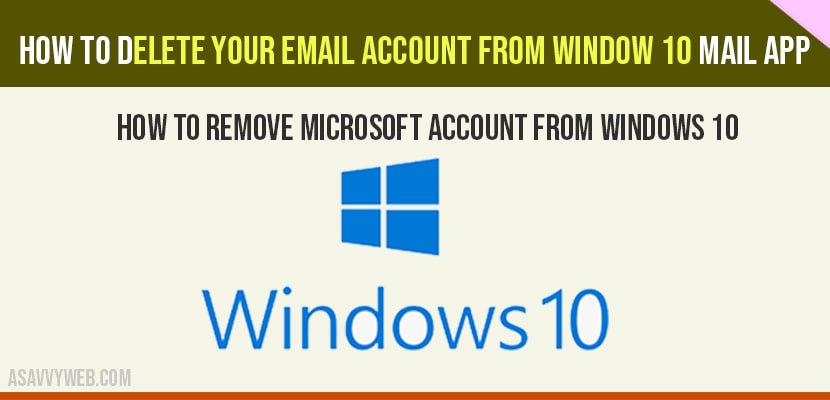If you want to delete your email account from windows 10 mail app or calendar and you are unable to remove email account then probably you may have logged in to windows 10 with email id and in order to remove you email account you need to logout first and it will logout your email account or outlook or your personal account and remove them successfully. So, lets see in detail hot to delete your email or remove your email account here and if you want you can just try for unlink your Microsoft email id as well.
How to Delete Email Account or Remove email Account From windows 10
- Just search Mail in the Windows 10 search box.
- Now click on Mail.
- Now click on this gear shift icon.
- Now the menu will pop up.
- Now click on manage Accounts.
- Now select your Account, just click on it.
- Now here you will see delete Account from this device.
- Just click on remove.
- And now Finally click on delete
- And your Account will be deleted.
- Email will be deleted from the mail account.
Cant remove email account windows 10?
If you cant remove email account then press windows key + R -> open user accounts -> select you Microsoft account -> click on remove account and confirm and click continue to remove email account from windows 10 computer.
How to remove outlook account from windows 10?
If you are using outlook email on your windows 10 computer and you want to remove your outlook account then -> click on file(outlook menu) -> click on account settings-> and select the account you want to remove or delete and then click on remove. That’s it this is how you remove outlook account from windows 10 computer.
How to Remove Microsoft account from Windows 10
Step 1: Click on start button -> select settings
Step 2: Accounts -> Email account and select the Microsoft email account which you are using.
Step 3: click on select and manage -> Select delete account from this device.
Step 4: Confirm the Microsoft email deletion and click on proceed.
That’s it, this is how you remove Microsoft account from windows 10.
Click on Start button -> click settings -> Accounts -> scroll down and click on Microsoft account -> select delete or remove and then confirm unlinking Microsoft email account.
Yes! You can remove or delete email account if you no longer have access to you email account without using password as well from your windows 10 computer.