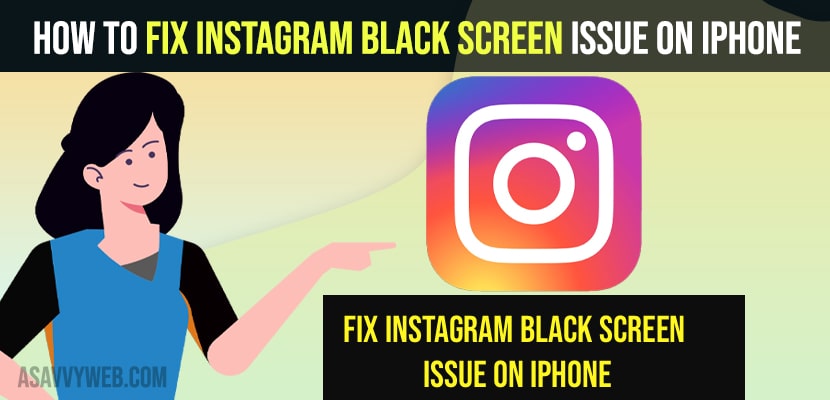- To fix instagram black screen issue on iPhone -> Force restart your iPhone and turn off keyboard access on iPhone settings and disable third party keyboards.
- Clear cache and clear all data of instagram app and uninstall and reinstall instagram app.
- Update your instagram app to the latest version and downgrade instagram app to previous version on your iPhone will fix instagram app black screen on iPhone.
When you open instagram and your instagram is not opening or black screen on instagram on your iPhone and instagram black screen cant refresh issue on iPhone then you can fix this issue easily by simple and quick solutions. So, let’s see in detail below.
Many iPhone users reported this problem and its probably be a instagram bug and by updating your instagram app and other solution explained below will help you get rid of black screen on instagram app.
Fix Instagram Black Screen Issue on iPhone
Below methods will help you fix instagram black screen issue and get rid of black screen on instagram app and couldn’t refresh feed or any black screen issue on instagram.
Reboot or Force Restart your iPhone
Go ahead and force restart your iPhone and sometimes a simple force restart will fix any software glitches or temporary issues with the instagram app or your iPhone and simply by force restarting your instagram black screen will be resolved.
To force restart iPhone – Press volume up button and down button and press and hold power button until you see apple logo and wait for your iPhone to reboot.
Turn off Keyboard Access
If you are using third party keyboards then this may lead to this issue and cause instagram black screen issue on your iphone.
Step 1: Force Quit your instagram app on your iPhone.
Step 2: Launch settings app on your iPhone
Step 3: Tap on Accessibility option
Step 4: Scroll down and tap on Keyboard.
Step 5: Tap on Full keyboard access -> Turn off Full keyboard access by toggling the button next to it and tap on yes in the pop up box.
Also Read:
1) How to Fix Instagram Story Music Not Available
2) How to Fix Can’t Record Video on Instagram Story on iPhone
3) How to Fix Instagram Story Not Deleting on iPhone and Android
4) How to Fix Instagram Video Too Long Please try Importing a Shorter Clip
5) How to Recover Deleted Messages and Chats on instagram
Once you turn off keyboard access on your instagram app or disable full keyboard access then go ahead and open instagram app and your issue of instagram black screen isssue will be resolved successfully.
Update Instagram
If you are running an outdated version then you may experience this issue of black screen or laggy or instagram app crashing issues or any other instagram issue. So, go ahead and update your instagram app to the updated version.
Step 1: Open Appstore on your iPhone
Step 2: Search for instagram app in search bar
Step 3: Tap on Update, if instagram update is available
Step 4: Wait for your iPhone to download and install new version of instagram app on your iPhone.
Once your instagram is updated to the latest version then launch instagram app and your instagram app will open without black screen on your iPhone.
Clear cache and clear all data of Instagram App
Sometimes, due to cache overload you may experience this instagram black screen issue and you need to delete all old cach files of instagram app and delta all cached data and then open instagram app and your issue of black screen on instagram will be resolved.
Delete and Reinstall Instagram App
Step 1: Go ahead and Delete the instagram app on your iPhone.
Step 2: Now, go to app store and then search for an instagram app and tap on get and install it on your iPhone.
Step 3: Login with your instagram login credentials and then start using instagram app on your iPhone.
Downgrade Instagram on iPhone
You need to downgrade your instagram app on your iPhone and to do that you need to go to google and download instagram app older version apk file and then download it on your iPhone and then install it on your iPhone and your issue will be resolved and you will not get any black screen on instagram app.
Why is Instagram story black screen 2022
This can be due to technical or software glitches or instagram bug or if you are running outdated software version of instagram app then update it to latest version and make sure that your iPhone is updated to latest version as well and disable any third party apps associated to instagram app may cause the issue.
To Make a black screen on instagram you need to enable dark mode on your instagram app.
Open instagram app -> Tap on Profile icon on bottom menu -> Tao on top menu (3 lines) and go to settings and select theme and enable dark mode on instagram.