- To fix instagram story music not available -> Clear cache and clear all data of instagram app and force restart your device to fix software or technical glitches
- Logout of instagram app and login back to your instagram app and see if instagram music not available is fixed or not.
- If not then, Update your instagram app to the latest version and uninstall and reinstall the instagram app will fix issue with instagram story music not available or cant see all songs in music library or any issue with music on instagram.
Sometimes you will experience the issue of Instagram story music not available or no music features on your Instagram or Instagram music not showing all songs or cant record video on instagram or instagram video too long please try importing shorter clip and you can easily get back your Instagram story music not available issue easily on your iPhone or Android Devices. So, let’s see in detail below.
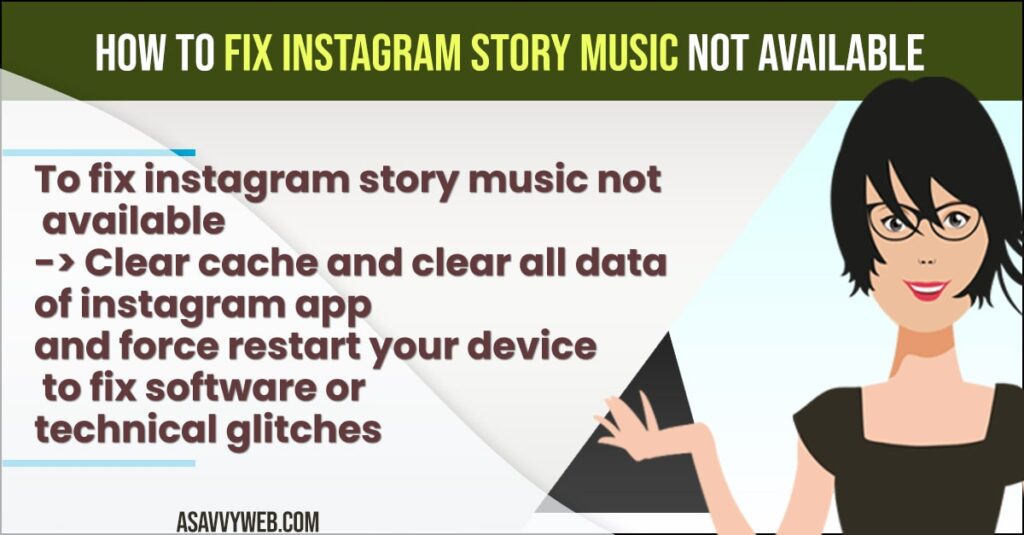
Instagram music library not working is a common issue and music stickers don’t work if there are any technical issues or software related issues and logout of Instagram and login back again errors or instagram post unavailable or with Instagram story music not available issue easily or the song may not be available on Instagram music.
Instagram Story Music Not Available
Below methods will help you fix instagram story music not available or instagram music not showing all songs
Sign out of Instagram App and Sign in Back
- Step 1: Open Instagram account and tap on Profile icon on bottom
- Step 2: Click on 3 dots (menu) on top right side
- Step 3: Tap on Settings
- Step 4: Scroll down and tap on logout.
Login to Instagram app
- Step 1: Once you logout of instagram app then wait for few minutes
- Step 2: Now, login back to your instagram app using your login details.
Once you logout and login back to your instagram account then your issue of Instagram Story Music Not Available issue will be fixed.
Clear Cache and Clear Storage of Instagram App
- Step 1: Tap and hold on Instagram icon on your home screen and pop up menu will appear
- Step 2: Now, Tap on (i) icon in pop up menu and it will open Instagram app info settings
- Step 3: Simply, Tap on Storage and Cache
- Step 4: Tap on Clear Cache and Tap on Clear All Data and confirm Delete app Data of instagram app.
That’s it. Once you clear Instagram cache and clear all data on your device then go ahead and open Instagram app and music library will be working fine and your music stickers and Instagram story music not available issue will be fixed successfully.
Also Read
1) How to Check Instagram Account Username History and Information
2) 5 Solutions to fix Can’t tag people on instagram on iPhone?
3) How to Fix Facebook Watch Not Working iPhone
4) How to Hide Reaction on Facebook Post and Profile Picture Likes
5) How to Fix Instagram Story Not Deleting on iPhone and Android
Update Instagram App
If you are running outdated version of instagram app then you may face these issues like Instagram Story Music Not Available or any other instagram app issues or instagram can’t record videos or you are all caught up on instagram home feed issue or instagram feedback login error or privacy check error or any other issue with instagram app.
Its always recommended to update your instagram app with latest version of instagram app from google play store or apple play store for apple devices and download and install latest version of instagram app will fix instagram story music not available issue.
Uninstall and Reinstall Instagram App
If none of the above solutions works, then you need to uninstall instagram from your device and then reinstall instagram app and then login to your instagram app will fix Instagram Story Music Not Available issue successfully.
Use VPN
Sometimes due to copyright issues or any other issues you won’t be able to see all songs in your instagram music library and music stickers and you need to use a VPN and see if there is a particular song or song album that you are looking for on instagram music library.
Install vpn and access instagram from other locations using vpn and then your issue of instagram music not showing will be resolved.
Instagram Music Not Showing All Songs
If instagram is not showing all songs then update your instagram app to latest version and force restart your device if there are any technical or software glitches it will fix the issue and if song is not available in your region then it will show or if there is any copyright issue to show music in your region then instagram music will not show all songs.
Instagram Music Not Working in My Region
If instagram music not working in your region then you need to VPN and try installing vpn and activate the vpn and select any other available region using vpn and then try to use instagram app.
Install VPN on your Mobile Device and activate it and use instagram from different location and change region on instagram.
The song which you are looking for is not available in your region or not licensed to play or having copyright issue in your region.
Update your instagram app to latest version or if instagram is showing few songs in music library then it is due to copyright issue of songs and songs or music which is not allowed to play in your region.

