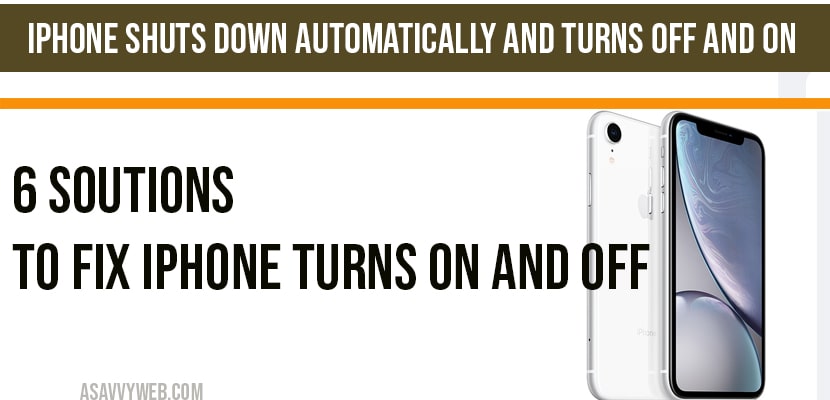- Solution 1 : Force restart your iPhone to fix iPhone shuts down automatically
- Solution 2 : Free Up Space to fix iPhone shuts down automatically
- Solution 3 : Reset all settings
- Solution 4 : Update your iPhone to fix iPhone shuts down automatically
- Solution 5 : Wait until Battery Gets Dried Out:
- Solution 6 : Factory reset and Erase Data
If your iPhone shuts down automatically or randomly there are many reason behind your iphone shutting down or turns off and on. If you have updated your iphone, you can experience this issue or if you are running out of low space on your iphone as well. By freeing up space on your device, force restarting iphone, updating software update on iphone 12, 12 Mini, 12 Pro, and 12 Pro, iphone 11 or ios 14 13 etc.
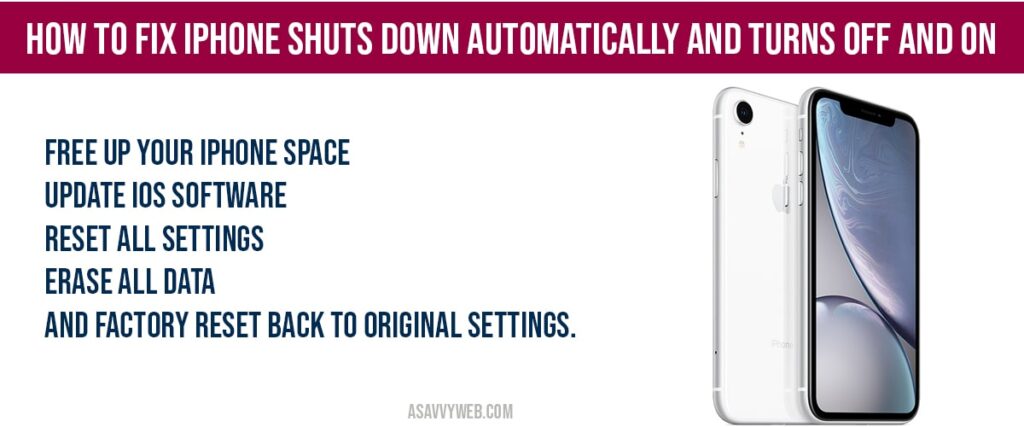
Solution 1 : Force restart your iPhone to fix iPhone shuts down automatically
- Press the volume up button and release it.
- Press the volume down button and release it.
- Hold down the side button until the apple logo appears.
Solution 2 : Free Up Space to fix iPhone shuts down automatically
- Launch settings apps.
- Scroll down to “ general” and tap it.
- Tap “ iPhone storage” .
- Here you can see how much space is being used and how much space is left on your iPhone. If your iPhone storage is full, delete all unwanted files and apps from your iPhone to free up space .
- Then restart your iPhone.
Solution 3 : Reset all settings
- Open settings app.
- Scroll down to “ general” and tap it.
- Scroll down to “ reset” and tap it.
- Tap “reset all settings” .
- Enter your passcode and screen time passcode .
- Select “ reset all settings” in the pop-up box .
- Again select “ reset all settings” in the pop up-box to conform .
- Wait until your iphone restarts.
Solution 4 : Update your iPhone to fix iPhone shuts down automatically
- First connect your iphone to wi-Fi.
- Launch settings apps.
- Scroll down to “ general” and tap it.
- Tap “ software update” . Now your iphone will check the update.
- Tap “ download and install” if update is available. Wait while your iphone is downloading the update.
- Once the download finishes tap “ install now” wait until the installation process is finished.
Solution 5 : Wait until Battery Gets Dried Out:
- Use your iPhone until the battery drains out and let your iphone die.
- Then connect your iPhone to a power source and let it charge for 30 minutes.
- Not turn on your iphone .
Solution 6 : Factory reset and Erase Data
Before doing this you no one thing that factory reset will delete all data from iPhone before doing this make sure that you should have a backup of your iPhone.
- Launch settings apps.
- Scroll down to “ general” and tap it.
- Scroll down to “reset ” and tap it.
- Tap” erase all content and settings”.
- Enter your apple id password and then tap “ erase” .
- Select “erase iPhone ” in the pop-up box .
- Again select “erase iPhone ” in the pop up-box to conform .
- Wait until the process is finished and then set your iphone as new.
How to fix iPhone shuts down automatically?
Free up your iPhone space, update iOS software, reset all settings, erase all data and factory reset back to original settings.