When you are trying to access facetime on your mac and your mac camera goes blank screen or black and doesn’t turn on then you can fix facetime blank screen on mac issue easily on your own by using terminal and by following simple methods, So, let see in detail below.
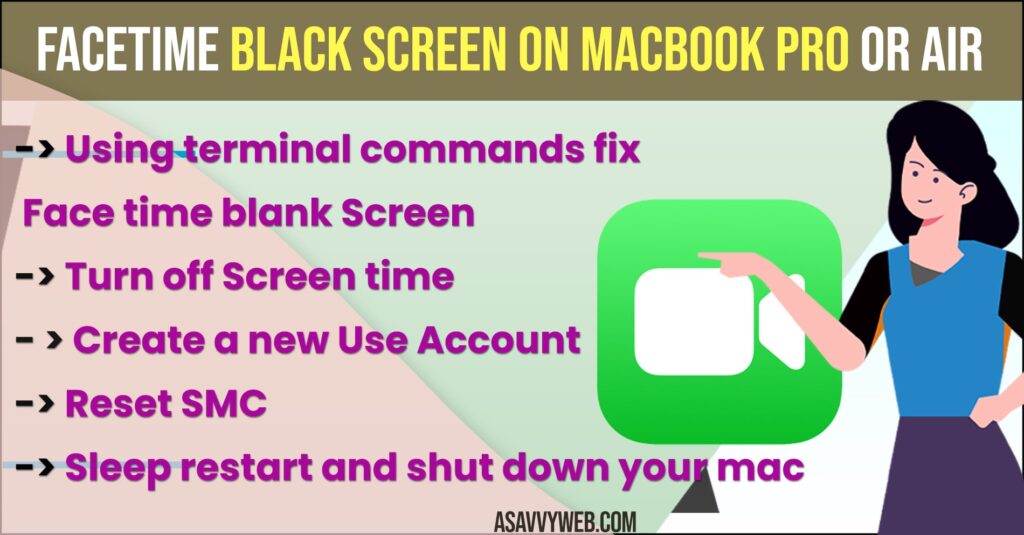
How to fix Facetime blank screen on Mac

You need to close other application using camera like skype or photobooth on your mac so that when face time is accessing camera these two application or any two applications which are using camera should not colloid. So go ahead and close the face time and other application and open facetime again and see you issue with facetime blank screen on mac is resolved or not.
Using terminal commands fix Face time blank Screen
FaceTime Blank Screen on Mac
When you open facetime you mac and facetime shows blank screen then you need to killall VDCAAssistant using terminal on Mac
MacBook
- MacBook Air or MacBook Pro
MacBook Pro/Air
- Use Terminal
Total cost: USD 0
Duration
Total time: 5 minutes
Open Spotlight Search
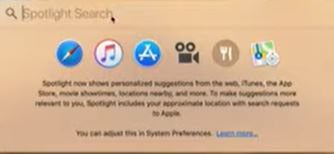
Open terminal using spotlight search On your macbook open spotlight and search for terminal and wait until terminal shows up and click on terminal to open.
Execute commands and press enter
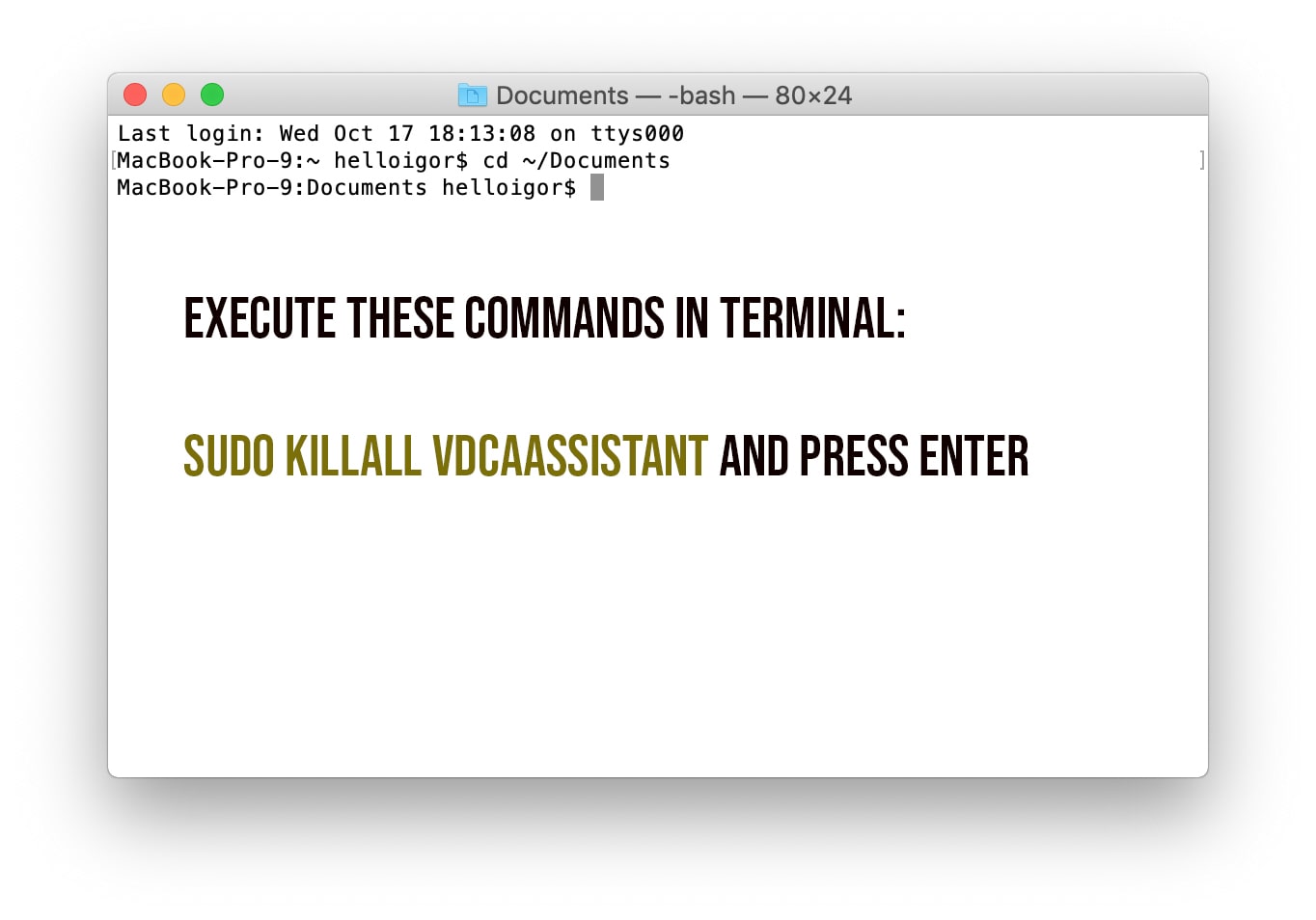
type in sudo killall VDCAassistant and press enter In mac terminal execute -> sudo killall VDCAassistant and press enter .
Enter administrator Password
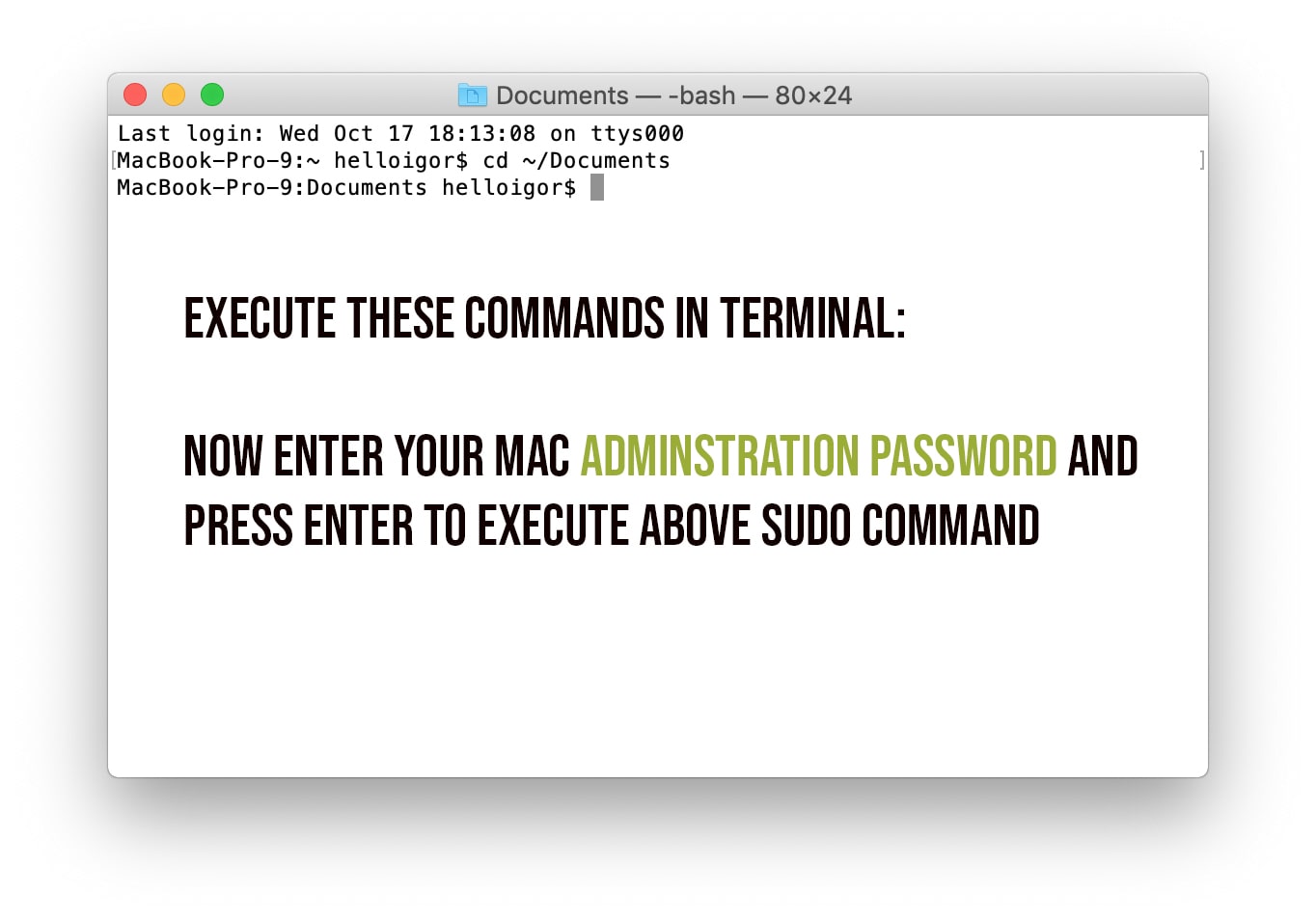
enter admin password to execute sudo command Enter your admin password of your MacBook correctly to execute above sudo killall command successfully
Now, Exit terminal
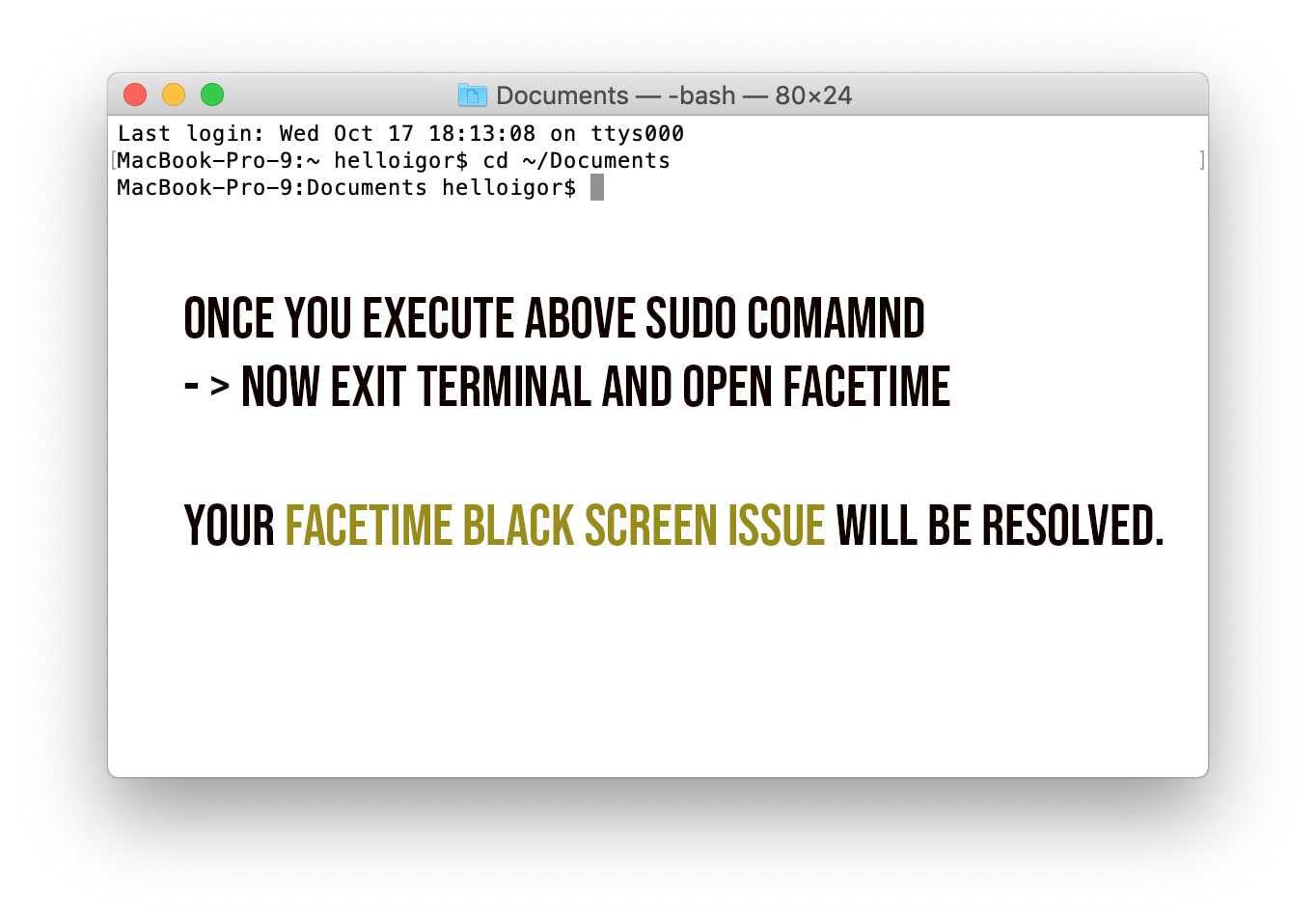
Once above sudo command gets executed go ahead and type exit and exit mac terminal and go ahead and open Photobooth and access Facetime.
Result
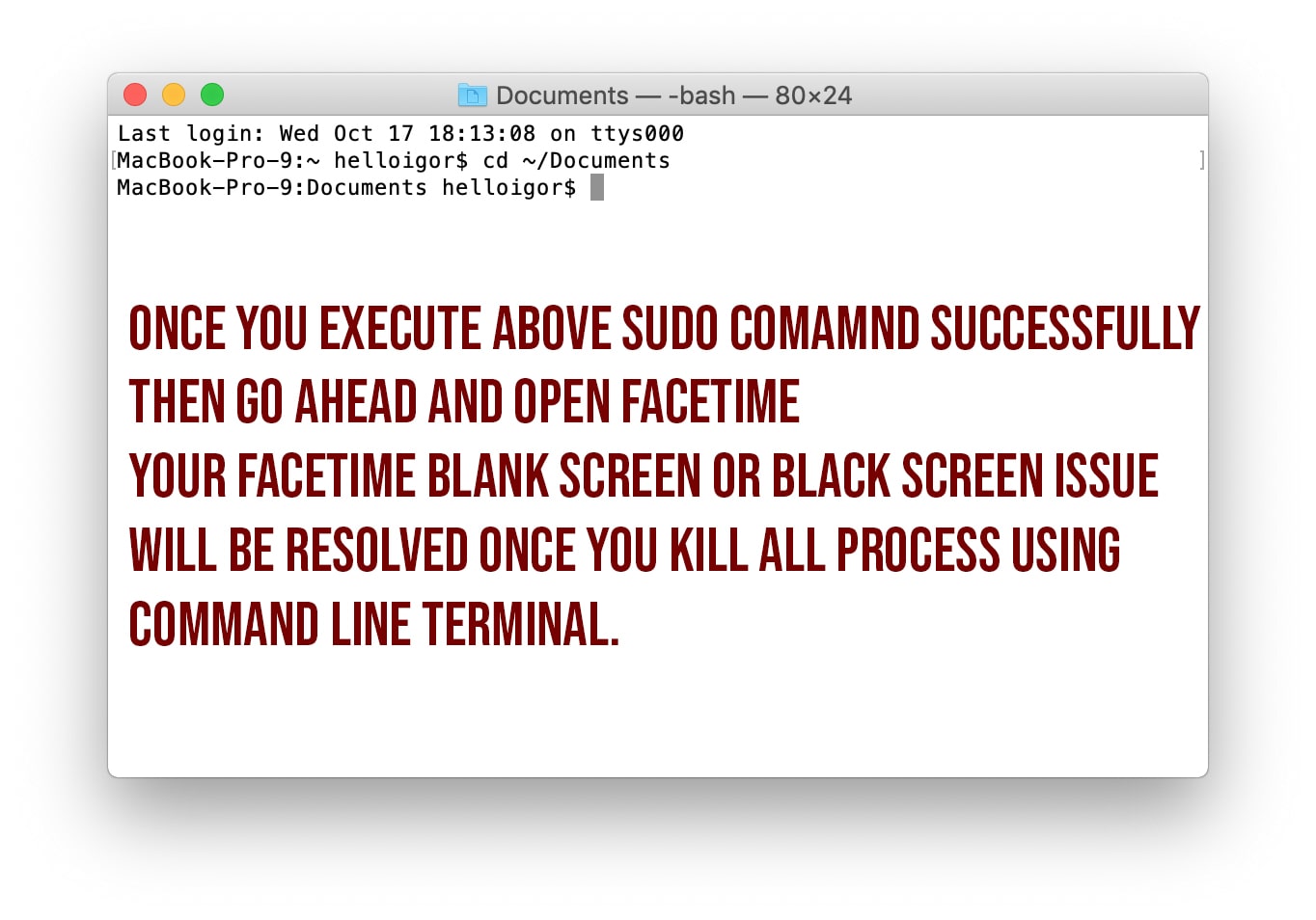
That’s it, now you will not face any issue with Facetime black screen on mac once you kill all vdcaAssistant on your mac and your macbook camera will start working fine.
Turn off Screen time
If your screen time is enabled on your MacBook then you have to disable it.
Step 1: Select system preferences from apple menu.
Step 2: Click on Screen time.
Step 3: Select option button at bottom left.
Step 4: Now, click turn off at the top right to turn off screen time
Create a new Use Account to fix facetime blank screen on Mac:
If facetime blank screen on mac still doesn’t work then you need to create a new user account on you mac and launch facetime.
Step 1: Apple menu -> System preferences
Step 2: Click on Users & group -> At bottom click on Padlock icon and enter password.
Step 3: Click plus icon to add the user->Select type of account -> Enter full name account and password and click on create user.
Once you create new user, go ahead and logout of current user and login via use new user account and open facetime to check whether camera is working or not and you will not see any issue with facetime blank screen on Mac.
Reset SMC to fix Facetime blank screen on Mac:
Step 1: Shut down you mac if its turned on.
Step 2: Press and hold Control+Option+Shift button for 10 seconds and press and hold power button as well to turn on mac.
Step 3: Wait for 10 seconds and release the keys and wait for few seconds to turn on your mac.
Sleep restart and shut down your mac:
If your MacBook is on sleep mode and you have just woke up then this could be one of the reason for facetime black screen on mac or restart your macbook or shutdown and turn on your mac will fix this issue.
You need to reset SMC, use terminal commands, turn off screen time, create a new user account and fix Facetime blank screen on Mac.

