On your iPhone if you want to enable cookies on safari browser and wondering how to enable cookies then you need to go to safari browser settings on your iphone and simply allow cookies easily.

When you enable cookies on iphone, then whatever websites you visit on safari browser it will capture data when you allow cookies and make it faster when you visit the website again.
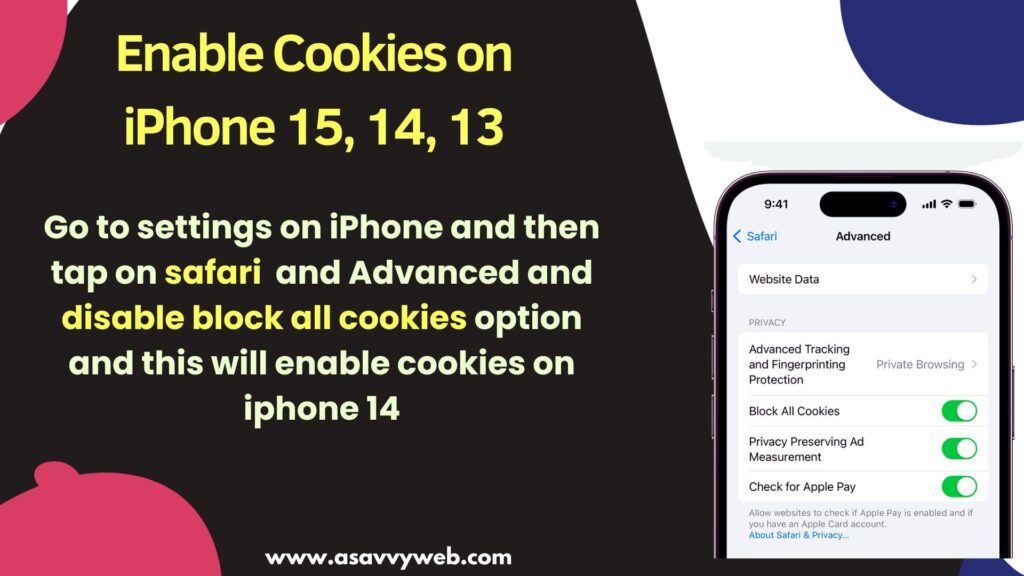
Enable Cookies on iPhone 14
Go to settings on iPhone and then tap on safari browser and Advanced and disable block all cookies option and this will enable cookies on iphone 14
Should you allow cookies on your iPhone 15, 14, 13?
Yes! By default safari browser cookies will be enabled and this makes website load and function easier and faster and if you visit a shopping website and storing cookies is best and shopping cart website will track data using cookies only.
It’s good to enable cookies on the safari browser and if you don’t want to, you can ask the website not to track data and delete all cookies on safari browser easily as well.
Enable Cookies on iPhone Safari Browser
Step 1: Open settings on iPhone and scroll down and tap on Safari

Step 2: Now, scroll down to all bottom of safari settings and tap on Advanced option.
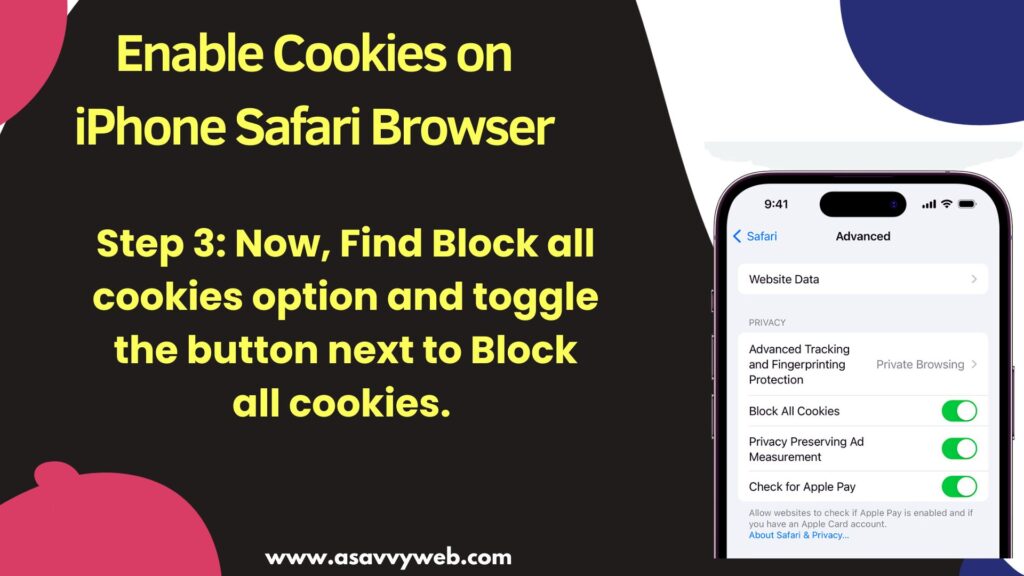
Step 3: Now, Find Block all cookies option and toggle the button next to Block all cookies.

Once you enable block all cookies option in safari browser settings, then thai means that cookies are enabled on your iPhone safari browser and this is how you enable cookies on safari browser.
Why Enable cookies on the iPhone Safari browser?
When you disable cookies on safari browser then this may prevent the website that you visit on safari browser not to work property and few features will not work when you visit website and website will load slow and other issues you may encounter and after enabling cookies in safari browser this will make website load faster by storing cookies of the website store in safari browser and loads faster.
Sometimes you may also consider to delete cookies as well and you can delete all cookies as well on the safari browser by going to safari settings on your iphone.

