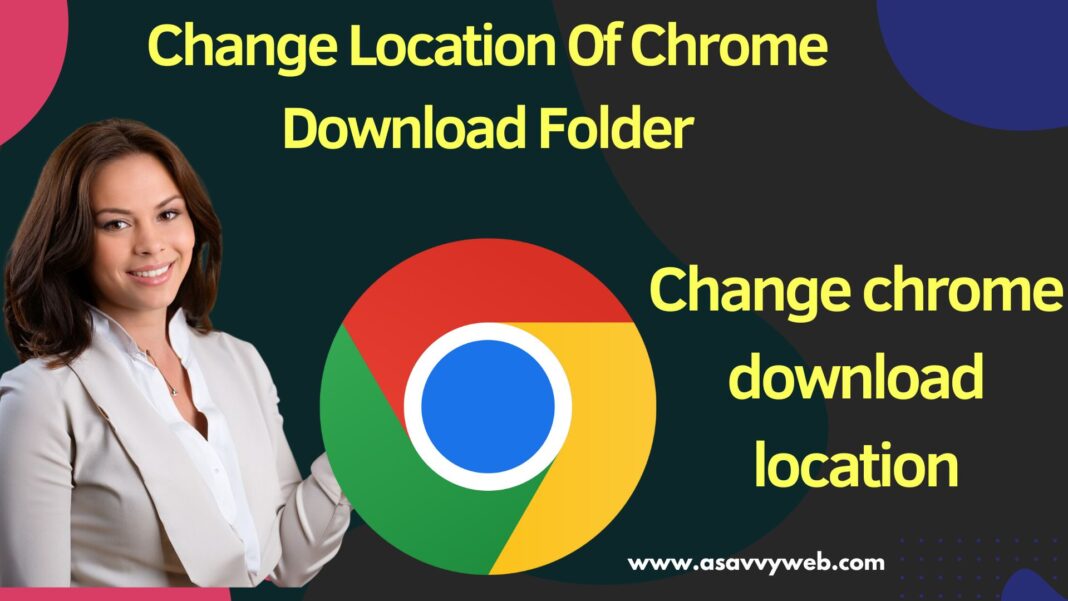On your google chrome browser the default location when you download files on google chrome browser is default c drive downloads folder and if you want to change default download location on chrome browser then you can change download folder to any other folder location and you can also make google chrome to ask where to download files.
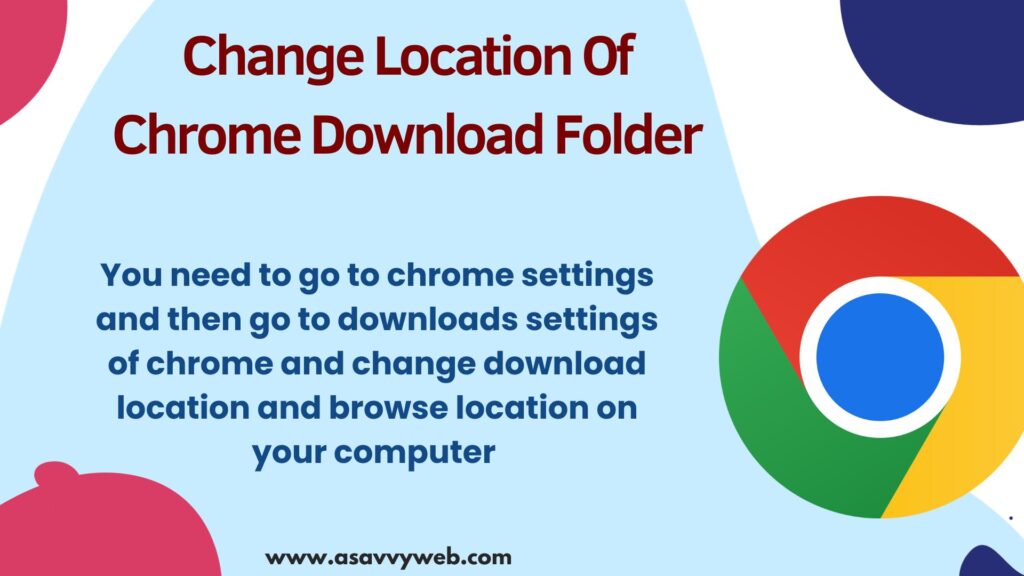
You need to go to chrome settings and then go to downloads settings of chrome and change download location and browse location on your computer and you can also make google chrome browser to ask where to save each file before downloading.
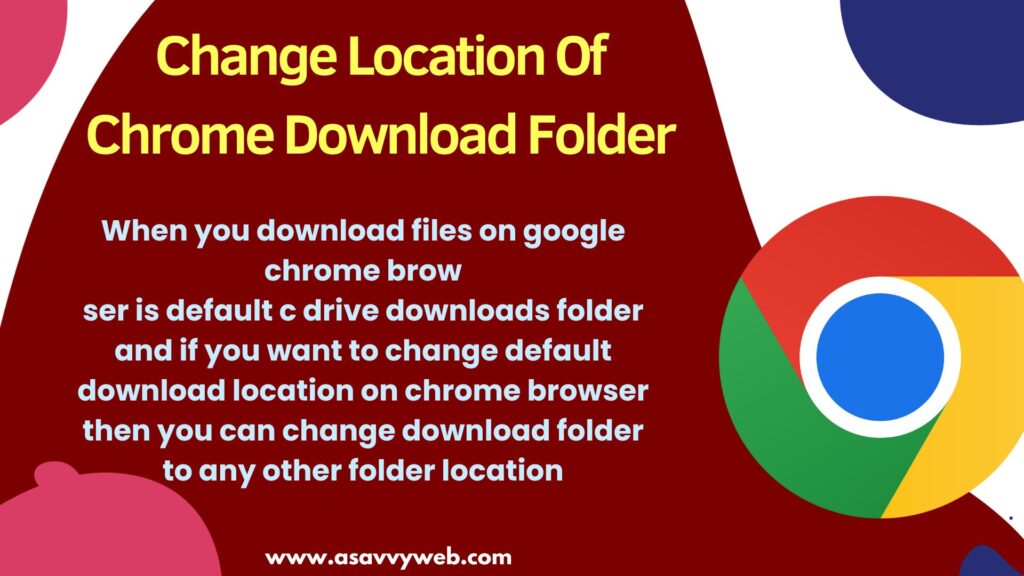
What is the Default Download Folder Location on Chrome Browser?
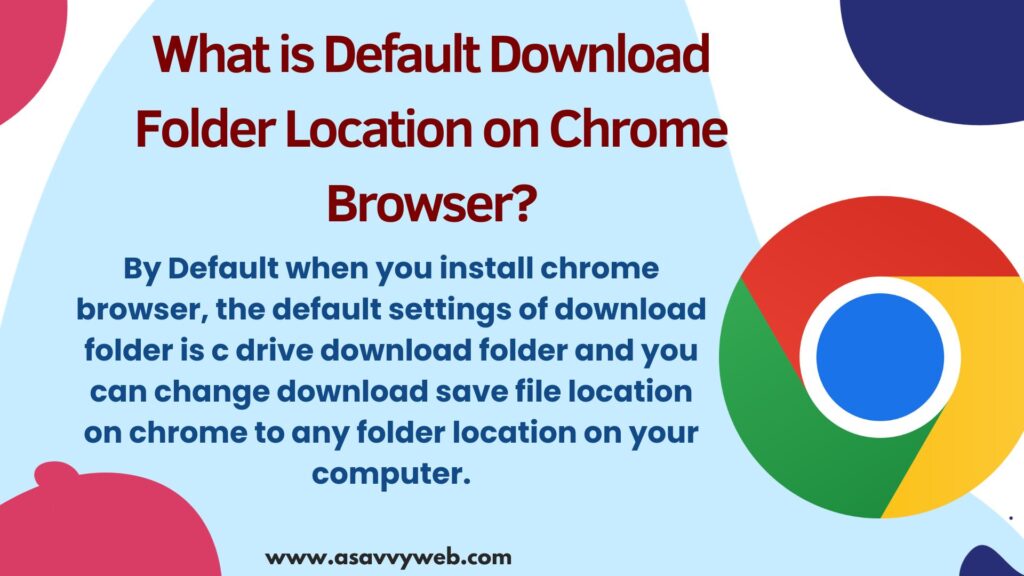
By Default when you install chrome browser, the default settings of download folder is c drive download folder and you can change download save file location on chrome to any folder location on your computer.
Change Location Of Chrome Download Folder
Follow below simple steps and change download folder location on google chrome browser.
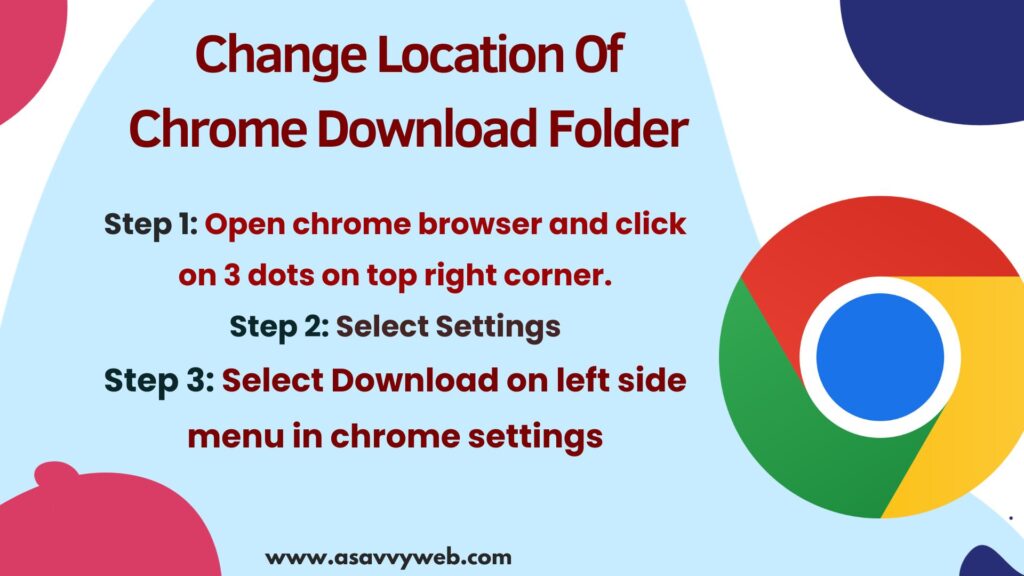
Step 1: Open chrome browser and click on 3 dots on top right corner.
Step 2: Select Settings

Step 3: Select Download on left side menu in chrome settings
Step 4: Under Downloads -> under Location next to it click on browse and select the folder where you want to save files when you download on google chrome browser.
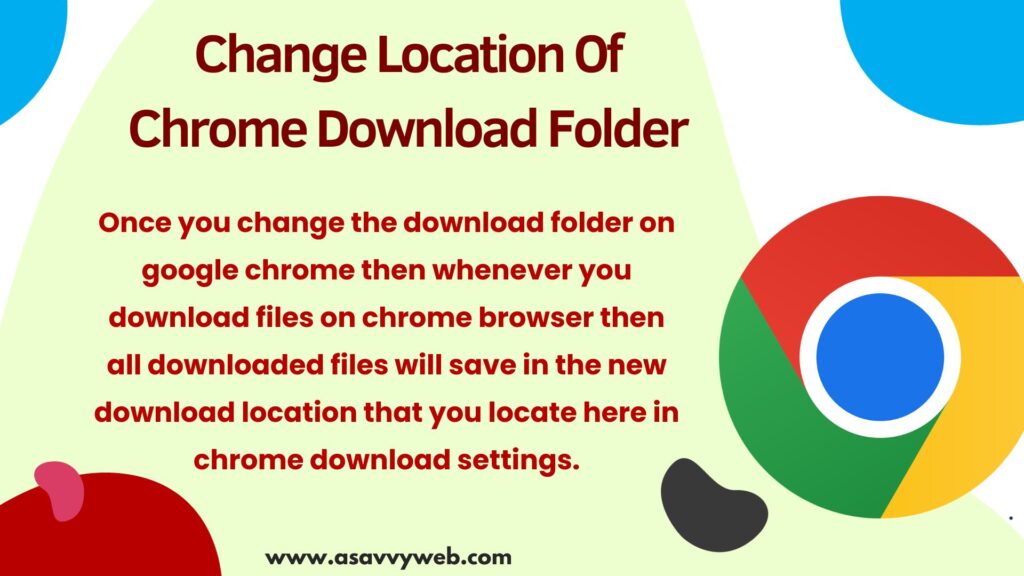
Once you change the download folder on google chrome then whenever you download files on chrome browser then all downloaded files will save in the new download location that you locate here in chrome download settings.
How to Make Google Chrome browser ask for Download Location?
You need to enable Ask where to save each file before downloading in google chrome by simply going to settings on chrome browser and click on downloads and turn on Ask where to save each file before downloading option.
Ask Where to Save Each File Before Downloading
You can change download folder location by going to chrome settings -> download and change location of download files and you can also make google chrome browser to ask for location where you want to save as well.
To make google chrome ask where to download location when downloading files -> you need to go to chrome settings -> Downloads and then -> Enable Ask where to save each file before downloading option.