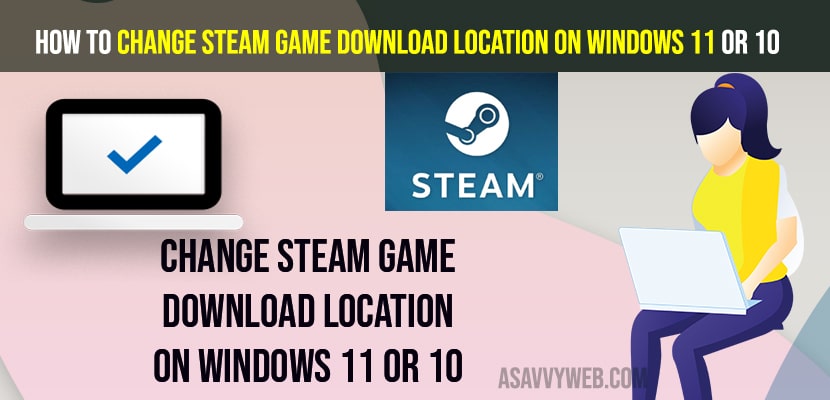- To Change Steam games download location -> Open steam -> Click on Steam Menu and Go to Settings -> Downloads -> Steam Library folder -> Click on Plus icon and locate new steam download folder.
- You can also create a new steam games folder and move steam games from one location to another location as well.
If you have installed a steam game on your windows 11 or 10 computer to your local c drive and you are running out of storage or having any issue with a steam game then you can change the steam game download location easily on your windows 11 or 10 computer. So, let’s see in detail below.
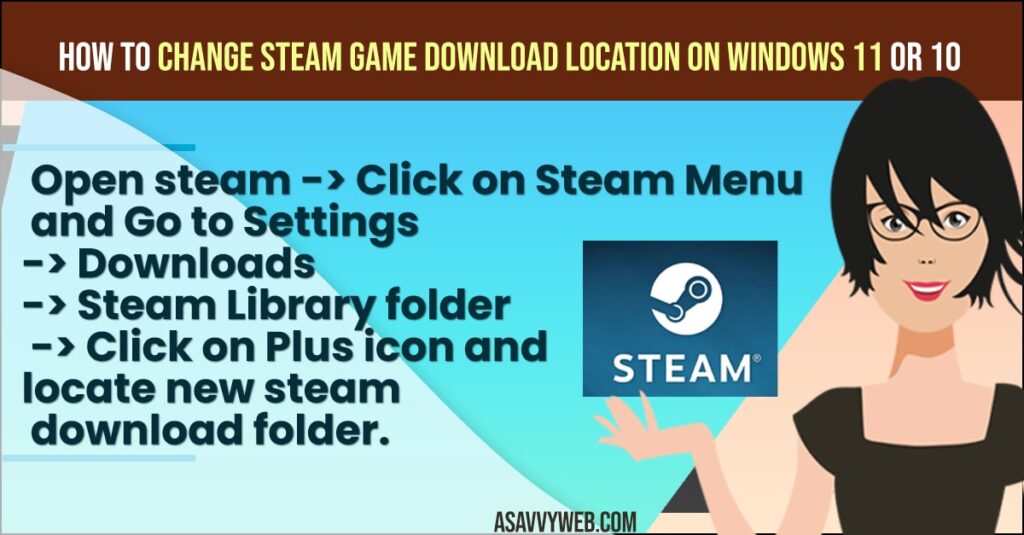
You can also create a new game folder on your steam games and create a new game download folder and change the location of the steam games folder for future games as well and all games will be stored in new games folder location and also to external or other hard drive location as well.
Change Steam Game Download Location on Windows 11 or 10
Follow below methods to change steam game download location to any folder location you want on your computer.
- Open Steam on windows computer
- Click on the Steam tab on the top menu.
- Click on Settings
- Click on Downloads on the left side menu.
- Now, click on Steam library folders.
- Click on the Plus icon next to local c drive here.
- Now, locate the folder location here it can be on this windows computer different drive or it can also be an external hard drive as well.
- Select the new folder location here and apply it.
That’s it, this is how you change the steam game download location to another drive and all future games that you download on your steam games folder will be installed in the new folder location.
Also Read:
1) How to Fix Steam Error Code 118 or 138 on Windows 11 or 10 Computer
2) How to Activate a Game Key for Steam
3) How to Change Steam Location or Country on Steam Profile
4) How to stop steam from opening on startup on Windows 11 or 10
5) How to Enable or Disable Hardware Video Decoding In Steam
Why to Change Steam Game Downloads Folder
If you are running out of storage issue on your local c drive where steam is installed or steam games folder is taking taking too much space and you cant install any other steam games then you can create a new steam games folder and assign or locate the new steam folder and all games will be downloaded and stored on new steam game download location.
How do you change the location of an installed game?
You can also change the location of installed game as well on your steam by going to steam and uninstalling the game from present steam location and then install steam game on different new game location.
FAQ
Open steam -> Right click on the Game -> Select Properties -> Local files and select move install folder and select steam library folder location.
If any games files are open on your windows computer or running in background then you will not be able to move the steam game and you will get this error and steam game has share content and can’t move error and you need to close the file which is in open.