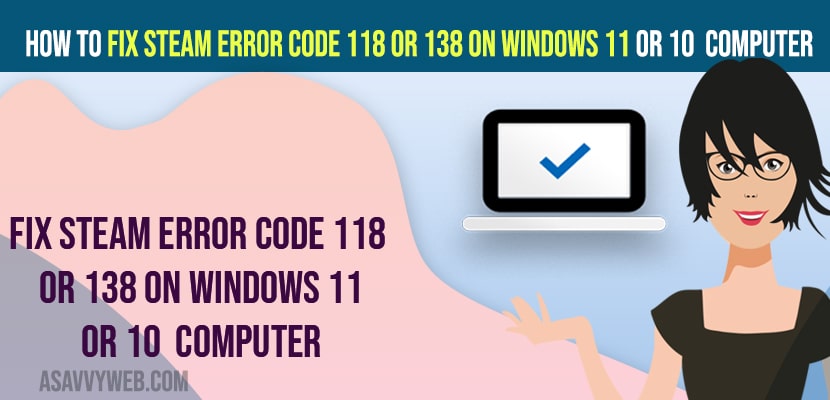- To fix steam error code 118 or 138 on windows computer -> You need to unplug power cable and wait for a few seconds and connect power cables and turn on windows computer.
- Reset router and modem and check with windows defender firewall settings and allow steam in windows firewall.
- Reset network settings and content your steam to wifi and your issue of steam error code 118 or 138 will be resolved.
When you open steam on your windows 11 or 10 computer and you are getting an error code on steam 118 or 138 and cant connect to steam or can’t open steam on windows computer, then you can easily fix this issue on your own. So, let’s see in detail below.
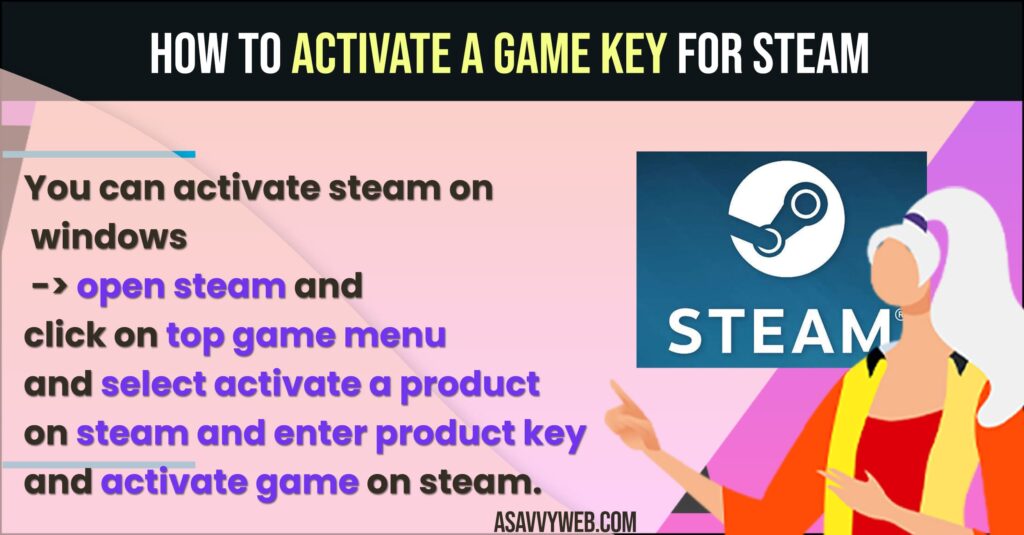
Steam Error 118 Means it means that your are unable to connect to the server or steam server is offline and you might check with your internet connection first and the error code 138 failed to load webpage unknown error on steam.
Fix Steam error code 118 or 138 on Windows 11 or 10
Below methods will help you fix steam error code 118/138 on windows 11 computer and get up and running without any issues on your steam.
Unplug Power Cable
Step 1: Unplug your windows power cable connected to wall socket and completely disconnect it from power source.
Step 2: Now ,wait for 10 to 20 seconds and then plug back power cable and turn on your windows computer.
Once you unplug and plug back power cables then your issue will be resolved and steam will connect to internet without any issues.
Reset Modem or Router
Step 1: Unplug power cable of router and all power cables connected to your computer.
Step 2: wait for 30 seconds and connect router or modem cables and plug back router and turn it on.
Step 3: Now, wait for your windows computer to turn on and connect your windows computer to the internet.
Now, go ahead and open steam on windows 11 computer and your issue of steam error code 118 or 138 will be fixed successfully.
Also Read:
1) How to stop steam from opening on startup on Windows 11 or 10
2) How to Change Steam Location or Country on Steam Profile
3) How to Fix Steam Preparing to Launch on Windows 11 or 10 Computer
4) How to Fix Battle Net Error BLZBNTAGT00000BB8
5) How to Fix Twitch Error 1000 When Playing A Video or Video Download Was cancelled
Check Whether Steam server is Up or Not
Step 1: Open Google chrome browser and go to https://steamstat.us/
Step 2: Check with stream status and if there is any downtime of steam server then wait for sometimes and then check.
Step 3: Once steam server is up then your issue of error code 118 or 138 will be resolved as there is an issue with steam server.
Windows Firewall
Step 1: Click on Windows search and type in windows firewall
Step 2: Open windows Defender firewall settings
Step 3: On left side options -> click on Allow an app or features through windows Defender firewall.
Step 4: Click on Change Settings
Step 5: Scroll down and select Steam and check private and public check box next to steam.
Step 6: Click on Ok and Save changes and restart your windows computer.
Once you restart your windows computer then your issue of steam error 118 or 138 issue on your windows 11 or 10 computer will be resolved successfully.
Reset Network Settings
Step 1: Open windows settings on your computer.
Step 2: On left side menu -> click on Network and Internet
Step 3: Scroll down on right side and click on Advanced network settings
Step 4: Under More Settings -> Click on Reset Network Settings
Step 5: Click on Reset and confirm reset network settings and wait for your windows 11 or 10 computer to completely reset network settings.
Once you reset your network settings, then you need to connect your windows computer to wifi and then go ahead and open steam and your issue of steam error code 118 or 138 or steam not connecting issue will be resolved successfully.
Steam Error Code Failed to Load Web Page
When you are trying to open steam on your windows computer and you are getting an error code that fails to load webpage then this is an issue of wifi internet or firewall blocking steam and you need to reset modem or router and reset network settings to fix steam error failed to load webpage.
FAQ
You need to unplug the power cables of the computer and wait for 20 to 30 seconds and then turn on your computer and reset your modem or router and connect your steam.
You need to disconnect from wifi and reconnect to wifi and reset router or modem and check with your internet connection and this is entirely related to internet wifi connectivity.
Unplug router or modem cables and wait for 30 seconds and then plug back power cables and connect windows 11 or 10 computer to internet and then open steam.